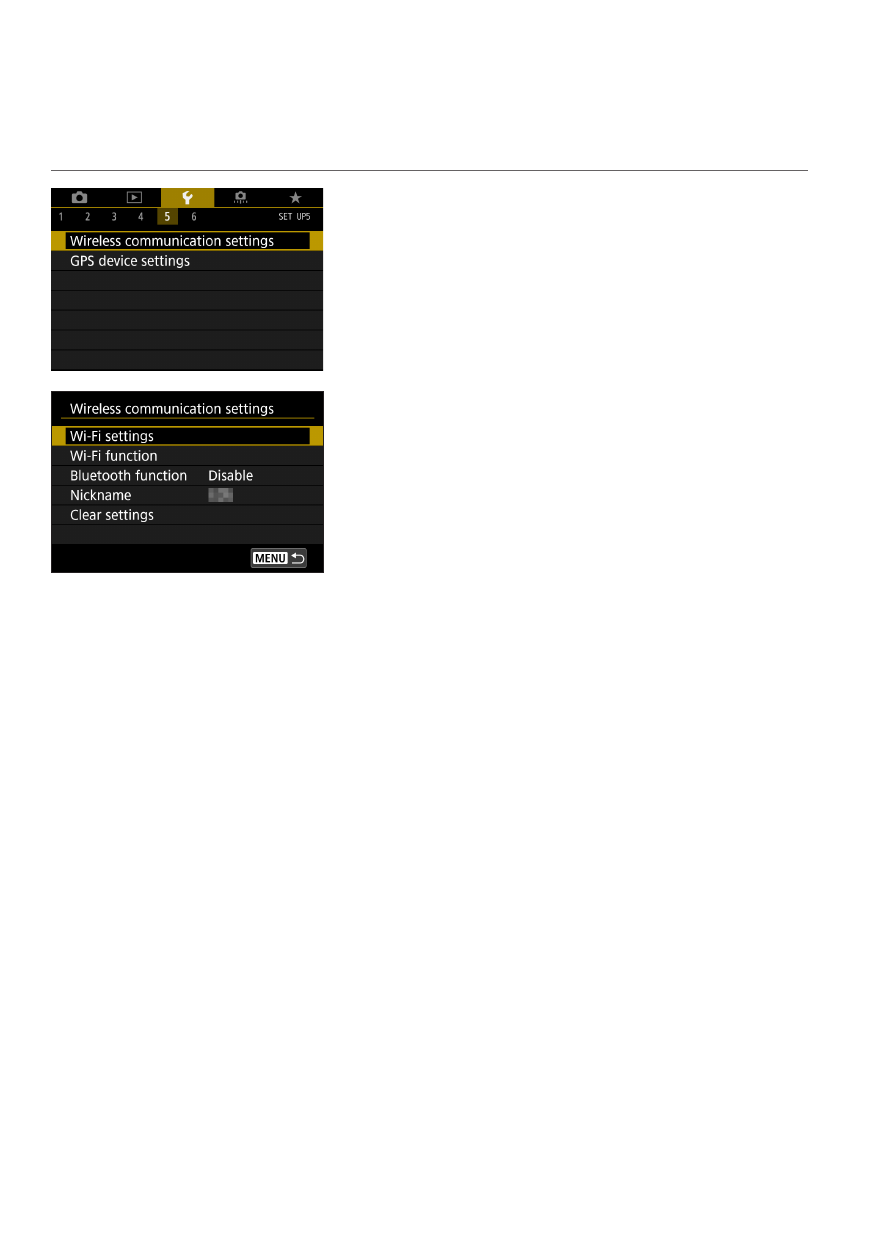
398
Setting Wireless Features
You can connect the camera to a smartphone or computer wirelessly and
send your shots or control the camera remotely.
1
Select [
5
: Wireless communication
settings].
2
Set the item.
z
For details, see “Wi-Fi (Wireless
Communication) Functions”.