Canon EOS RP Mirrorless Camera User Manual
Page 283
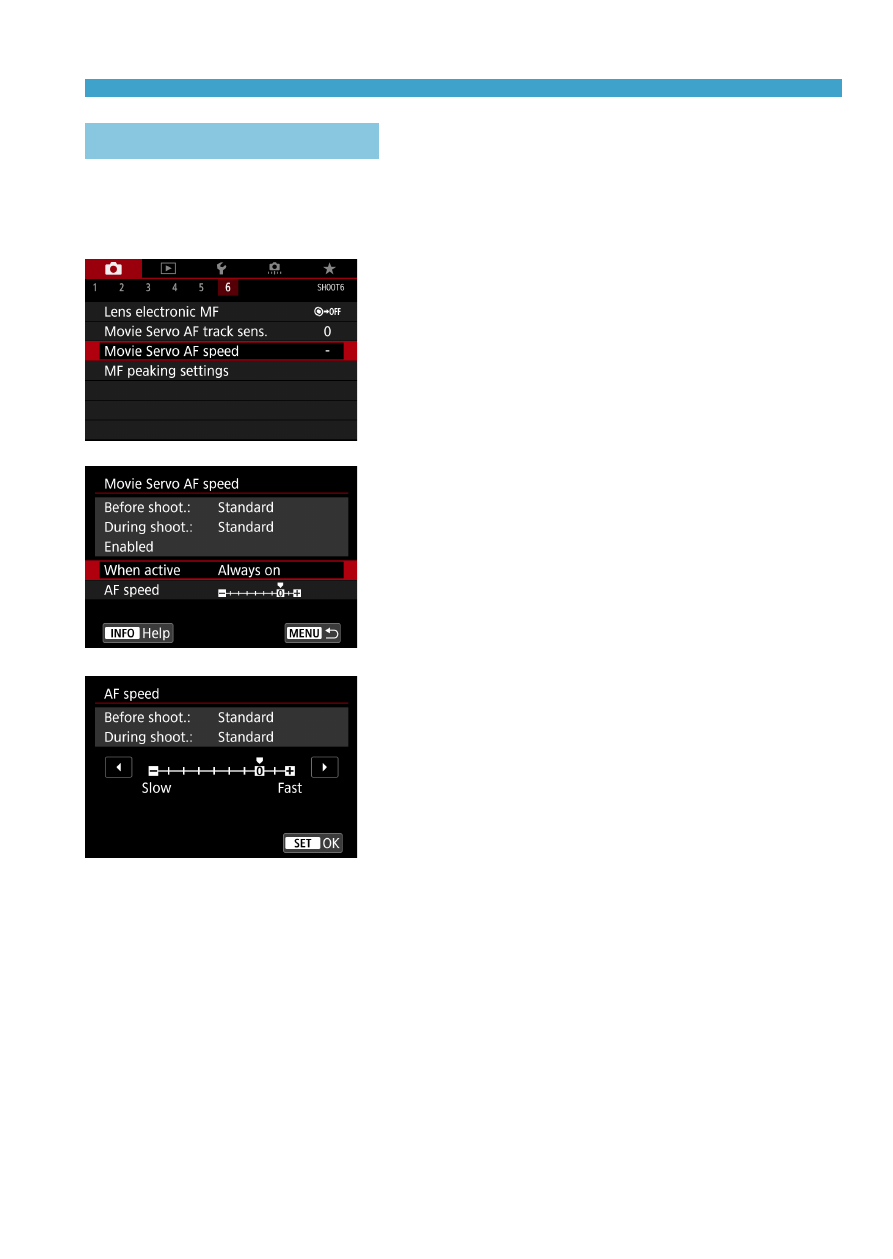
283
Setting Movie Servo AF
Movie Servo AF Speed
You can set the Movie Servo AF’s AF speed and its operation conditions.
The function is enabled when using a lens supporting slow focus transition
during movie recording*.
1
Select [
z
: Movie Servo AF speed].
z
When active:
You can set
[Always on]
to have the AF
speed take effect at all times for movie
recording (before and during movie
recording) or set
[During shooting]
to have the AF speed take effect only
during movie recording.
z
AF speed:
You can adjust the AF speed (focus
transition speed) from the standard
speed (0) to slow (one of seven levels)
or fast (one of two levels) to obtain the
desired effect for the movie creation.
* Lenses supporting slow focus transition during movie
recording
USM and STM lenses released in and after 2009 are compatible. For
details, refer to the Canon website.