Canon EOS RP Mirrorless Camera User Manual
Page 223
Advertising
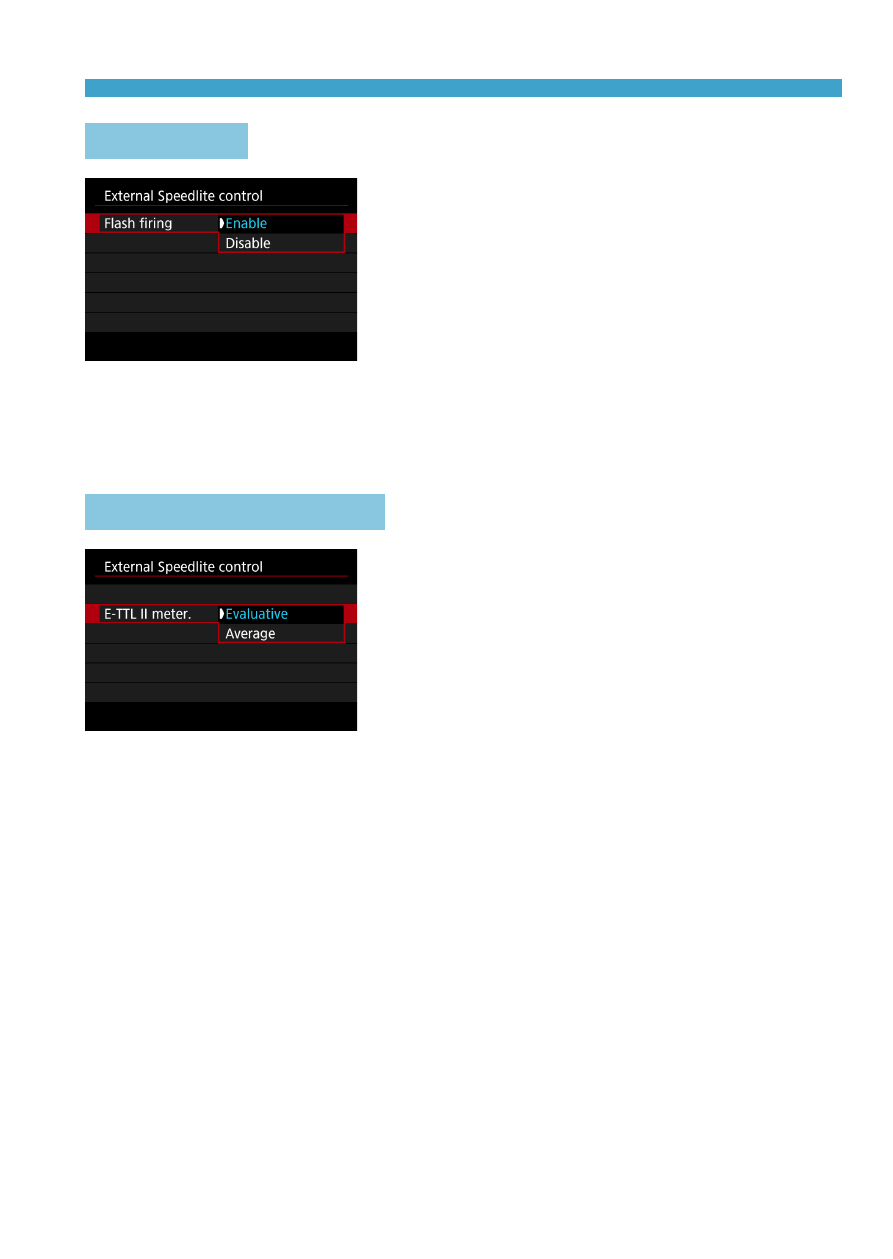
223
Setting the Flash Function
Flash Firing
To enable flash photography, set to
[Enable]
. To disable flash firing or enable
only the AF-assist beam, set to
[Disable]
.
Otherwise, when a Speedlite that supports auto flash firing is attached, the
automatic firing is performed according to the shooting conditions.
For detailed shooting instructions, refer to the instruction manual of
Speedlites supporting auto flash firing.
E-TTL II Flash Metering
For normal flash exposures, set it to
[Evaluative]
. If
[Average]
is set, the flash
exposure will be averaged for the entire
metered scene.
Advertising