Hdmi output – Canon EOS RP Mirrorless Camera User Manual
Page 290
Advertising
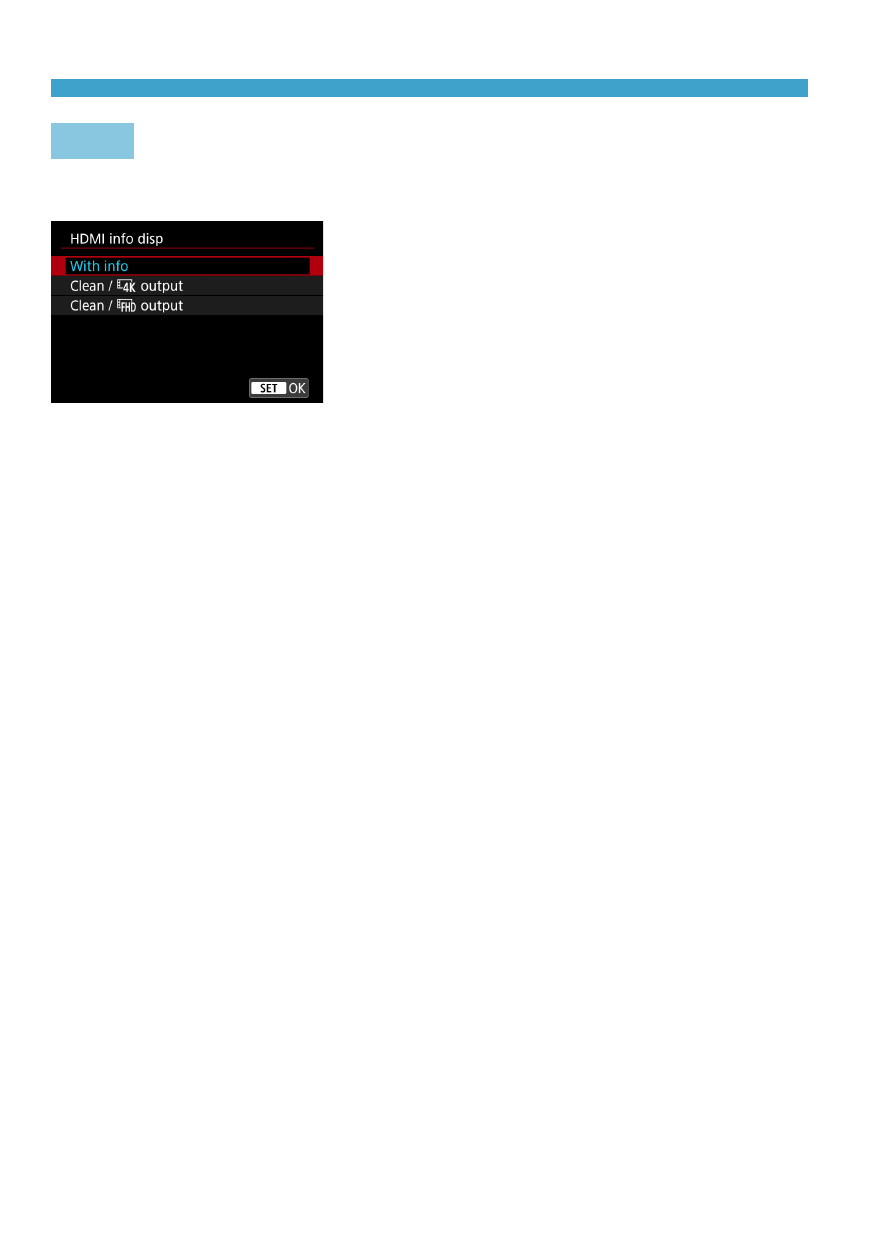
290
Other Menu Functions
[
z
4]
z
HDMI info disp
You can configure information display for
image output via an HDMI cable.
z
With info
The image, shooting information, AF points, and other information is
shown on the other device via HDMI. Note that the camera screen goes
off.
Recorded movies are saved to the card.
z
Clean /
H
output
HDMI output consists solely of 4K movies. Shooting information and AF
points are also displayed on the camera, but no image is recorded to the
card. Note that Wi-Fi communication is not available.
z
Clean /
L
output
HDMI output consists solely of Full HD movies. Shooting information and
AF points are also displayed on the camera, but no image is recorded to
the card. Note that Wi-Fi communication is not available.
Advertising