Canon EOS RP Mirrorless Camera User Manual
Page 97
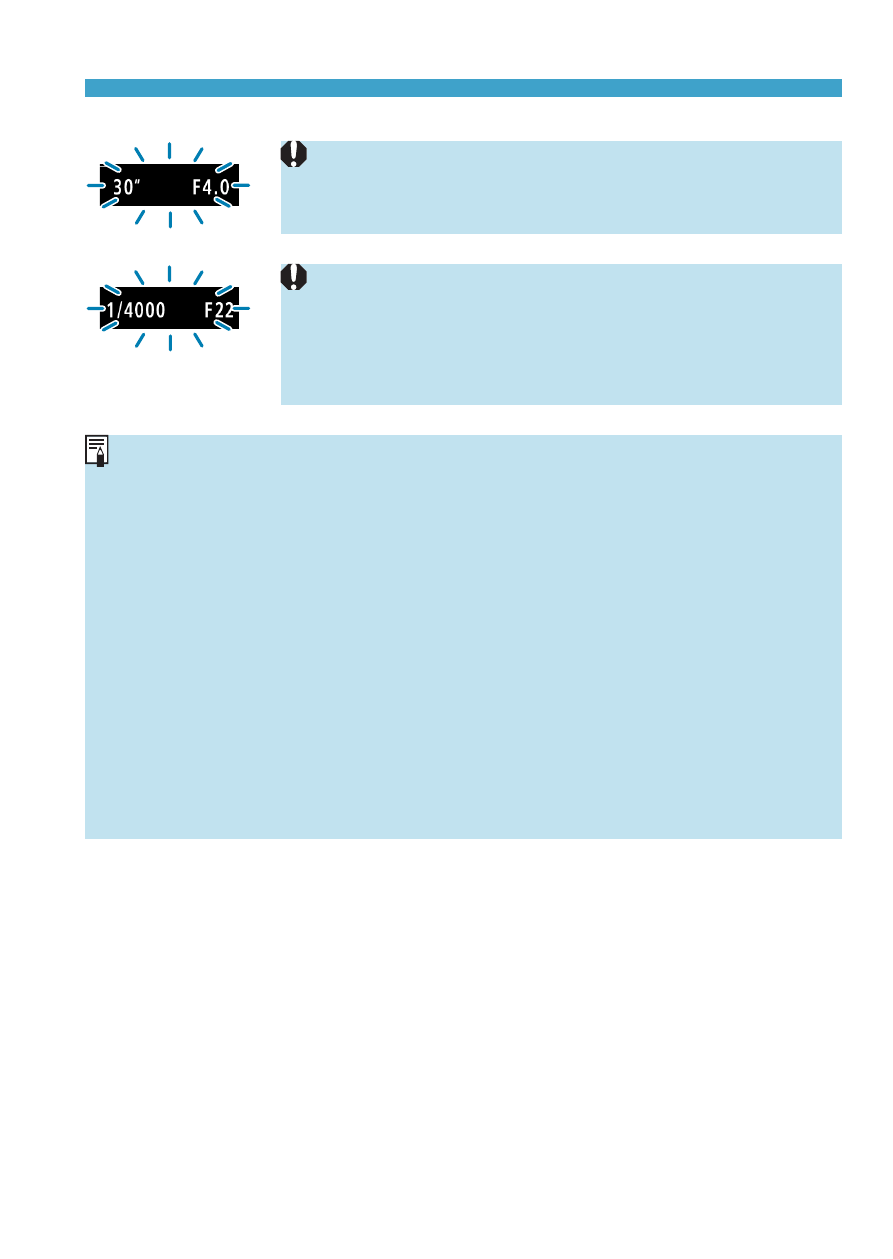
97
Program AE
o
If the “
30"
” shutter speed and the lowest f/number blink,
it indicates underexposure.
Increase the ISO speed or use flash.
o
If the “
1/4000
” shutter speed and the highest f/number
blink, it indicates overexposure.
Lower the ISO speed or use an ND filter (sold
separately) to reduce the amount of light entering the
lens.
Differences Between <
d
> and <
A
> Modes
o
In <
A
> mode, many functions, such as the AF method and metering mode,
are set automatically to prevent spoiled shots. The functions you can set
are limited. On the other hand, with <
d
> mode, only the shutter speed and
aperture are set automatically. You can freely set the AF method, metering
mode, and other functions.
Program Shift
o
In <
d
> mode, you can freely change the shutter speed and aperture
combination (Program) set automatically by the camera while maintaining the
same exposure. This is called Program shift.
o
To shift the program, press the shutter button halfway, then turn the <
6
> dial
until the desired shutter speed or aperture is displayed.
o
Program shift will be canceled automatically when the metering timer ends
(exposure setting display turns off).
o
Program shift cannot be used with flash.