Canon EOS RP Mirrorless Camera User Manual
Page 421
Advertising
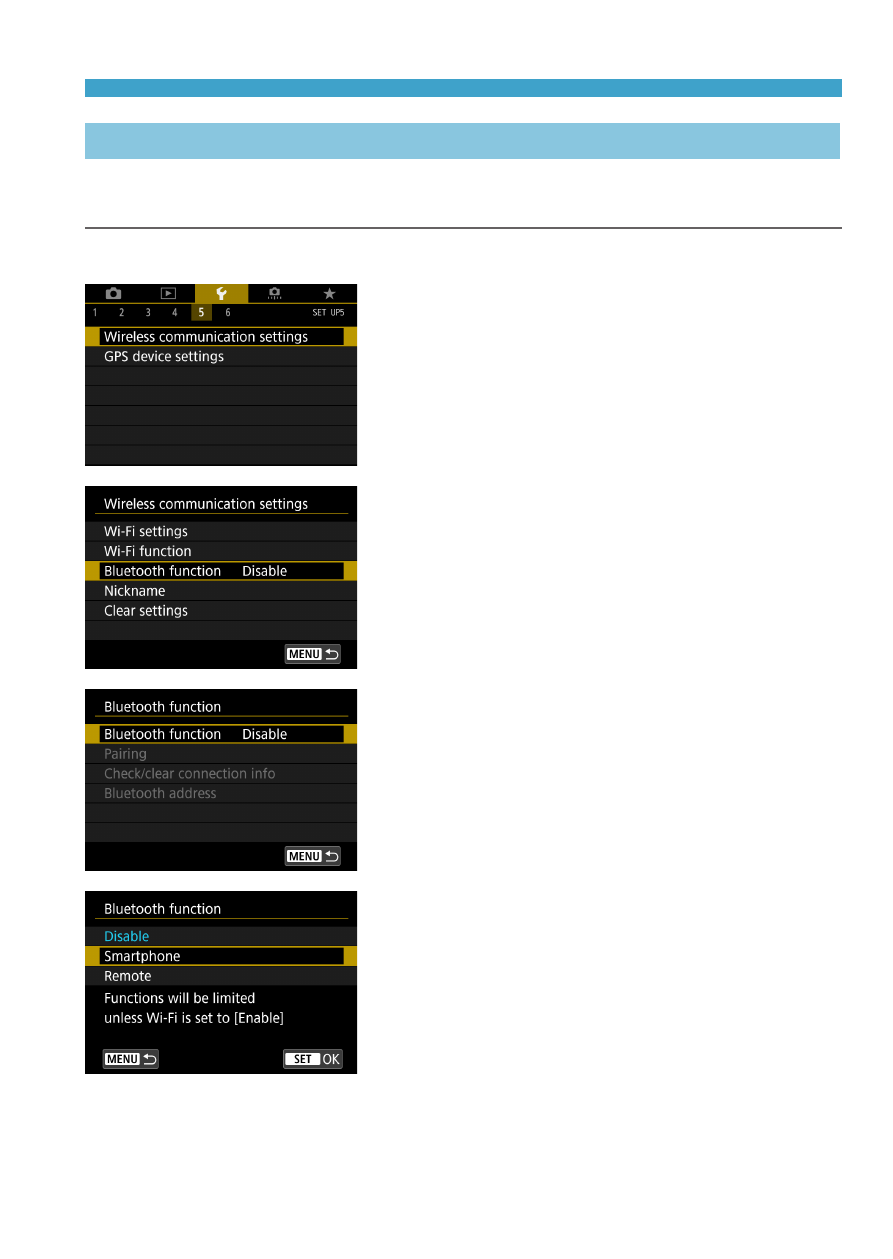
421
Connecting to a Smartphone via Wi-Fi
Connecting to a Bluetooth-compatible Smartphone via Wi-Fi
Make sure Camera Connect is installed on the smartphone, and that
Bluetooth and Wi-Fi are on.
Steps on the Camera (1)
1
Select [
5
: Wireless communication
settings].
2
Select [Bluetooth function].
3
Select [Bluetooth function].
4
Select [Smartphone].
Advertising