Default setting – Canon EOS RP Mirrorless Camera User Manual
Page 529
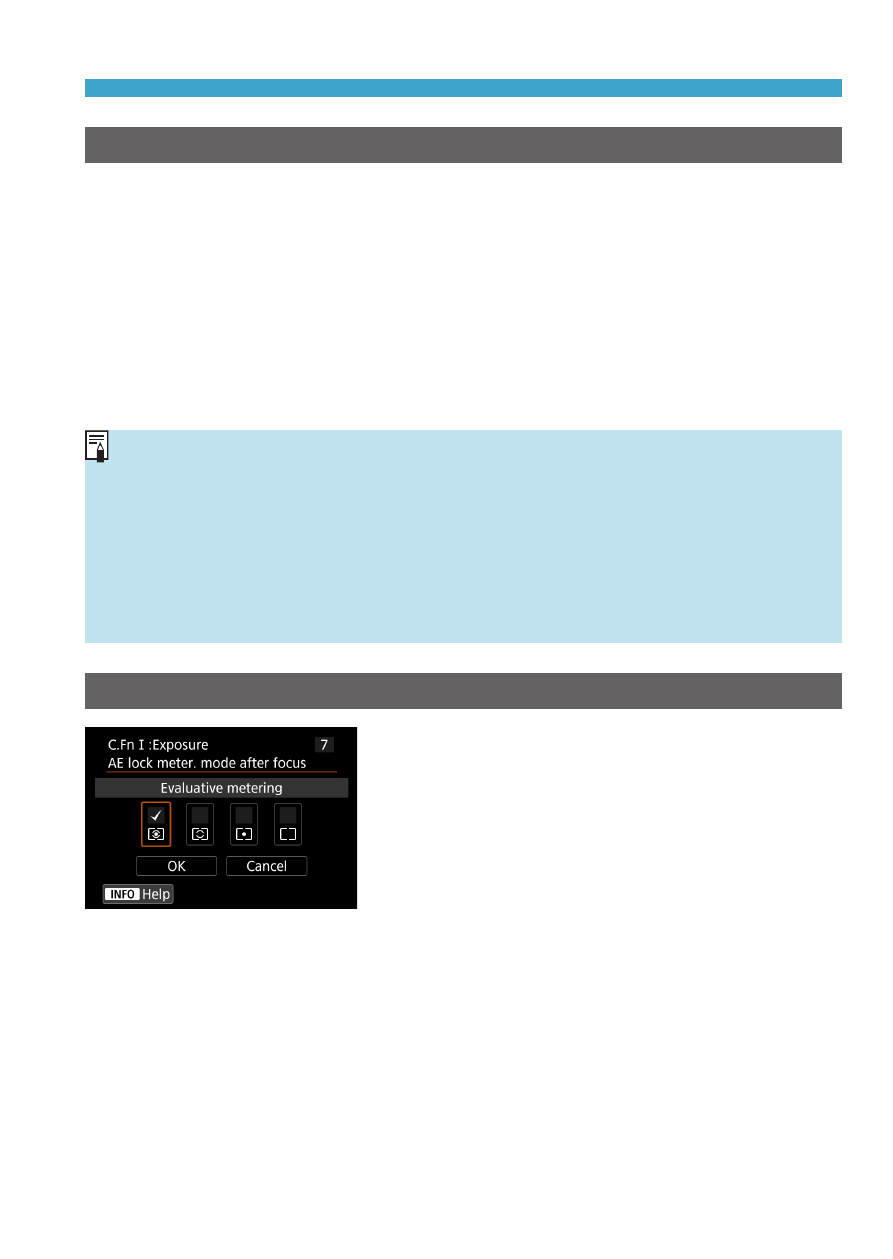
529
Custom Function Settings
C.Fn I-6: Safety shift
If the subject brightness changes and the standard exposure cannot be
obtained within the autoexposure range, the camera will automatically
change the manually selected setting to obtain the standard exposure.
When set to
[Shutter speed/Aperture]
, this setting applies to <
s
> and
<
f
> mode. When set to
[ISO speed]
, this setting applies to <
d
>, <
s
>,
and <
f
> mode.
z
0: Disable
z
1: Shutter speed/Aperture
z
2: ISO speed
o
Under
[
z
:
z
ISO speed settings]
, even if
[ISO speed range]
or
[Min.
shutter spd.]
is changed from the default setting, safety shift will override it if
the standard exposure cannot be obtained.
o
The minimum and maximum limits for the safety shift with the ISO speed are
determined by
[Auto range]
(
134). However, if the manually set ISO
speed exceeds the
[Auto range]
, the safety shift will take effect up or down to
the manually set ISO speed.
o
Safety shift will take effect as necessary even when flash is used.
C.Fn I-7: AE lock metering mode after focus
For each metering mode, you can specify
whether to lock the exposure (AE lock)
once subjects are in focus with One-Shot
AF. The exposure will be locked while you
keep pressing the shutter button halfway.
Select metering modes for AE lock and add
a checkmark
[
X
]
. Select
[OK]
to register
the setting.