Image playback, Button, 296) to check focus – Canon EOS RP Mirrorless Camera User Manual
Page 296
Advertising
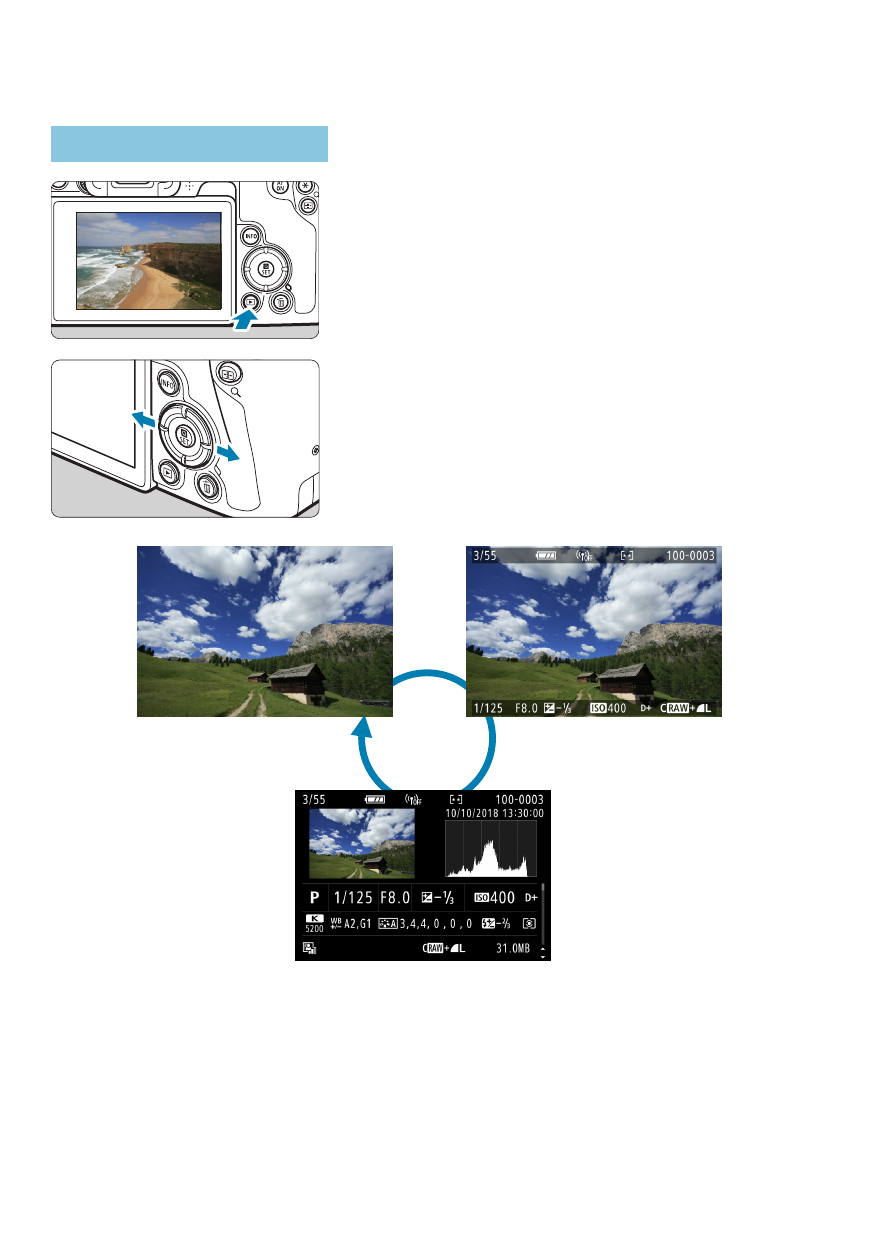
296
Image Playback
Single-Image Display
1
Play back the image.
z
Press the <
x
> button.
2
Select an image.
z
To play back newer images, press the
<
Z
> button, and to play back older
images, press the <
Y
> button.
z
Each time you press the <
B
> button,
the display will change.
No information
Basic information
display
Shooting information display
3
Exit the image playback.
z
Press the <
x
> button to exit the image
playback.
Advertising