Changing or deleting connection settings, O delete connection settings, see – Canon EOS RP Mirrorless Camera User Manual
Page 496
Advertising
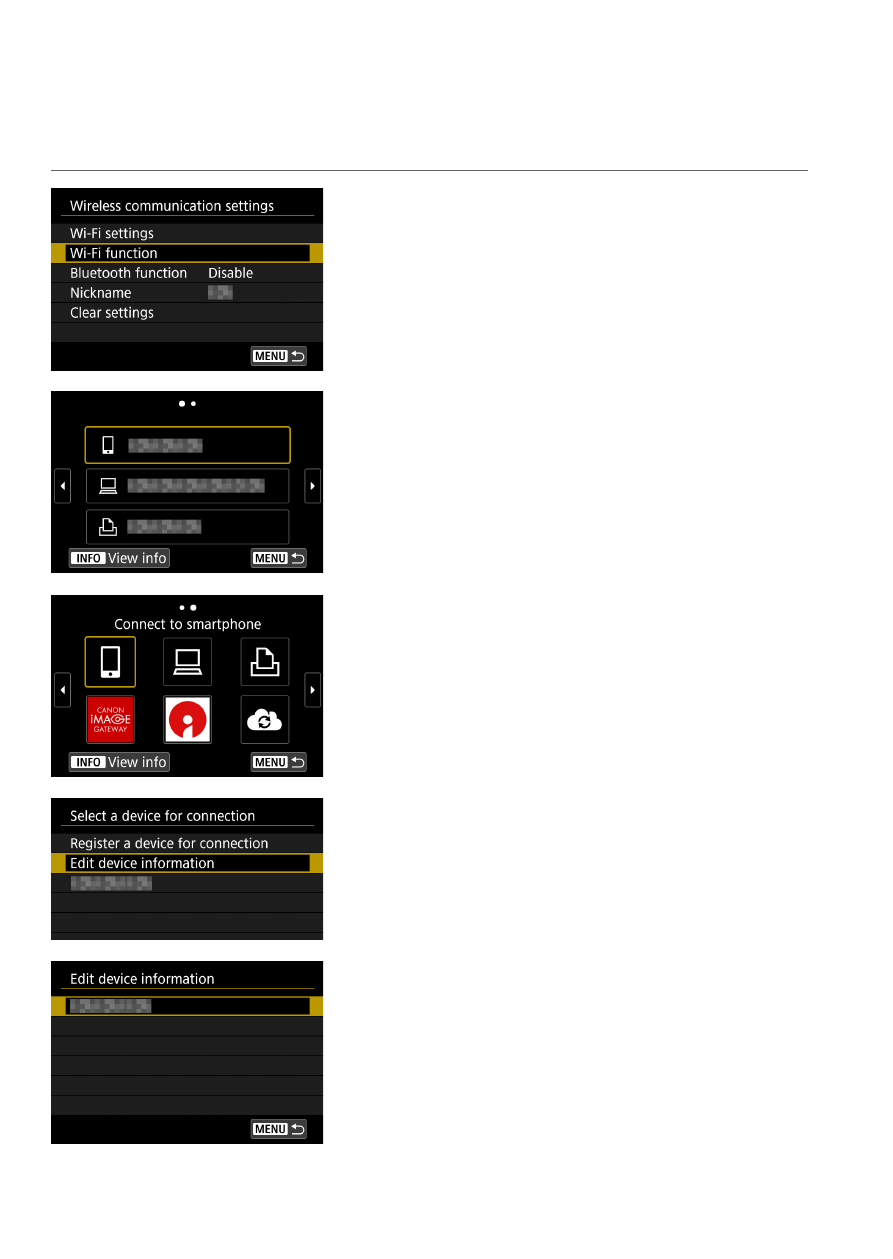
496
Changing or Deleting Connection Settings
Change or delete connection settings saved on the camera. To change or
delete the connection settings, terminate the Wi-Fi connection first.
1
Select [Wi-Fi function].
z
Select
[Wi-Fi function]
on the
[Wireless
communication settings]
screen.
2
Select an item.
z
When the screen on the left appears,
use the <
Y
> <
Z
> keys to switch
screens.
z
From the screen on the left, select the
item for which to change or delete the
connection settings.
3
Select [Edit device information].
4
Select a device.
z
Select the device for which to change or
delete the connection settings.
Advertising