Movie cropping – Canon EOS RP Mirrorless Camera User Manual
Page 256
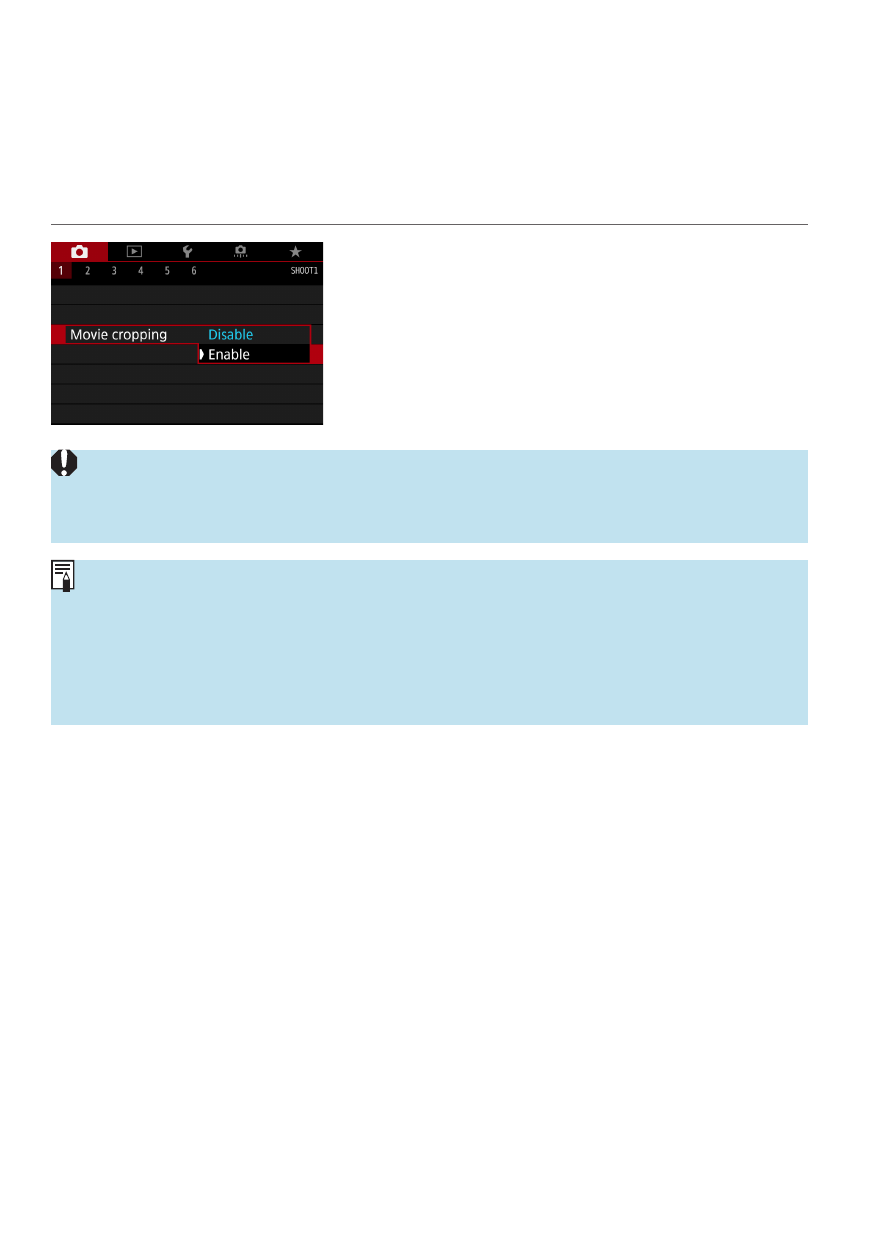
256
Movie Cropping
With RF or EF lenses, movies can be cropped around the center of the
image, as if using a telephoto lens.
Recording movies with EF-S lenses has the same effect as this movie
cropping feature.
1
Select [
z
: Movie cropping].
2
Select [Enable].
g
The center area is magnified.
o
Full HD movies cannot be recorded with movie cropping.
o
The center of the screen is further cropped, reducing the shooting area, when
[
z
: Movie digital IS]
is set to
[Enable]
or
[Enhanced]
.
o
The shooting area available with movie cropping is the same as when
recording movies with EF-S lenses.
o
4K movies are always recorded with the center of the recording screen
cropped, and enabling
[
z
: Movie cropping]
does not change the recording
angle of view.
o
For details on the shooting area, see