Canon EOS RP Mirrorless Camera User Manual
Page 465
Advertising
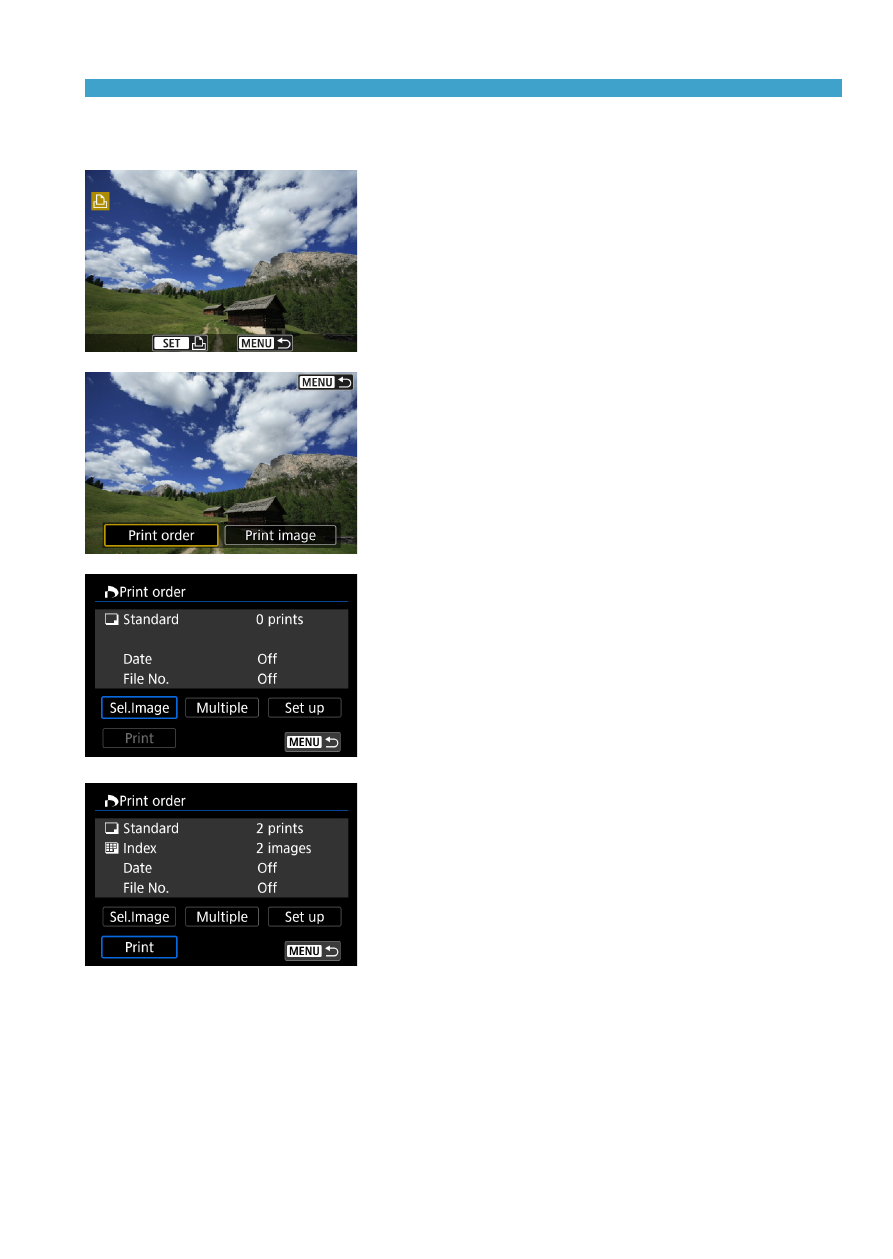
465
Connecting to a Printer via Wi-Fi
Printing by Specifying the Options
1
Press <
0
>.
2
Select [Print order].
3
Set the printing options.
z
For the setting procedures, refer to
“Digital Print Order Format (DPOF)”
z
If the print order is complete before
establishing a Wi-Fi connection, go to
step 4.
4
Select [Print].
z
[Print]
can be selected only when an
image is selected and the printer is
ready to print.
5
Set the [Paper settings] (
Advertising