Igbt device test using a non-hypertherm tester, Igbt device test using a non-hypertherm tester -16, Powermax – Hypertherm Powermax105 Service Manual User Manual
Page 154
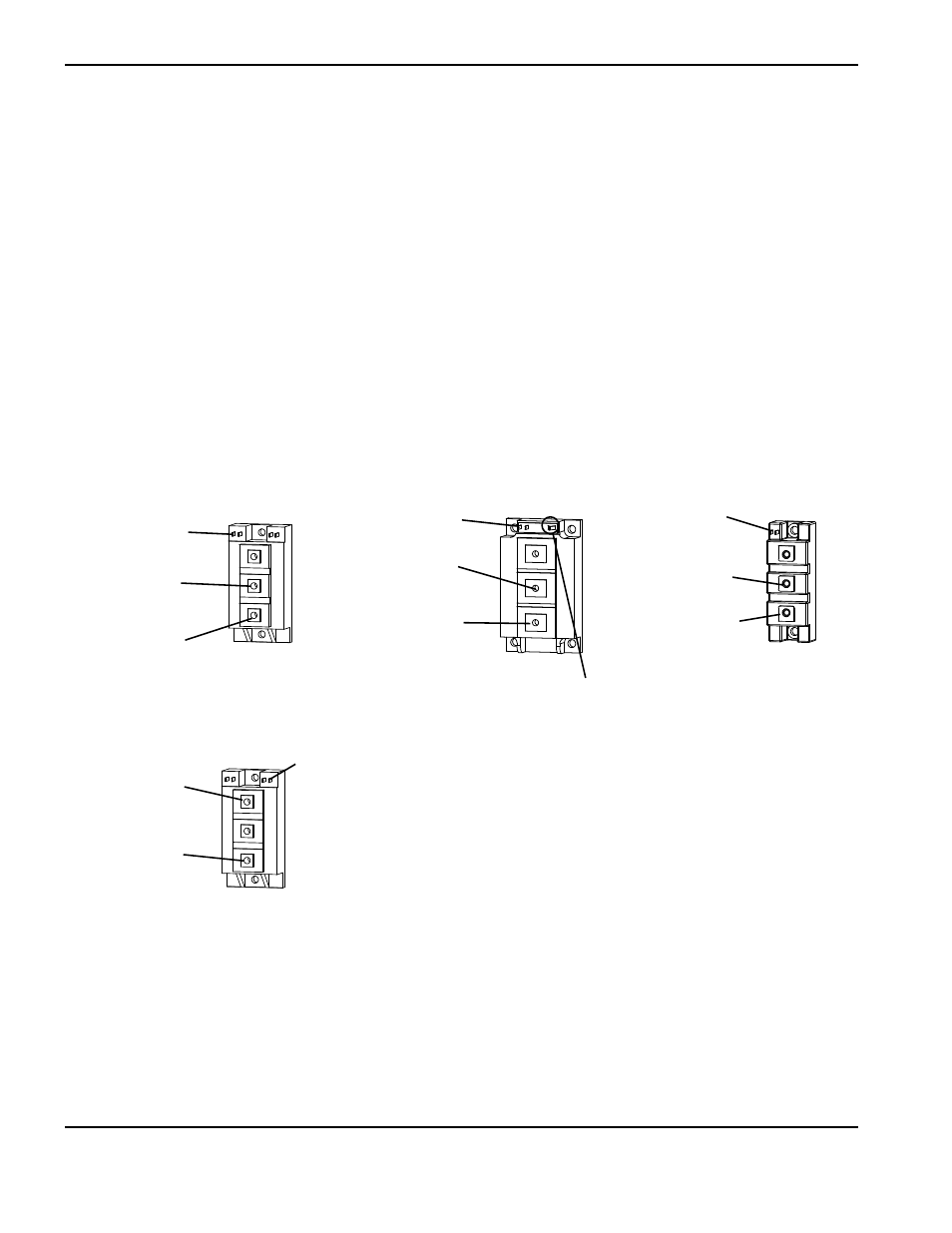
TroubleshooTing and sysTem TesTs
8-16
powermax
105
Service Manual
Igbt device test using a non-Hypertherm tester
The device tester shown on page 8-15 Schematic for building an IGBT tester has one LED and one push-button
switch that are used in combination to perform two tests.
Note: Before an IGBT can be tested, it must be electrically isolated from all circuits. If the IGBT is installed in a
power supply, remove the power board and any lead connections before testing.
1. Inspect the IGBT for cracks or black marks. If damaged, replace the IGBT.
2. Verify that the 9 v battery reads greater than (>) 8.0 V.
3. Connect the test leads as shown below.
4. With the test leads connected and without pressing the pushbutton switch, the LED should not illuminate. If the
LED is illuminated, then the IGBT is shorted. Replace the IGBT.
5. With the test leads connected, press the pushbutton switch. This time, the LED should illuminate. If the LED does
not illuminate, then the IGBT is open. Replace the IGBT.
Yellow lead
Gate 1 (G1)
Black lead
Emitter 1 (E1)
Red lead
Collector 1 (C1)
IGBT module,
Inverter test 1
Yellow lead
Gate (G)
Black lead
Emitter (E)
Red lead
Collector (C)
IGBT module, PFC
Yellow lead
Gate (G)
Red lead
Collector (C)
Black lead
Emitter (E)
IGBT, Pilot arc
IGBT module,
Inverter test 2
Yellow lead
Gate 2 (G2)
Black lead
Emitter 2 (E2)
Red lead
Collector 2 (C2)
Note: These pins are for the
IGBT internal temperature
sensor. Do not use the IGBT
tester here.