Remove the power cord, Powermax – Hypertherm Powermax105 Service Manual User Manual
Page 231
Advertising
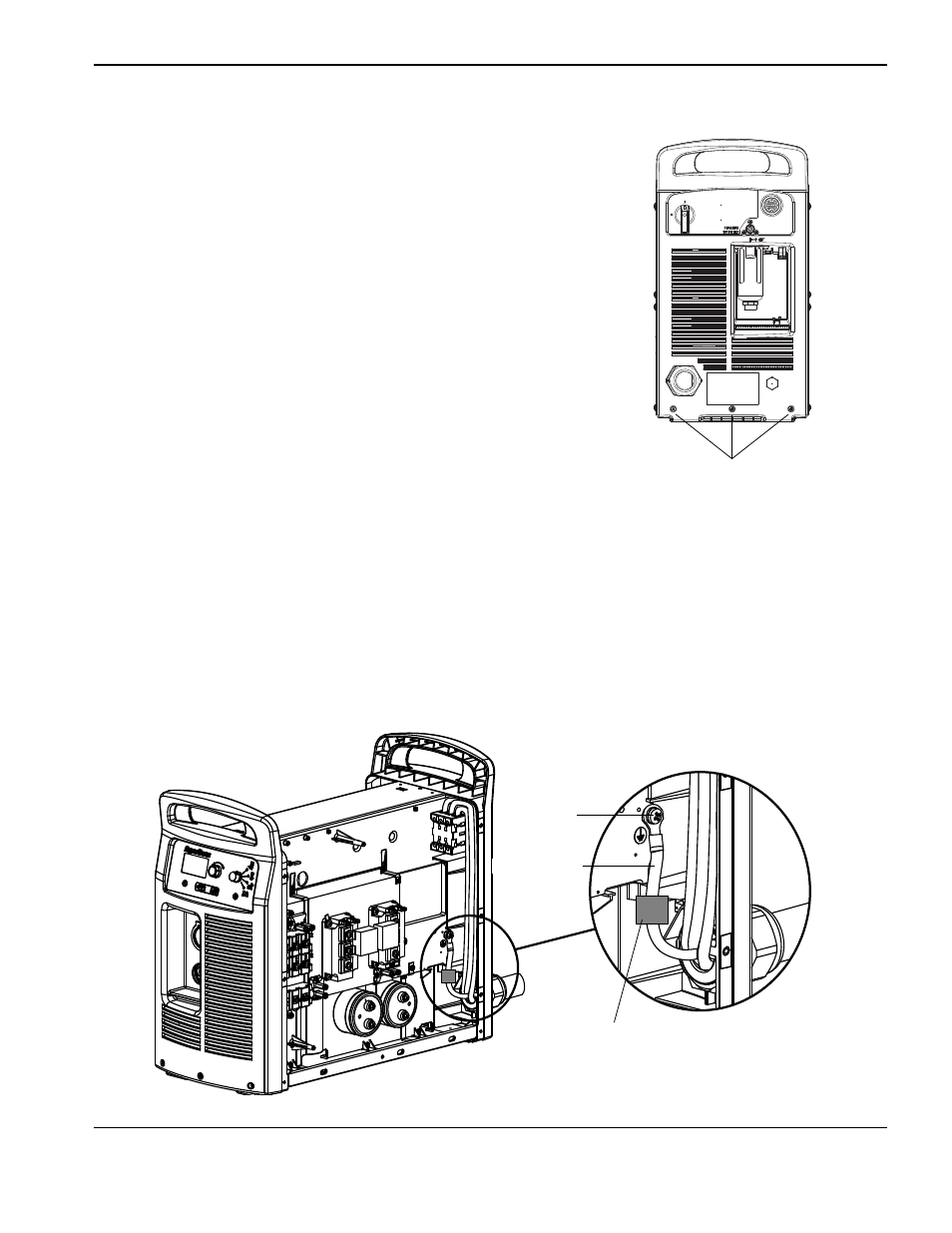
Power SuPPly ComPonent rePlaCement
powermax
105 Service Manual
9-33
Remove the power cord
1. Remove the three mounting screws from the bottom of the rear end panel.
Rear end panel
mounting screws
2. Remove the screw securing the ground wire to the heat sink.
Note: CE models have a ferrite core installed over the ground wire. CSA and CCC models do not have a
ferrite core on the ground wire.
The power board is removed to show the ground wire connection on the heat sink.
Ground wire
Ferrite core
(CE models)
Screw
Advertising
This manual is related to the following products: