Powermax – Hypertherm Powermax105 Service Manual User Manual
Page 273
Advertising
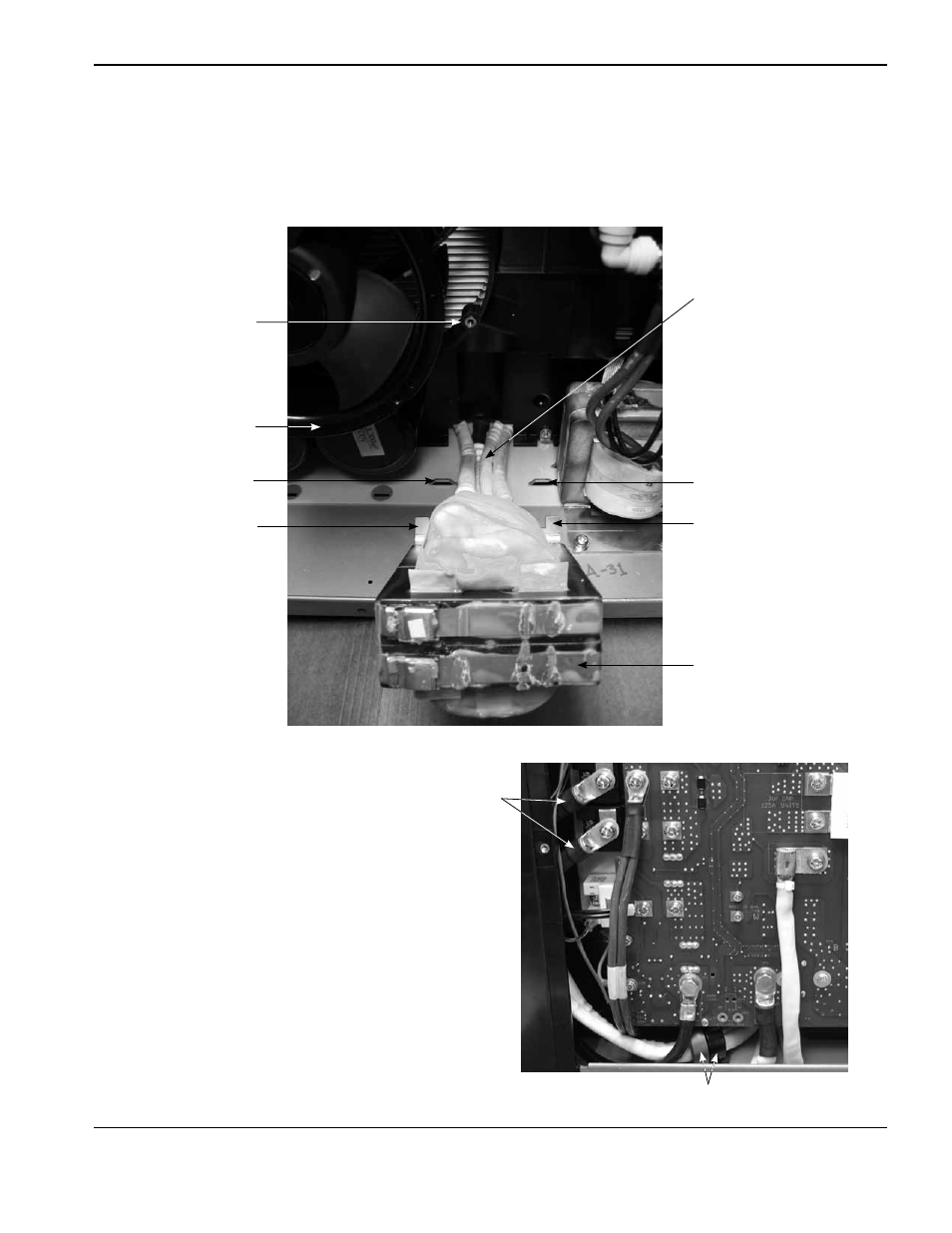
Power SuPPly ComPonent rePlaCement
powermax
105 Service Manual
9-75
5. Push the bottom of the fan to the left, so that it will not interfere with the removal of the transformer.
6. Lift the transformer out of the power supply, while carefully guiding the transformer wires through the opening in the
bottom of the center panel.
Note: CE and CCC models have two ferrite cores
installed over the long transformer wires, on
the power board side, that must be removed
while removing the transformer from the
power supply.
Transformer
Slot in base
Slot in base
Transformer wires (4)
Fan mounting hole
in center panel
Transformer tab
Transformer tab
Bottom of fan
Ferrite cores (CE models)
Long transformer wires
Advertising
This manual is related to the following products: