Remove the power supply cover, Remove the component barrier, Powermax – Hypertherm Powermax105 Service Manual User Manual
Page 219
Advertising
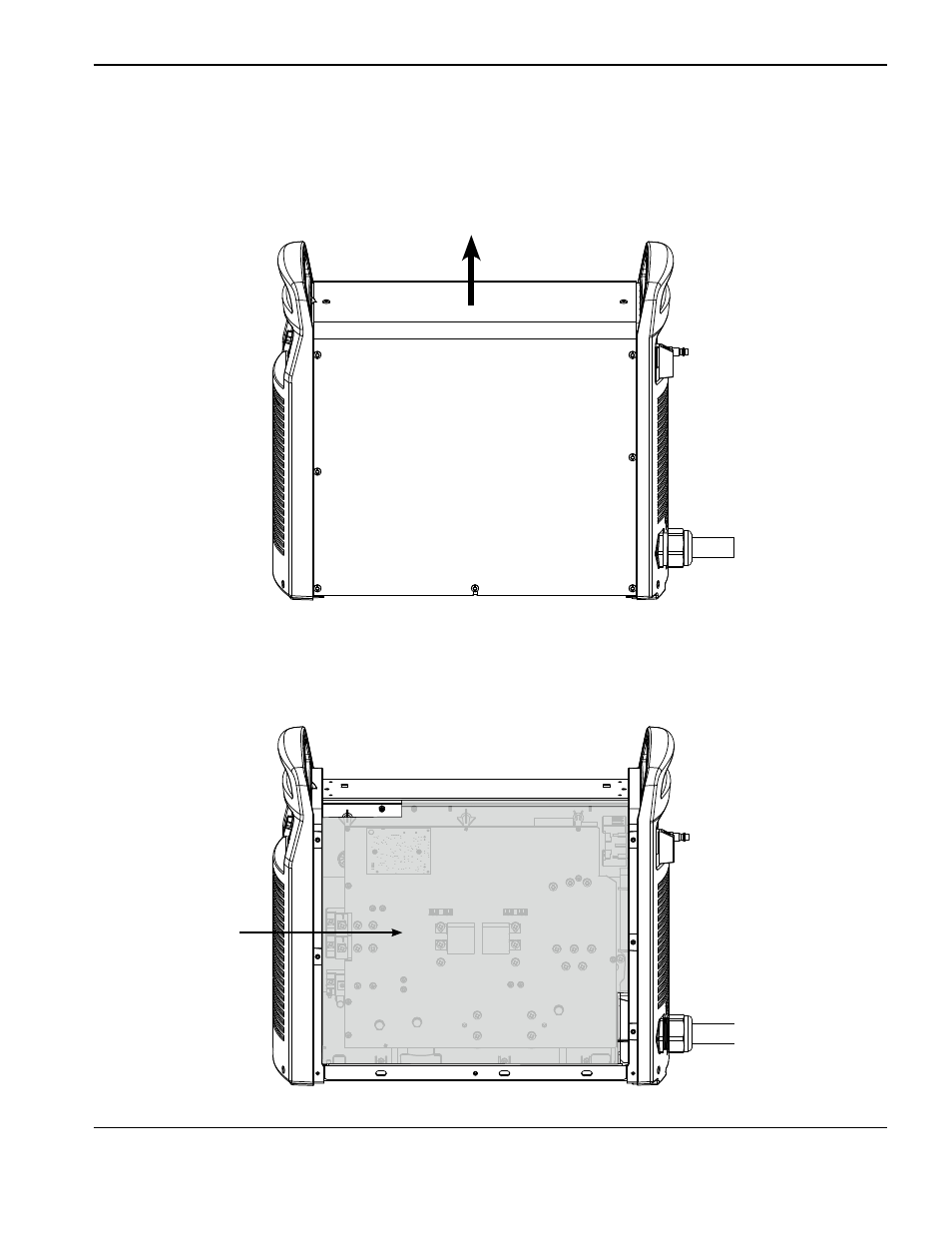
Power SuPPly ComPonent rePlaCement
powermax
105 Service Manual
9-21
Remove the component barrier
1. Remove the 16 T20 screws from the sides and top of the power supply cover.
2. Lift the cover off the power supply.
Remove the power supply cover
1. Remove the component barrier from the power board side of the power supply. The component barrier is flexible
and can be bent slightly for removal.
component
barrier
Advertising
This manual is related to the following products: