Replace the air filter subassembly, Powermax – Hypertherm Powermax105 Service Manual User Manual
Page 257
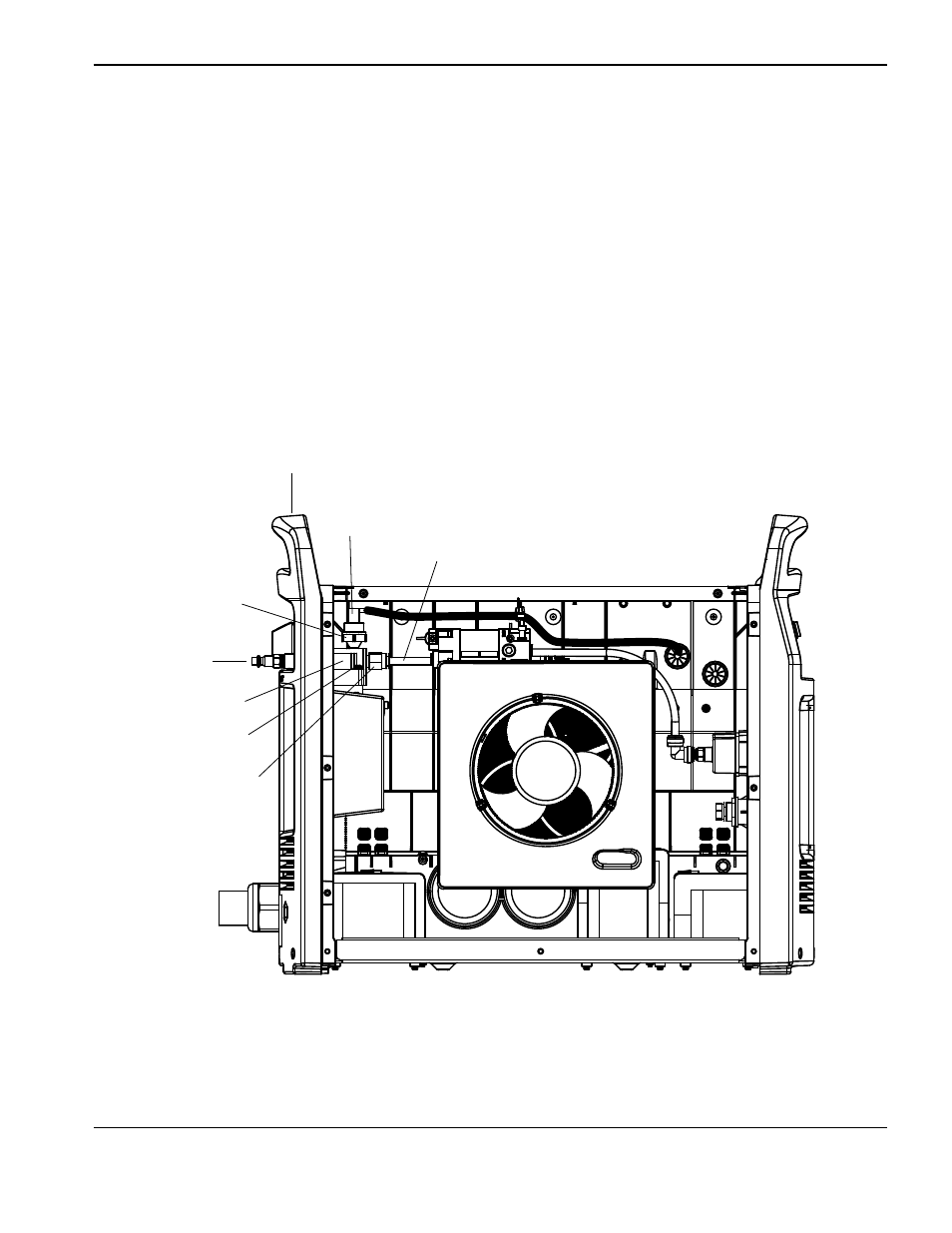
Power SuPPly ComPonent rePlaCement
powermax
105 Service Manual
9-59
Replace the air filter subassembly
1. Remove the air filter element. Refer to the "Replace the air filter element" section on page 9-17.
2. Disconnect the two wire terminals from the top of the pressure switch.
3. Remove the screw securing the ground wire(s) to the air filter housing.
Note: There will be two ground wires if the optional CPC port is installed in the rear panel.
4. Push in the plastic ring on the push-to-connect fitting.
5. Gently pull the top of the rear end panel away from the power supply until the gas tube pulls out of the push-to-
connect fitting.
6. Remove the gas fitting from the rear end panel.
Wire terminals
Gas fitting
Pressure switch
Air filter housing
Ground wire screw
Rear end panel
Push-to-connect fitting
Gas tube