Replace the pressure transducer, Powermax, Power supply component replacement – Hypertherm Powermax105 Service Manual User Manual
Page 255
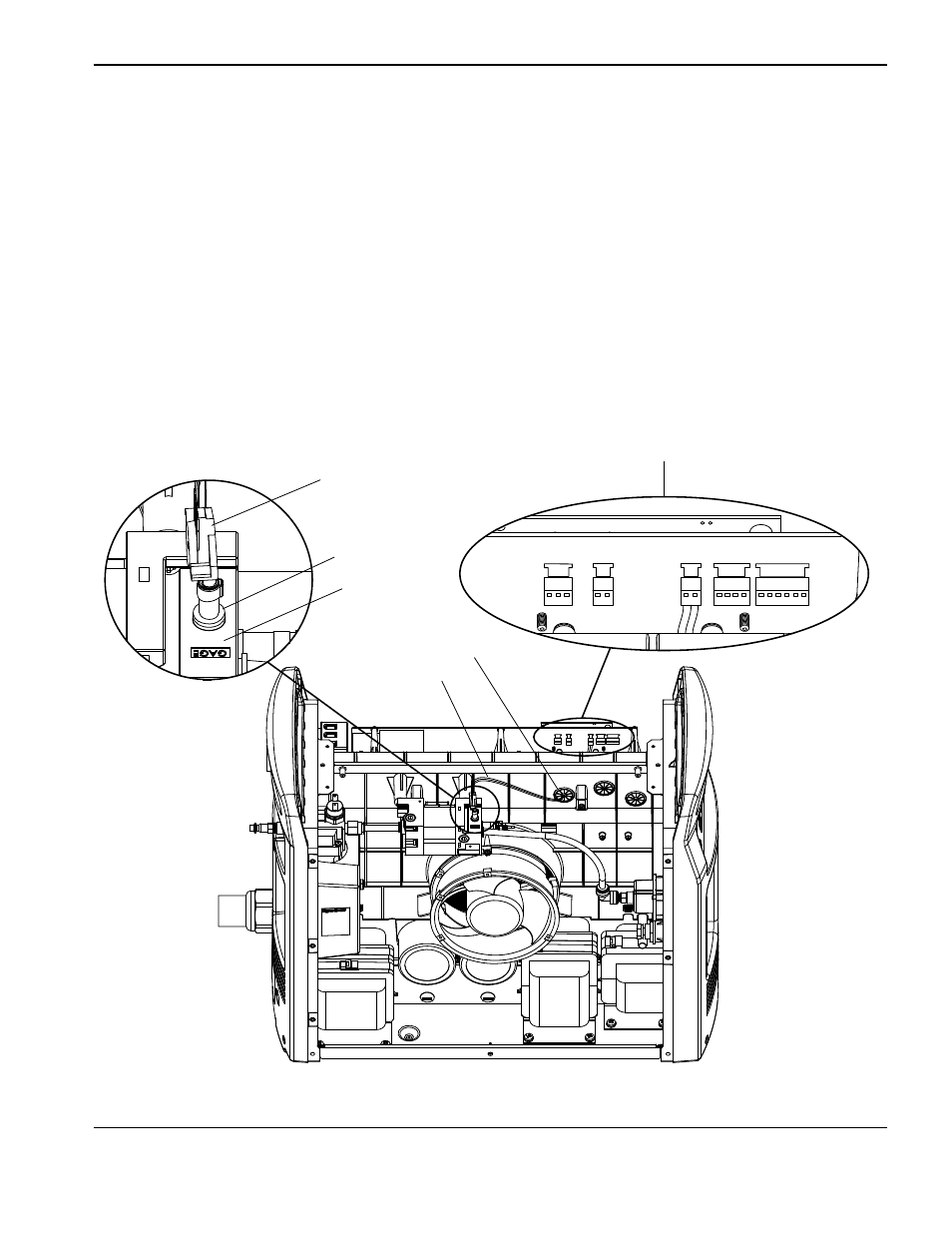
Power SuPPly ComPonent rePlaCement
powermax
105 Service Manual
9-57
Replace the pressure transducer
1. Unplug the J3 connector from the back side of the power board.
2. Pull the pressure transducer wires and connector through the grommet from the fan side of the power supply.
3. Remove the pressure transducer from the solenoid valve by pressing the plastic ring against the valve, while pulling
up on the pressure transducer.
4. Insert the new pressure transducer into the valve and push down until fully seated.
5. Route the pressure transducer connector and wires through the grommet.
6. Plug the pressure transducer connector into the J3 header of the power board.
J1
J2
J3
J5
J6
J1
J2
J3
J5
J6
Pressure transducer
Plastic ring
Valve
Grommet
Transducer wires
Power board connectors