Remove the right handle, Replace the cap-sensor switch, Powermax – Hypertherm Powermax105 Service Manual User Manual
Page 301
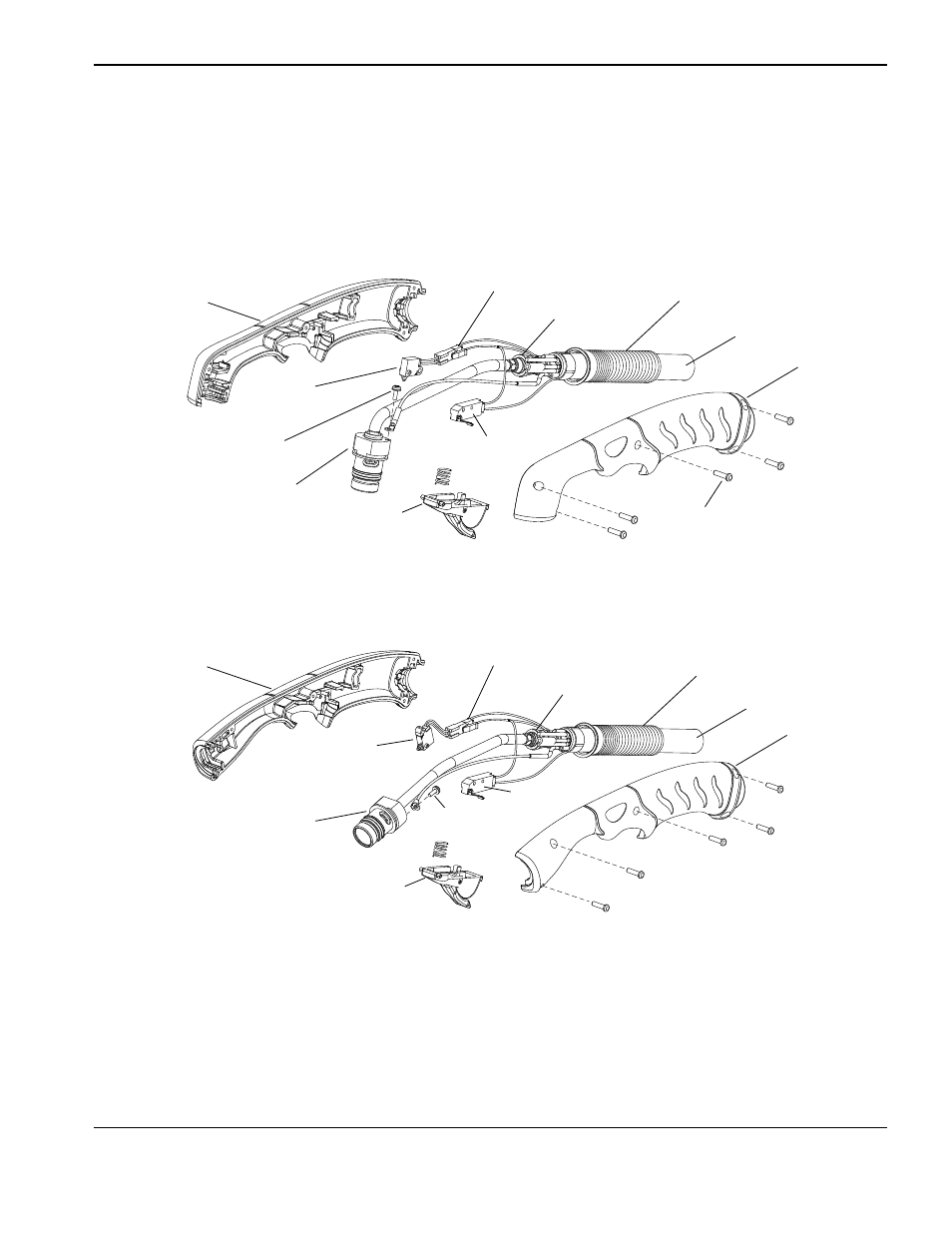
Torch componenT replacemenT
powermax
105 Service Manual
10-11
Remove the right handle
1. Press the right handle away from the torch body to remove it. The torch body fits snugly in the right handle.
2. Pull the cap-sensor switch off the mounting post in the right handle.
Duramax 75° hand torch
Duramax 15° hand torch
Replace the cap-sensor switch
1. Press the tab on the cap-sensor switch connector and pull the cap-sensor switch away from the connector.
2. Plug the connector into the new cap-sensor switch.
Right side of
handle
Pilot arc wire
screw
Safety trigger
and spring
Left side of
handle
Torch body
Start switch
Torch lead
Strain relief
Gas fitting
Cap-sensor
switch
Cap-sensor switch
connector
Handle
screws (5)
Pilot arc wire
screw
Safety trigger
and spring
Left side of
handle
Start switch
Torch lead
Strain relief
Gas fitting
Torch body
Cap-sensor
switch
Right side of
handle
Cap-sensor switch
connector