Replace the fan, Powermax, Power supply component replacement 9-56 – Hypertherm Powermax105 Service Manual User Manual
Page 254: 105 service manual
Advertising
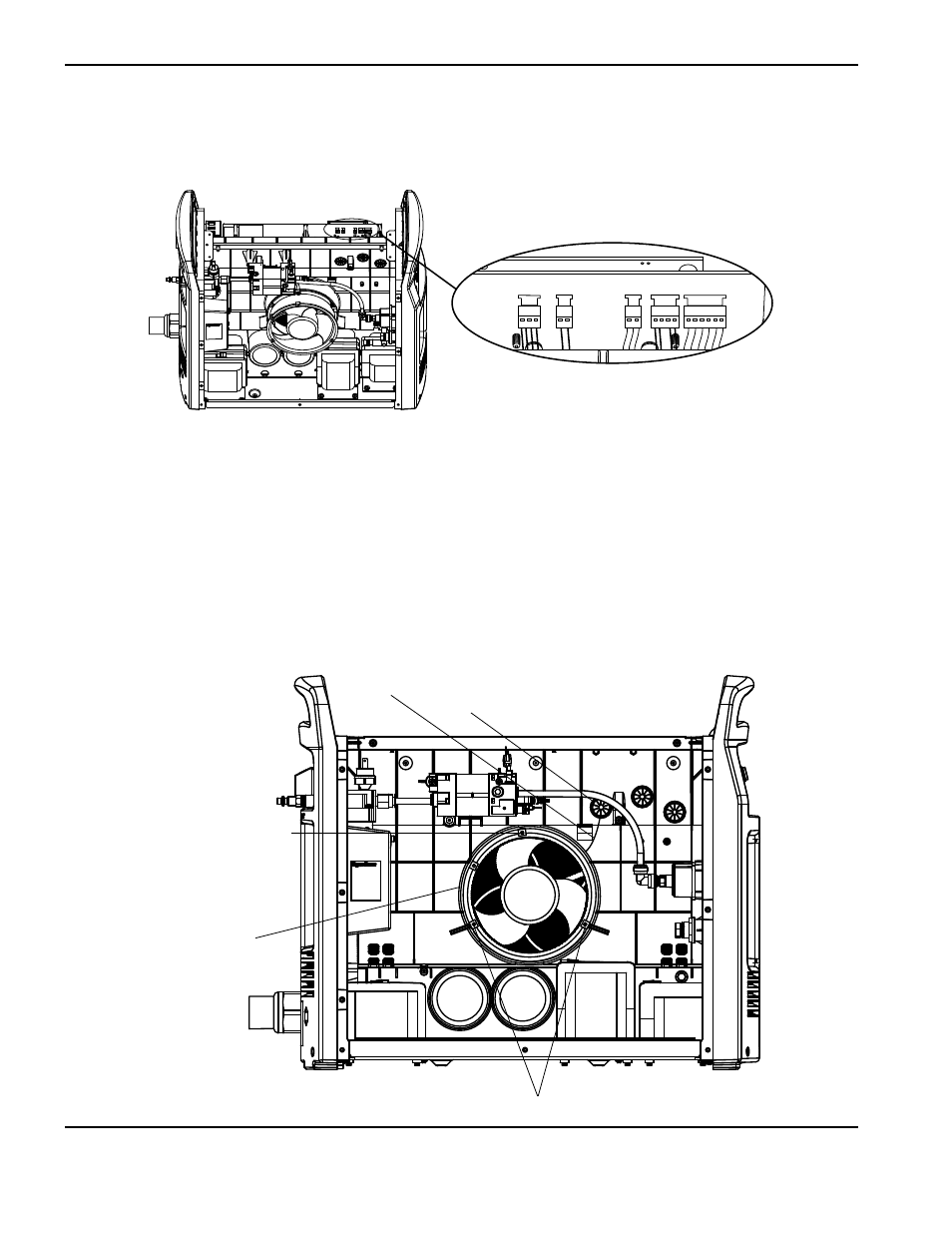
Power SuPPly ComPonent rePlaCement
9-56
powermax
105 Service Manual
Replace the fan
1. Unplug the J1 connector from the back side of the power board.
2. Pull the fan wire and connector through the grommet from the fan side of the power supply.
3. Remove the three mounting screws located behind the fan flange.
4. Remove the fan from the power supply.
5. Orient the new fan and tighten the three supplied mounting screws to 23 kg cm (20 in.-lbs).
6. Route the fan wire through the grommet.
7. Plug the fan wire connector into the J1 header of the power board.
Fan wire
Mounting screw location
Mounting screw location
Fan flange
Grommet
J1
J2
J3
J5
J6
J1
J2
J3
J5
J6
Advertising
This manual is related to the following products: