Replace the air filter element, Powermax – Hypertherm Powermax105 Service Manual User Manual
Page 215
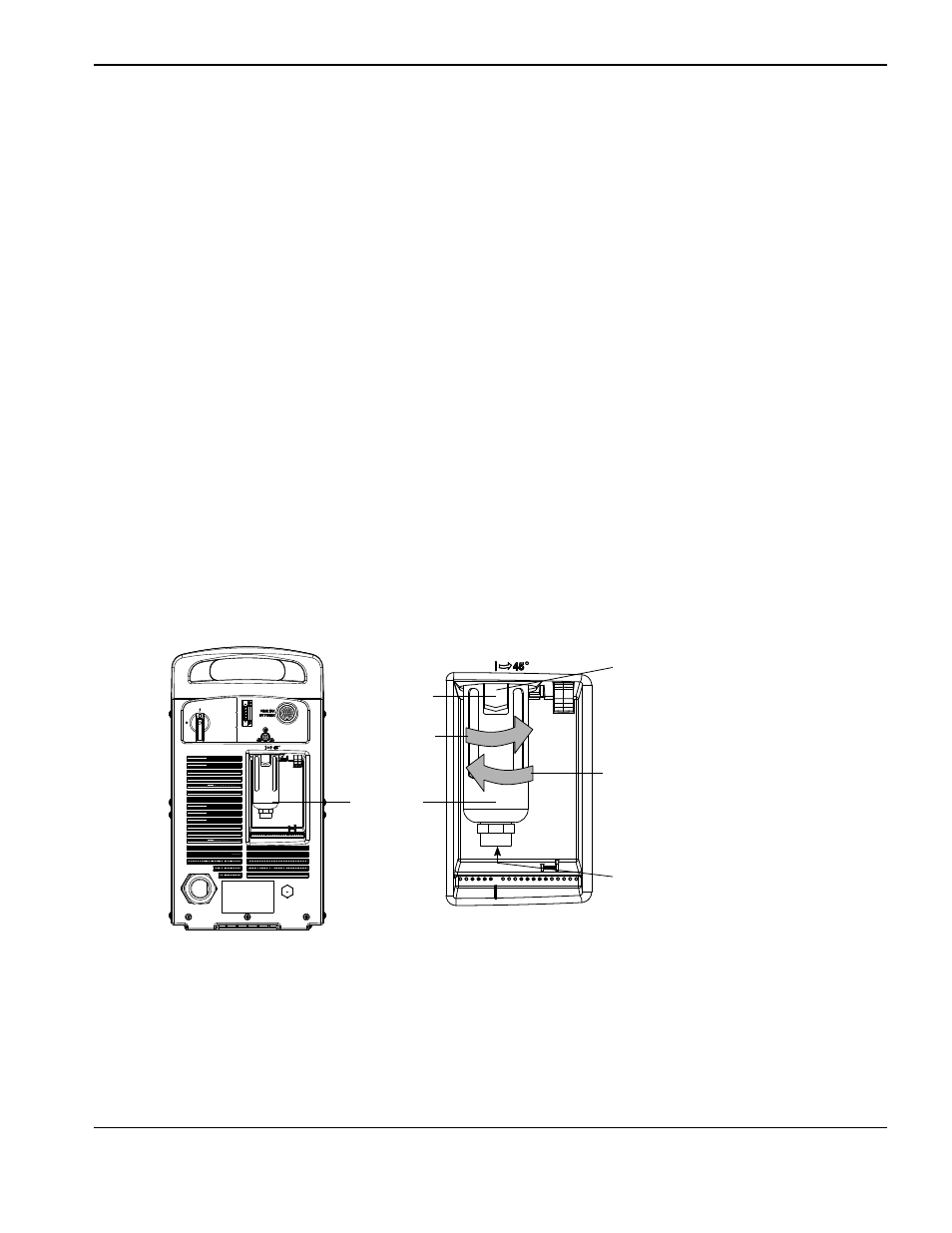
Power SuPPly ComPonent rePlaCement
powermax
105 Service Manual
9-17
Replace the air filter element
1. Remove the consumables kit that ships beside the filter bowl on the rear panel.
2. Grasp the filter bowl with your right hand.
3. Push down the thumb latch and rotate the filter bowl approximately 45 degrees to the right.
4. Pull the filter bowl straight down to remove. You can see the white filter element and retaining nut.
5. Unscrew (counterclockwise) the plastic retaining nut that secures the filter element.
6. Replace the dirty element with a new element. Reinstall (clockwise) the plastic retaining nut to finger-tight only.
7. Clean the filter bowl.
8. Inspect the o-ring at the top of the filter bowl. If necessary, replace the o-ring with the one provided in the kit. Apply
a thin film of silicone lubricant to the o-ring before installing.
9. Insert the filter bowl with the thumb latch positioned approximately 45 degrees to the right of center. This is the
same orientation in which the filter bowl was pulled down and removed.
10. Vertically align the filter bowl (with metal guard) and firmly push the filter bowl up to the top of the receptacle to seat
the bowl. It is helpful to lift the bowl with your left index finger under the nut on the bottom of the bowl.
11. Once the bowl is seated properly, rotate the bowl 45 degrees to the left until you hear the thumb latch click into
place.
Filter bowl
Helpful to lift here
when replacing
filter bowl
Thumb latch
The white filter element
and plastic retaining
nut are visible after
removing the filter bowl
Remove
Install