Powermax – Hypertherm Powermax105 Service Manual User Manual
Page 228
Advertising
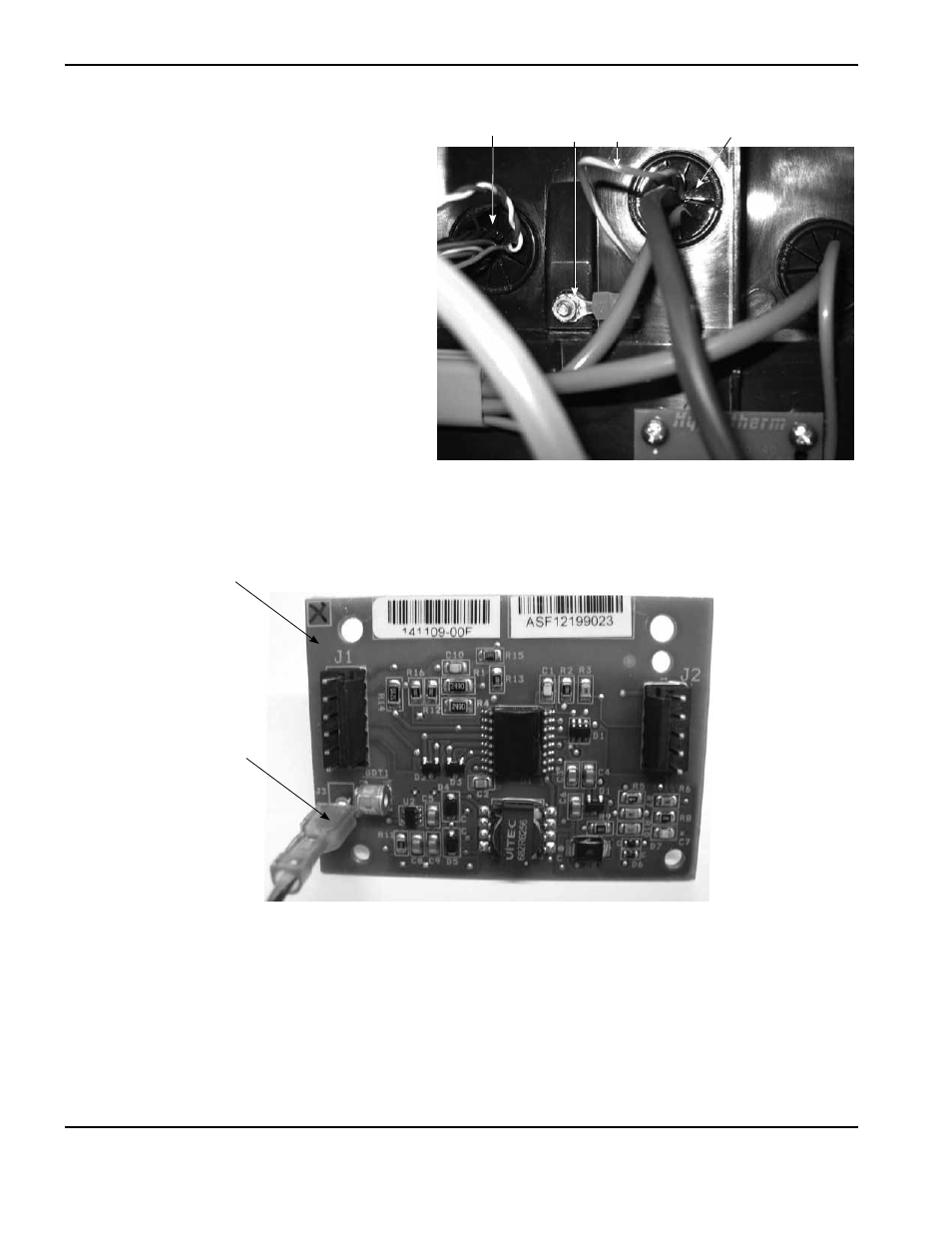
Power SuPPly ComPonent rePlaCement
9-30
powermax
105 Service Manual
8. Attach the ground wire (green with yellow
stripe) ring connector to the threaded post
located between the upper and left grommet.
Tighten the supplied nut to the threaded post to
17.3 kg cm (15 in.-lbs).
9. Firmly push the ground wire connector through
the upper grommet.
Ground wire
Ground wire connector
RS485 board
Upper grommet
Left grommet
10. Secure the RS485 board to the plastic mounting posts, located on the center panel directly behind the DSP board,
by tightening the two supplied #6 pan head screws to 11.5 kg cm (10 in.-lbs). Refer to the figure on the next page.
11. Attach the ground wire connector to the bottom left connector on the RS485 board.
Advertising
This manual is related to the following products: