Downloading current help files, 7 cont ext-sensitiv e help syst em – HEIDENHAIN TNC 620 (73498x-01) ISO programming User Manual
Page 138
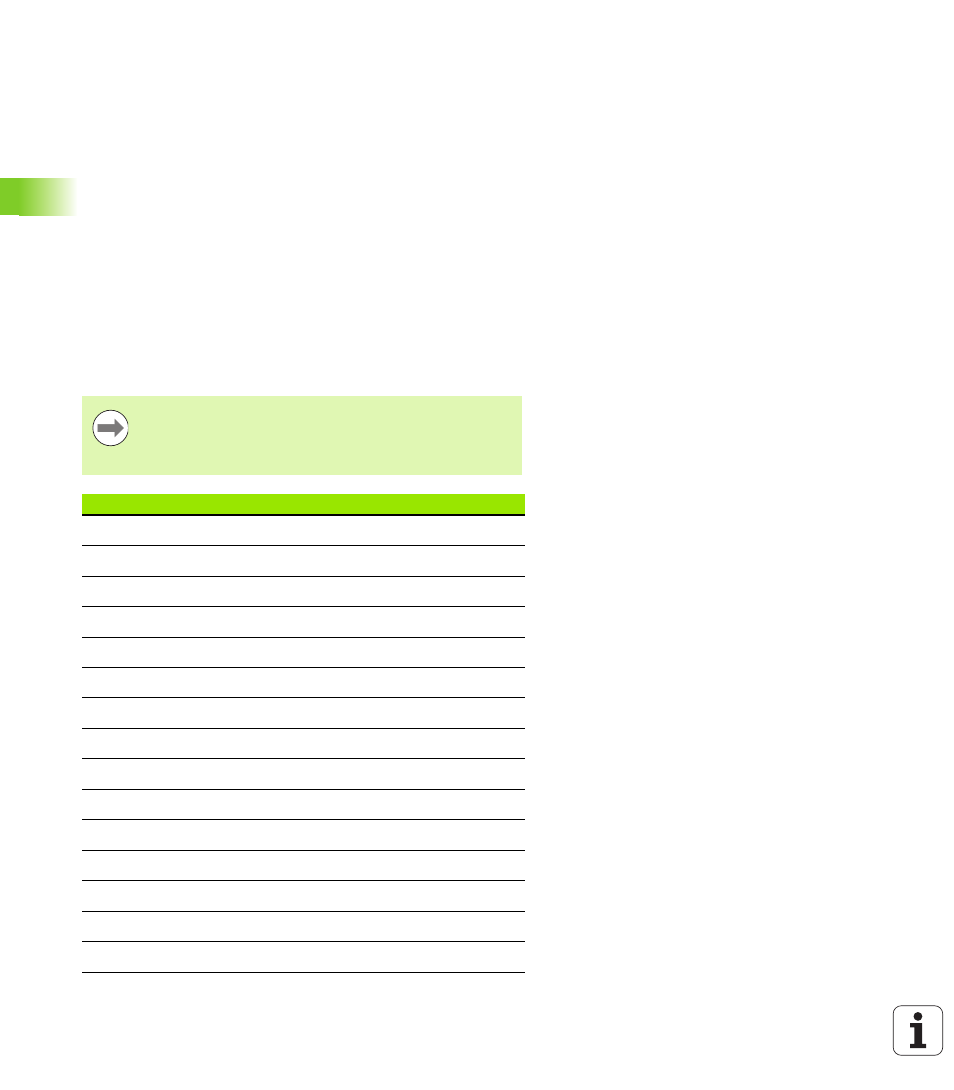
138
Programming: Programming aids
4.7 Cont
ext-sensitiv
e
help syst
em
Downloading current help files
You’ll find the help files for your TNC software on the HEIDENHAIN
home page www.heidenhain.de under:
U
Documentation / Information
U
User Documentation
U
TNCguide
U
Set the operating language
U
TNC Controls
U
Series, e.g. TNC 600
U
Desired NC software number, e.g. TNC 640 (34059x-01)
U
Select the desired language version from the Online Help
(TNCguide) table
U
Download the ZIP file and unzip it
U
Move the unzipped CHM files to the TNC in the TNC:\tncguide\en
directory or into the respective language subdirectory (see also the
following table)
If you want to use TNCremoNT to transfer the CHM files
to the TNC, then in the
Extras
>Configuration>Mode>Transfer in binary
format
menu item you have to enter the extension .CHM.
Language
TNC directory
German
TNC:\tncguide\de
English
TNC:\tncguide\en
Czech
TNC:\tncguide\cs
French
TNC:\tncguide\fr
Italian
TNC:\tncguide\it
Spanish
TNC:\tncguide\es
Portuguese
TNC:\tncguide\pt
Swedish
TNC:\tncguide\sv
Danish
TNC:\tncguide\da
Finnish
TNC:\tncguide\fi
Dutch
TNC:\tncguide\nl
Polish
TNC:\tncguide\pl
Hungarian
TNC:\tncguide\hu
Russian
TNC:\tncguide\ru
Chinese (simplified)
TNC:\tncguide\zh