Workpiece alignment with 3-d touch probe, 6 w o rk piece set u p – HEIDENHAIN TNC 620 (73498x-01) ISO programming User Manual
Page 50
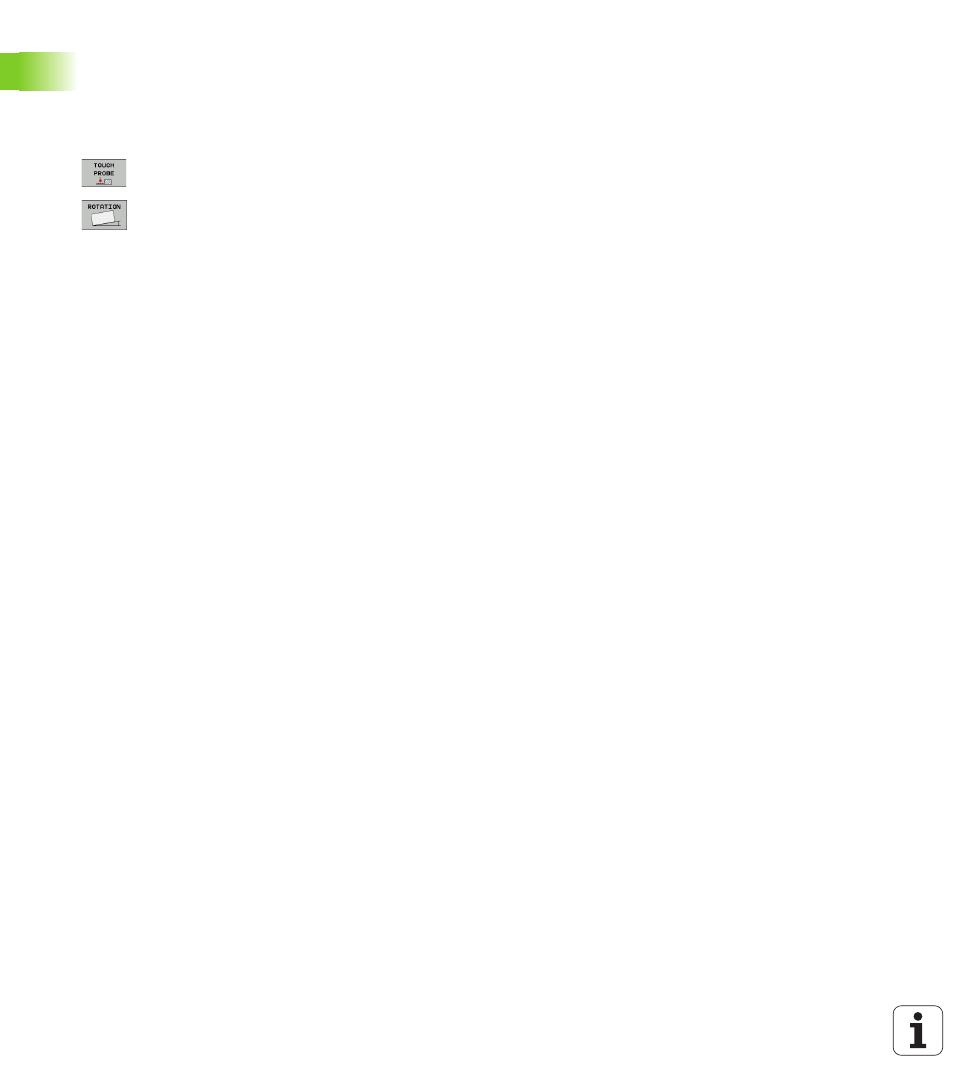
50
First steps with the TNC 620
1
.6 W
o
rk
piece set
u
p
Workpiece alignment with 3-D touch probe
U
Insert the 3-D touch probe: In the Manual Data Input (MDI) operating
mode, run a TOOL CALL block containing the tool axis, and then return
to the Manual Operation mode (in MDI mode you can run an
individual NC block independently of the others)
U
Select the probing functions: The TNC displays the
available functions in the soft-key row
U
Measure the basic rotation: The TNC displays the
basic rotation menu. To identify the basic rotation,
probe two points on a straight surface of the
workpiece
U
Use the axis-direction keys to pre-position the touch
probe to a position near the first contact point
U
Select the probing direction via soft key
U
Press NC start: The touch probe moves in the defined
direction until it contacts the workpiece and then
automatically returns to its starting point
U
Use the axis-direction keys to pre-position the touch
probe to a position near the second contact point
U
Press NC start: The touch probe moves in the defined
direction until it contacts the workpiece and then
automatically returns to its starting point
U
Then the TNC shows the measured basic rotation
U
Press SET BASIC ROTATION soft key to select the
displayed value as the active rotation. Press the END
soft key to exit the menu
Further information on this topic
MDI operating mode: See "Programming and executing simple
machining operations" on page 386
Workpiece alignment: See "Compensating workpiece misalignment
with 3-D touch probe" on page 369