5 pr ogr am r u n – HEIDENHAIN TNC 620 (73498x-01) ISO programming User Manual
Page 412
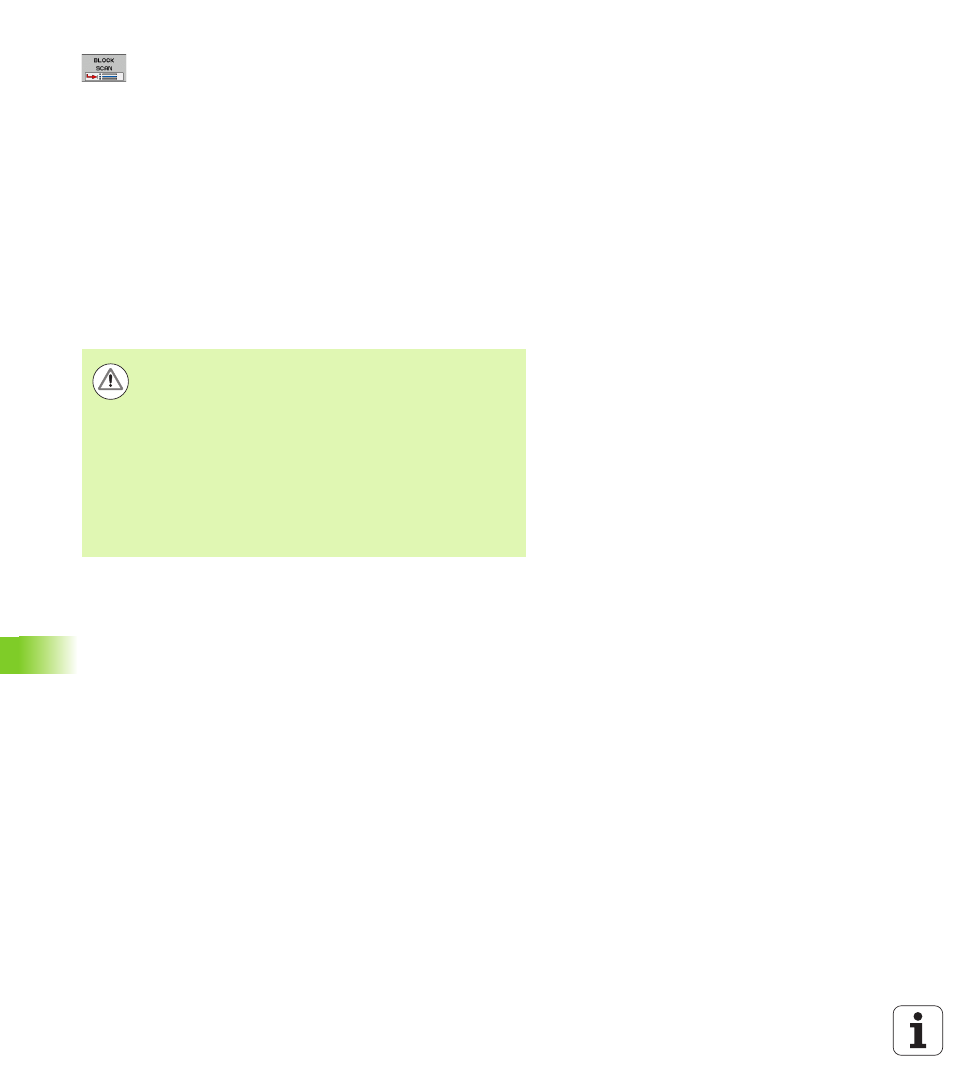
412
Test run and program run
15.5 Pr
ogr
am r
u
n
U
To select block scan, press the BLOCK SCAN soft key,
or
U
Start-up at N:
Enter the block number N at which the
block scan should end
U
Program:
Enter the name of the program containing
block N
U
Repetitions:
If block N is located in a program section
repeat or in a subprogram that is to be run repeatedly,
enter the number of repetitions to be calculated in the
block scan
U
To start the block scan, press the machine START
button
U
Contour approach (see following section)
Entering a program with the GOTO key
If you use the GOTO block number key for going into a
program, neither the TNC nor the PLC will execute any
functions that ensure a safe start.
If you use the GOTO block number key for going into a
subprogram,
the TNC will skip the end of the subprogram (G98 L0)
the TNC will reset function M126 (Shorter-path traverse
of rotary axes)
In such cases you must always use the mid-program
startup function.