4 miscellaneous functions for contouring behavior, Machining small contour steps: m97 – HEIDENHAIN TNC 620 (73498x-01) ISO programming User Manual
Page 283
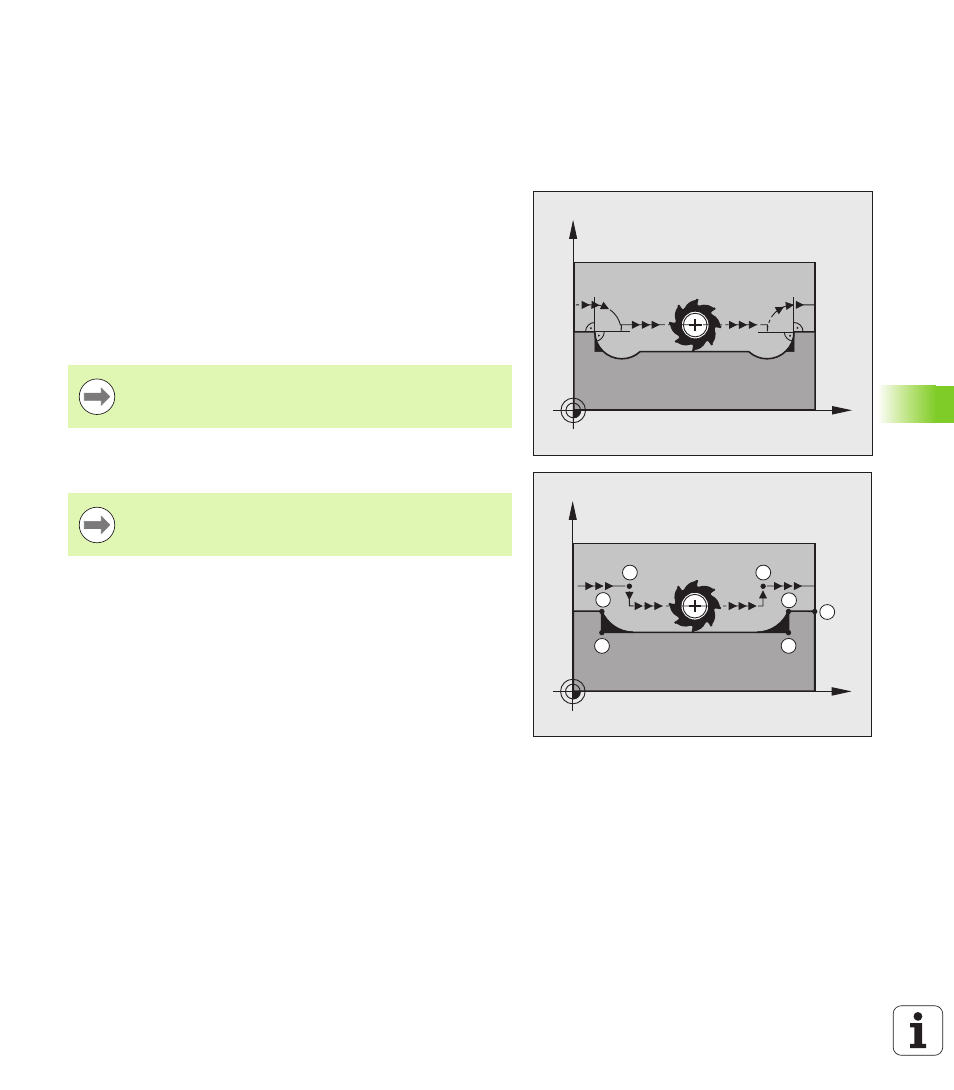
HEIDENHAIN TNC 620
283
9.4 Miscellaneous functions f
o
r cont
our
ing beha
vior
9.4 Miscellaneous functions for
contouring behavior
Machining small contour steps: M97
Standard behavior
The TNC inserts a transition arc at outside corners. If the contour steps
are very small, however, the tool would damage the contour.
In such cases the TNC interrupts program run and generates the error
message "Tool radius too large."
Behavior with M97
The TNC calculates the intersection of the contour elements—as at
inside corners—and moves the tool over this point.
Program M97 in the same block as the outside corner.
Effect
M97 is effective only in the blocks in which it is programmed.
X
Y
X
Y
S
16
17
15
14
13
S
Instead of M97 you should use the much more powerful
function M120 LA (see "Calculating the radius-compensated
path in advance (LOOK AHEAD): M120" on page 288).
A corner machined with M97 will not be completely
finished. You may wish to rework the contour with a
smaller tool.