Resuming program run after an interruption, 5 pr ogr am r u n – HEIDENHAIN TNC 620 (73498x-01) ISO programming User Manual
Page 410
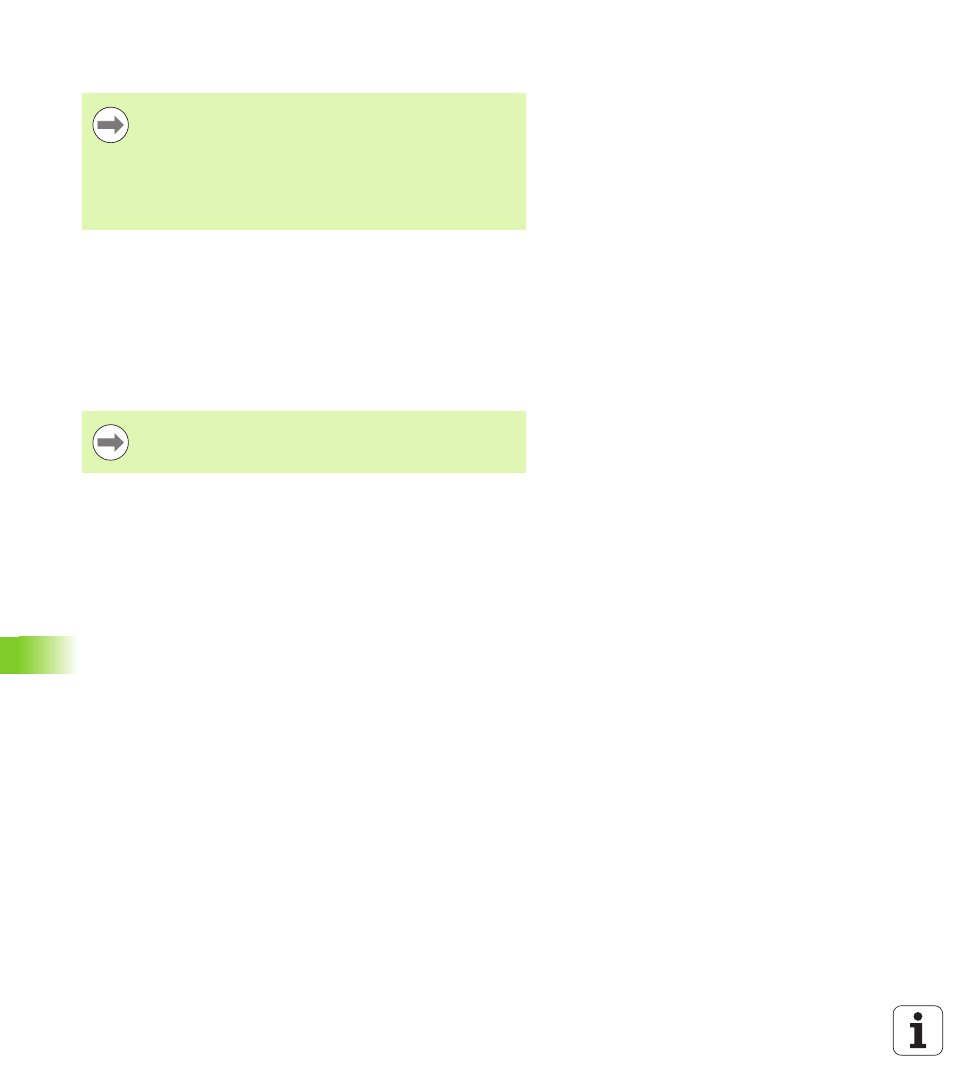
410
Test run and program run
15.5 Pr
ogr
am r
u
n
Resuming program run after an interruption
If you interrupt a program run during execution of a subprogram or
program section repeat, use the RESTORE POS AT N function to
return to the position at which the program run was interrupted.
When a program run is interrupted, the TNC stores:
The data of the last defined tool
Active coordinate transformations (e.g. datum shift, rotation,
mirroring)
The coordinates of the circle center that was last defined
The stored data are used for returning the tool to the contour after
manual machine axis positioning during an interruption (RESTORE
POSITION soft key).
Resuming program run with the machine START button
You can resume program run by pressing the machine START button
if the program was interrupted in one of the following ways:
The machine STOP button was pressed
Programmed interruption
Resuming program run after an error
If the error message is not blinking:
U
Remove the cause of the error
U
To clear the error message from the screen, press the CE key
U
Restart the program, or resume program run where it was
interrupted
If the error message is blinking:
U
Press and hold the END key for two seconds. This induces a TNC
system restart
U
Remove the cause of the error
U
Start again
If you cannot correct the error, write down the error message and
contact your repair service agency.
If you cancel a program with INTERNAL STOP, you have
to start the program with the RESTORE POS. AT N
function or with GOTO "0".
If a program run is interrupted during a fixed cycle, the
program must be resumed from the beginning of the
cycle. This means that some machining operations will be
repeated.
Note that the stored data remain active until they are reset
(e.g. if you select a new program).