Returning to the contour, 5 pr ogr am r u n – HEIDENHAIN TNC 620 (73498x-01) ISO programming User Manual
Page 413
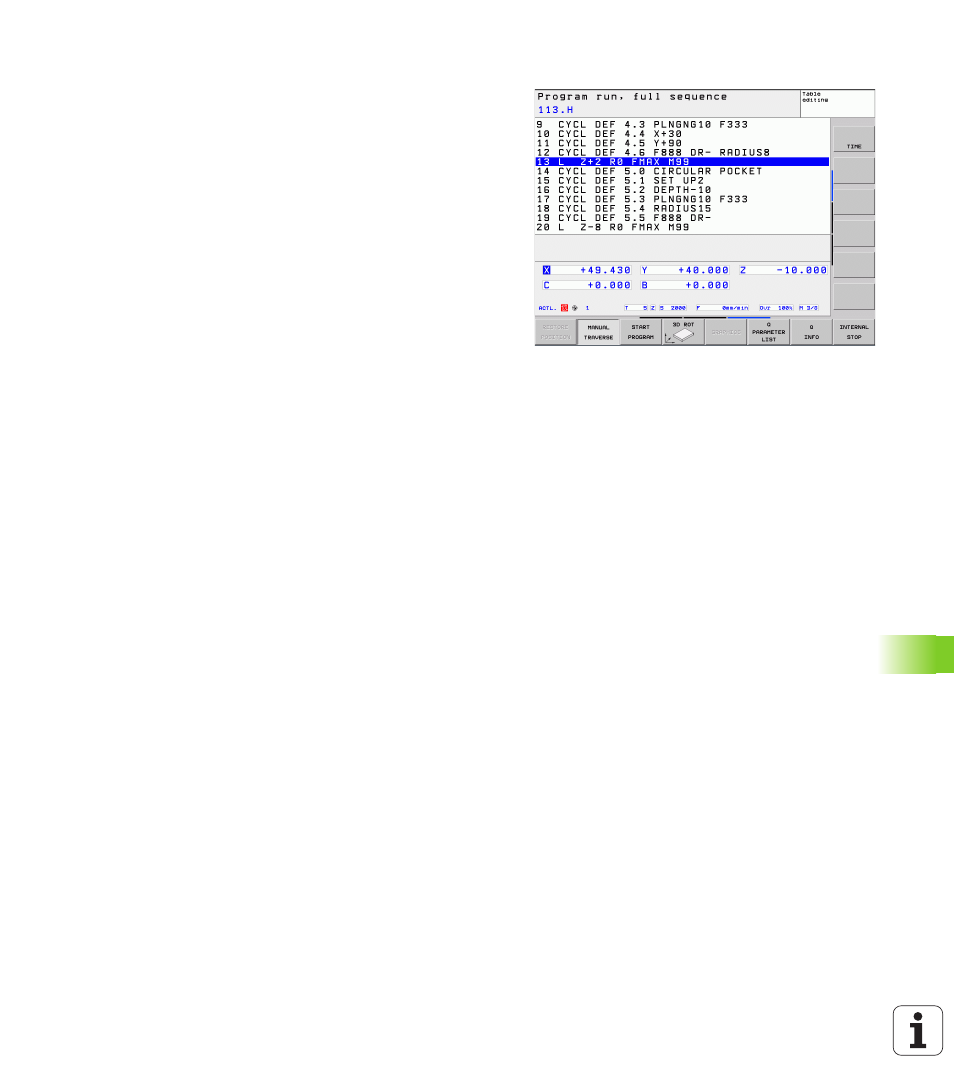
HEIDENHAIN TNC 620
413
15.5 Pr
ogr
am r
u
n
Returning to the contour
With the RESTORE POSITION function, the TNC returns to the
workpiece contour in the following situations:
Return to the contour after the machine axes were moved during a
program interruption that was not performed with the INTERNAL
STOP function.
Return to the contour after a block scan with RESTORE POS AT N,
for example after an interruption with INTERNAL STOP.
Depending on the machine, if the position of an axis has changed
after the control loop has been opened during a program
interruption.
U
To select a return to contour, press the RESTORE POSITION soft
key.
U
Restore machine status, if required.
U
To move the axes in the sequence that the TNC suggests on the
screen, press the machine START button, or
U
To move the axes in any sequence, press the soft keys RESTORE
X, RESTORE Z, etc., and activate each axis with the machine START
button.
U
To resume machining, press the machine START button.