Create a new program/file management, 3 pr ogr amming the first par t – HEIDENHAIN TNC 620 (73498x-01) ISO programming User Manual
Page 37
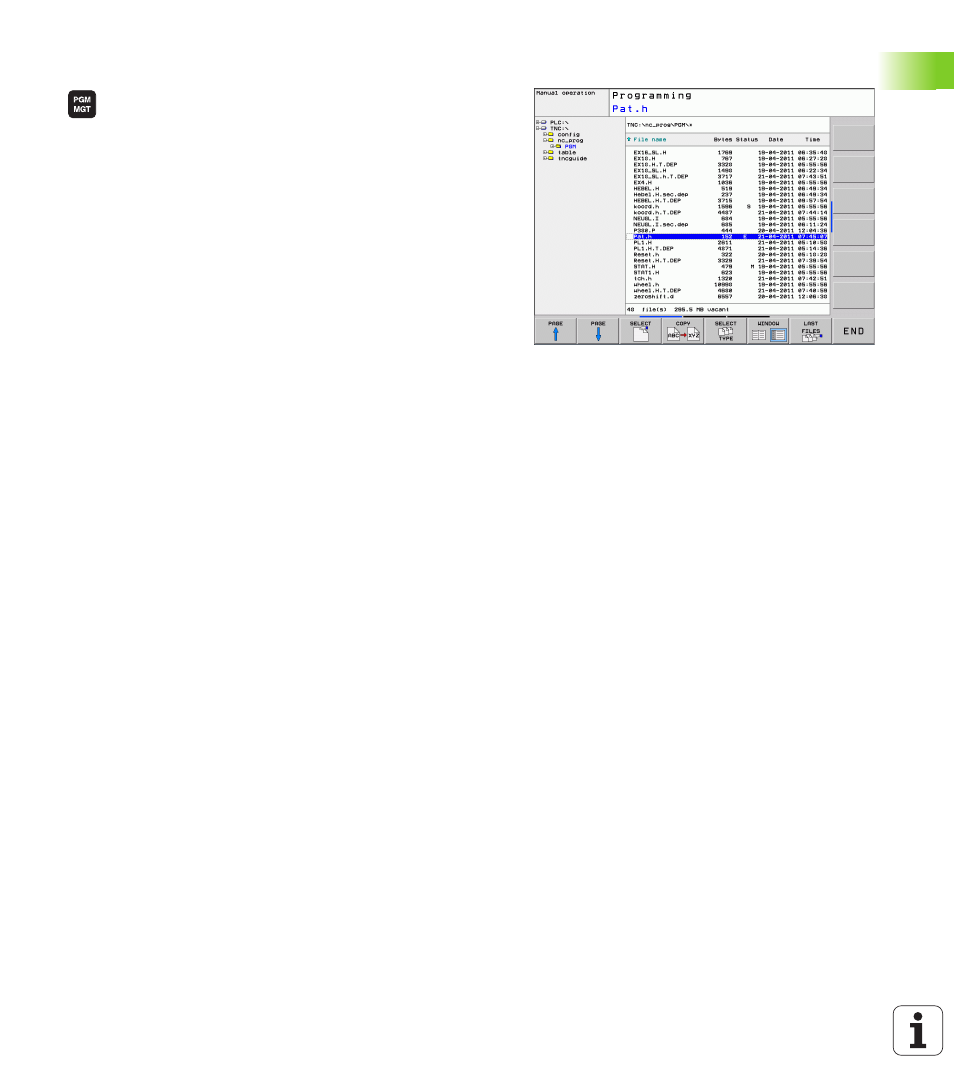
HEIDENHAIN TNC 620
37
1
.3 Pr
ogr
amming the first par
t
Create a new program/file management
U
Press the PGM MGT key: The TNC displays the file
management. The file management of the TNC is
arranged much like the file management on a PC with
the Windows Explorer. The file management enables
you to manipulate data on the TNC hard disk
U
Use the arrow keys to select the folder in which you
want to open the new file
U
Enter a file name with the extension .I: The TNC then
automatically opens a program and asks for the unit
of measure for the new program
U
To select the unit of measure, press the MM or INCH
soft key: The TNC automatically starts the workpiece
blank definition (see "Define a workpiece blank" on
page 38)
The TNC automatically generates the first and last blocks of the
program. Afterwards you can no longer change these blocks.
Further information on this topic
File management: See "Working with the file manager" on page 95
Creating a new program: See "Creating and writing programs" on
page 81