Comparison: differences in programming – HEIDENHAIN TNC 620 (73498x-01) ISO programming User Manual
Page 477
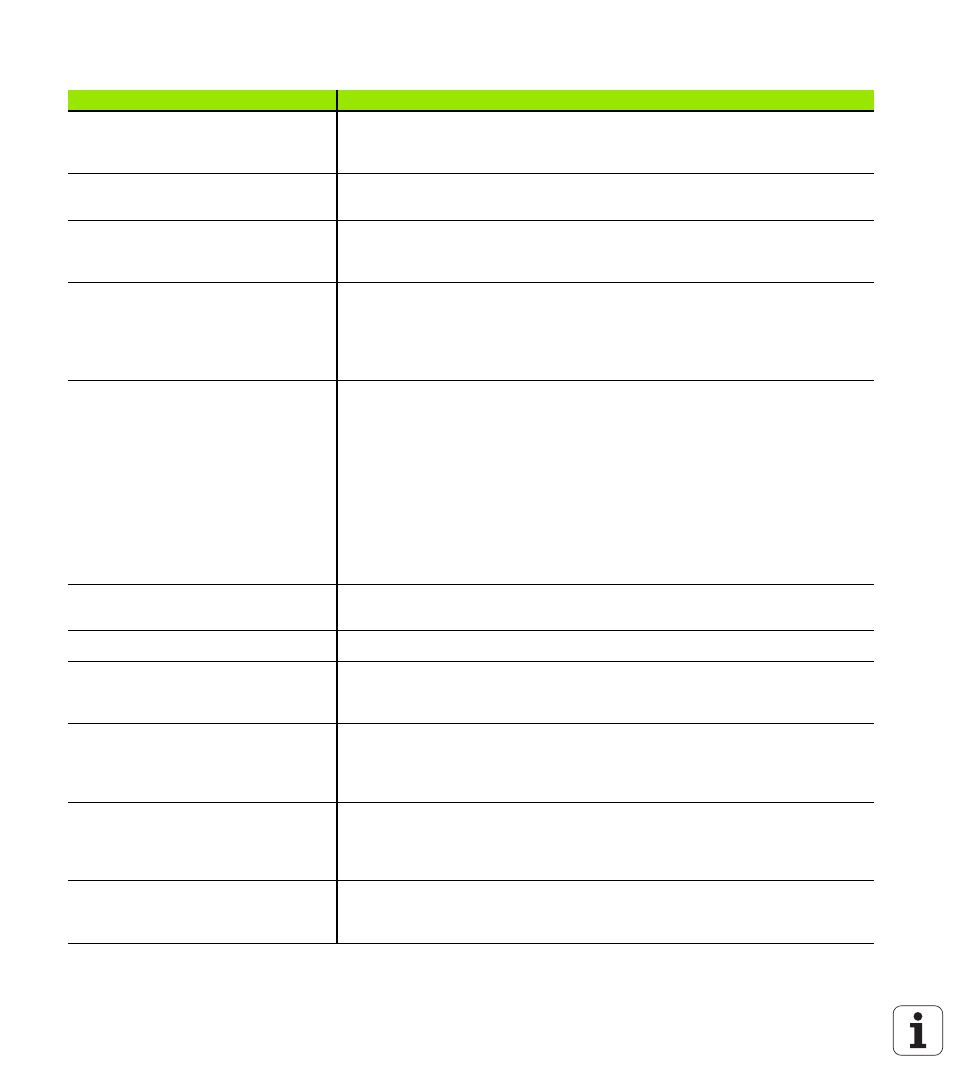
HEIDENHAIN TNC 620
477
Comparison: Differences in programming
Function
TNC 620
iTNC 530
Input of texts (comments, program
names, structure items, network
addresses, etc.)
Input via screen keyboard
Input via ASCII keyboard
Switching the operating mode while a
block is being edited
Not permitted
Permitted
PGM CALL
, SEL TABLE, SEL PATTERN, SEL
CONTOUR
: Selection of file in a pop-up
window
Available
Not available
File handling:
Save file function
Available
Not available
Save file as function
Available
Not available
Discard changes
Available
Not available
File management:
Mouse operation
Available
Available
Sorting function
Available
Available
Entry of name
Opens the Select file pop-up
window
Synchronizes the cursor
Support of short cuts
Not available
Available
Favorites management.
Not available
Available
Configuration of column structure
Not available
Available
Soft-key arrangement
Slightly different
Slightly different
Skip block function
Insert/remove via soft key or, if available,
via ASCII keyboard
Insert/remove with ASCII keyboard
Selecting a tool from the table
Selection via split-screen menu
Selection in a pop-up window
Using the cursor in tables
After editing a value, the horizontal
arrow keys can be used for positioning
within the column
After editing a value, the horizontal
arrow keys can be used for positioning
to the next/previous column
Programming special functions with the
SPEC FCT key
Pressing the key opens a soft-key row
as a submenu. To exit the submenu,
press the SPEC FCT key again; then the
TNC shows the last active soft-key row
Pressing the key adds the soft-key row
as the last row. To exit the menu, press
the SPEC FCT key again; then the TNC
shows the last active soft-key row
Programming approach and departure
motions with the APPR DEP key
Pressing the key opens a soft-key row
as a submenu. To exit the submenu,
press the APPR DEP key again; then the
TNC shows the last active soft-key row
Pressing the key adds the soft-key row
as the last row. To exit the menu, press
the APPR DEP key again; then the TNC
shows the last active soft-key row
Pressing the END hard key while the
CYCLE DEF
and TOUCH PROBE menus are
active
Terminates the editing process and calls
the file manager
Exits the respective menu