HEIDENHAIN TNC 620 (73498x-01) ISO programming User Manual
Page 479
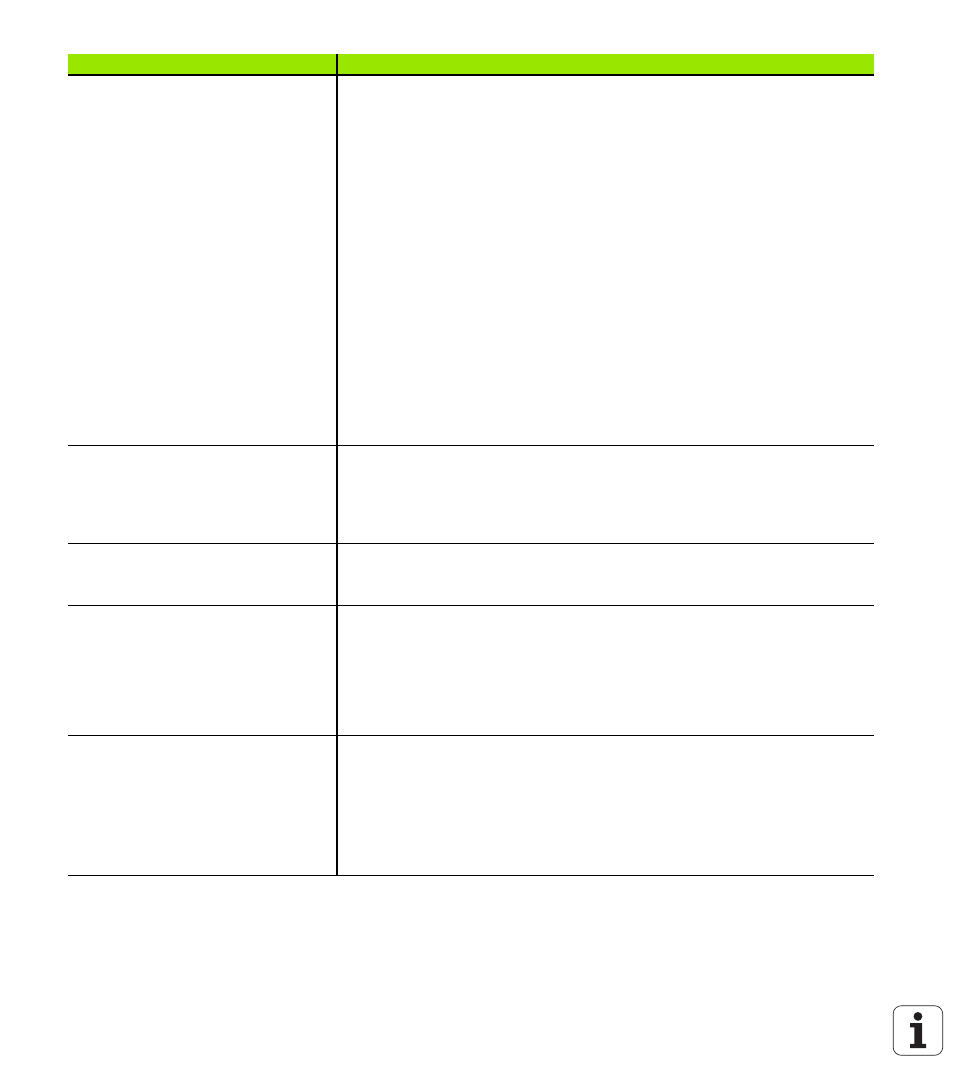
HEIDENHAIN TNC 620
479
Handling of error messages:
Help for error messages
Call via ERR key
Call via HELP key
Help for error messages while a block
is being edited
Cause and corrective action cannot be
displayed while highlight is on the
block
Pop-up window shows cause and
corrective action
Switching the operating mode while
help menu is active
Help menu is closed when the
operating mode is switched
Operating mode switchover is not
allowed (key is non-functional)
Selecting the background operating
mode while help menu is active
Help menu is closed when F12 is used
for switching
Help menu remains open when F12 is
used for switching
Identical error messages
Are collected in a list
Are displayed only once
Acknowledgment of error messages
Every error message (even if it is
displayed more than once) must be
acknowledged, the Delete all
function is available
Error message to be acknowledged
only once
Access to protocol functions
Log and powerful filter functions
(errors, keystrokes) are available
Complete log without filter functions
available
Saving service files
Available. No service file is created
when the system crashes
Available. A service file is
automatically created when the
system crashes
Find function:
List of words recently searched for
Not available
Available
Show elements of active block
Not available
Available
Show list of all available NC blocks
Not available
Available
Starting the find function with the
up/down arrow keys when highlight is
on a block
Works with max. 9999 blocks, can be
set via config datum
No limitation regarding program length
Programming graphics:
True-to-scale display of grid
Available
Not available
Editing contour subprograms in SLII
cycles with AUTO DRAW ON
If error messages occur, the cursor is
on the CYCL CALL block in the main
program
If error messages occur, the cursor is
on the error-causing block in the
contour subprogram
Moving the zoom window
Repeat function not available
Repeat function available
Programming minor axes:
Syntax FUNCTION PARAXCOMP: Define
the behavior of the display and the
paths of traverse
Available
Not available
Syntax FUNCTION PARAXMODE: Define
the assignment of the parallel axes to
be traversed
Available
Not available
Function
TNC 620
iTNC 530