2 machine switch-on – HEIDENHAIN TNC 620 (73498x-01) ISO programming User Manual
Page 35
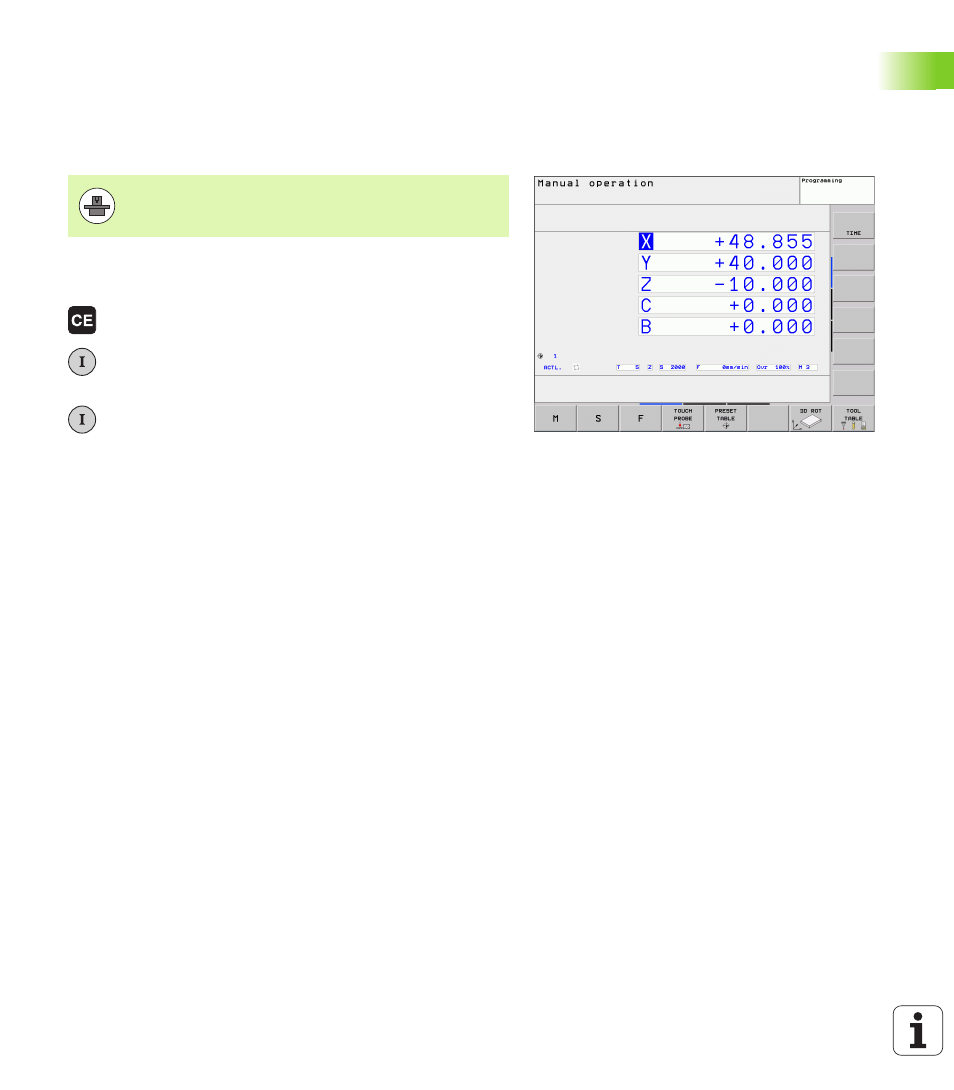
HEIDENHAIN TNC 620
35
1
.2
M
a
ch
in
e
s
w
it
ch
-o
n
1.2 Machine switch-on
Acknowledge the power interruption and move
to the reference points
U
Switch on the power supply for control and machine. The TNC starts
the operating system. This process may take several minutes. Then
the TNC will display the message "Power interruption."
U
Press the CE key: The TNC converts the PLC
program
U
Switch on the control voltage: The TNC checks
operation of the emergency stop circuit and goes into
the reference run mode
U
Cross the reference points manually in the displayed
sequence: For each axis press the machine START
button. If you have absolute linear and angle encoders
on your machine there is no need for a reference run
The TNC is now ready for operation in the Manual Operation mode.
Further information on this topic
Traversing the reference marks: See "Switch-on" on page 346
Operating modes: See "Programming and Editing" on page 59
Switch-on and crossing the reference points can vary
depending on the machine tool. Your machine manual
provides more detailed information.