Configuring the tnc, 5 ether n et int e rf ace – HEIDENHAIN TNC 620 (73498x-01) ISO programming User Manual
Page 428
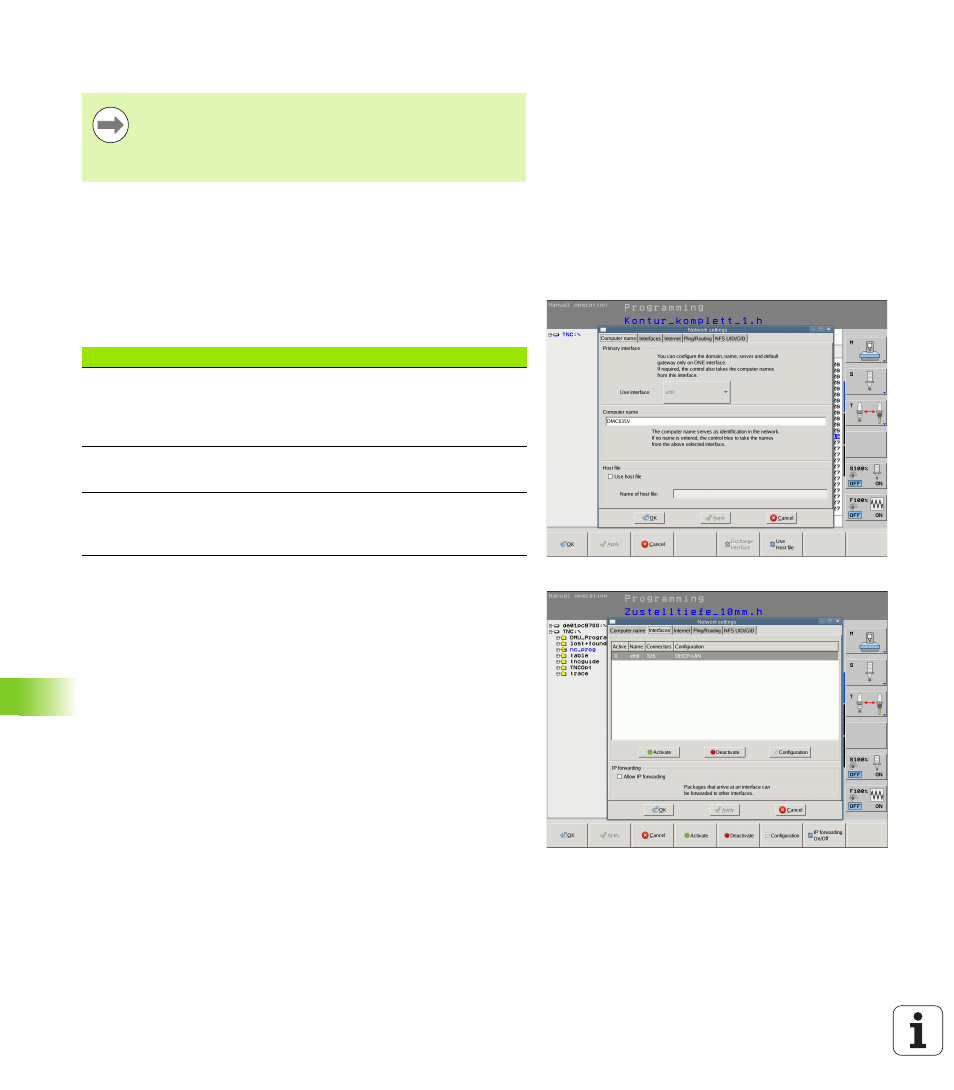
428
MOD functions
16.5 Ether
n
et int
e
rf
ace
Configuring the TNC
U
Press the MOD key in the Programming and Editing operating mode
and enter the code number NET123.
U
In the file manager, select the NETWORK soft key. The TNC
displays the main screen for network configuration
General network settings
U
Press the DEFINE MOUNT soft key to enter the general network
settings The Computer name tab is active:
Make sure that the person configuring your TNC is a
network specialist.
Please note that the TNC performs an automatic restart if
you change the IP address of the TNC.
Setting
Meaning
Primary
interface
Name of the Ethernet interface to be integrated
in your company network. Only active if a
second, optional Ethernet interface is available
on the control hardware
Computer name
Name displayed for the TNC in your company
network
Host file
Only required for special applications: Name
of a file in which the assignments of IP
addresses to computer names is defined