Selecting a pallet table, Leaving the pallet file, 1 p a llet edit or – HEIDENHAIN TNC 620 (73498x-01) ISO programming User Manual
Page 342
Advertising
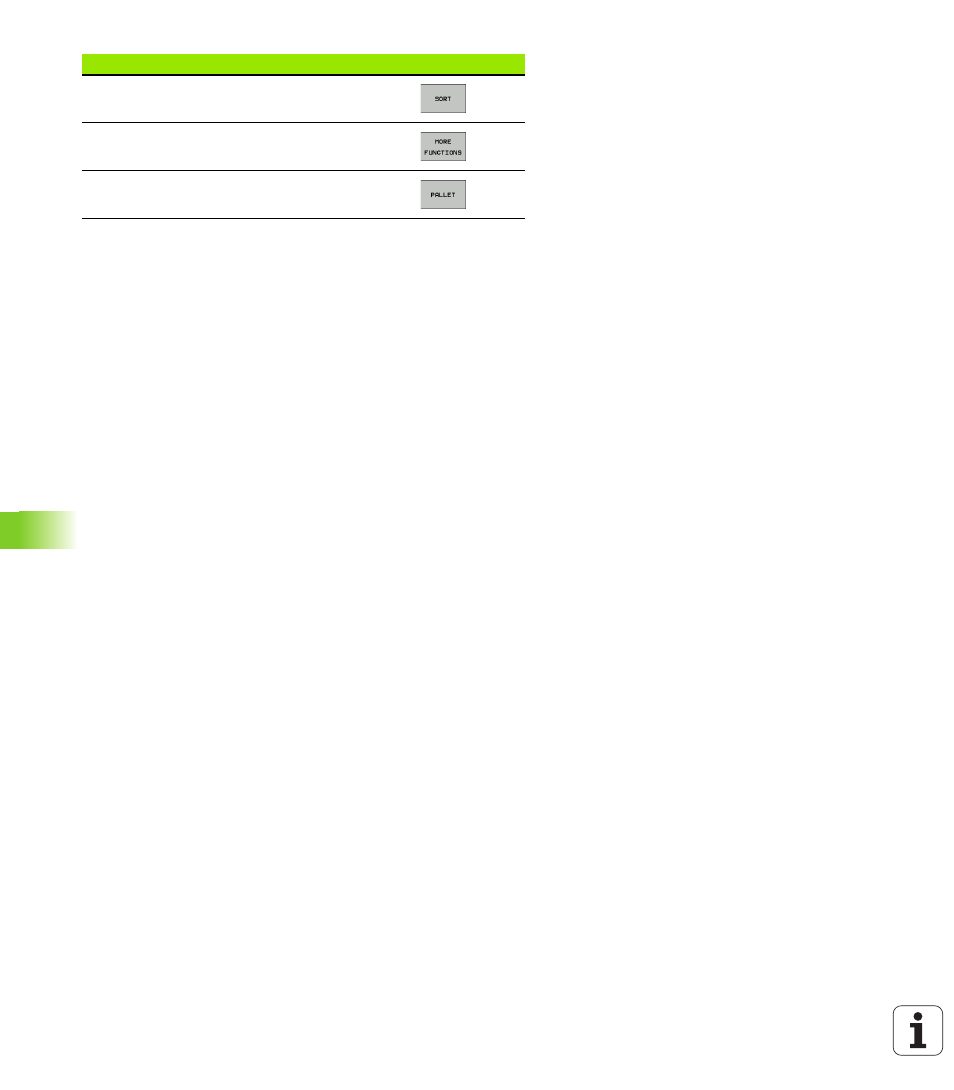
342
Programming: Pallet editor
12.1 P
a
llet edit
or
Selecting a pallet table
U
Call the file manager in the Programming and Editing or Program
Run mode: Press the PGM MGT key.
U
Display all type .P files: Press the SELECT TYPE and SHOW ALL
soft keys
U
Select a pallet table with the arrow keys, or enter a new file name
to create a new table
U
Confirm your entry with the ENT key.
Leaving the pallet file
U
Press the PGM MGT soft key to call the file manager.
U
To select a different type of file, press the SELECT TYPE soft key
and the soft key for the desired file type, for example SHOW.H.
U
Select the desired file
Sort by content of column
Additional functions, e.g. saving
Assign pallet type
Editing function
Soft key
Advertising