Camslave_lookup, Parameters – Yaskawa MotionWorks IEC Toolboxes User Manual
Page 133
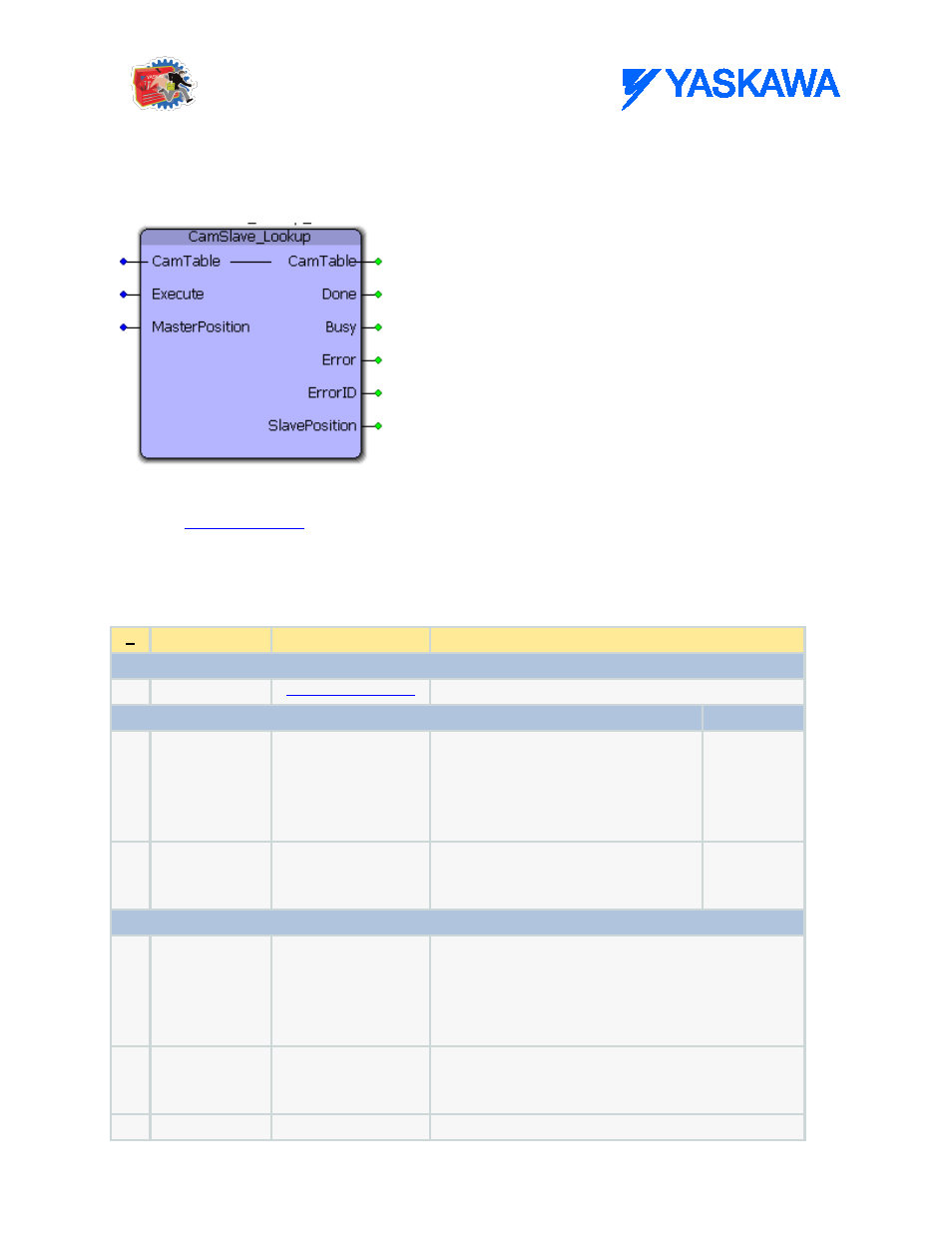
Cam Toolbox: Function Blocks
MotionWorks IEC61131-3 Toolboxes: 2013-09-13
120
CamSlave_Lookup
This function block returns the slave position corresponding to the given master position. This function block is
used by
Parameters
*
Parameter
Data Type
Description
VAR_IN_OUT
B
CamTable
Cam data structure
VAR_INPUT
Default
B
Execute
BOOL
Upon the rising edge, all other
function block inputs are read and the
function is initiated. To modify an
input, change the value and re-trigger
the execute input.
FALSE
V
MasterPosition
LREAL
The position of the master axis for
which the corresponding slave
position is required.
LREAL#0.0
VAR_OUTPUT
B
Done
BOOL
Set high when the commanded action has been
completed successfully. If another block takes control
before the action is completed, the Done output will
not be set. This output is reset when execute goes
low.
B
Busy
BOOL
Set high upon the rising edge of the 'Execute' or
'Enable' input, and reset if Done, CommandAborted,
or Error is true.
B
Error
BOOL
Set high if error has occurred during the execution of