Gotoxy, Parameters – Yaskawa MotionWorks IEC Toolboxes User Manual
Page 281
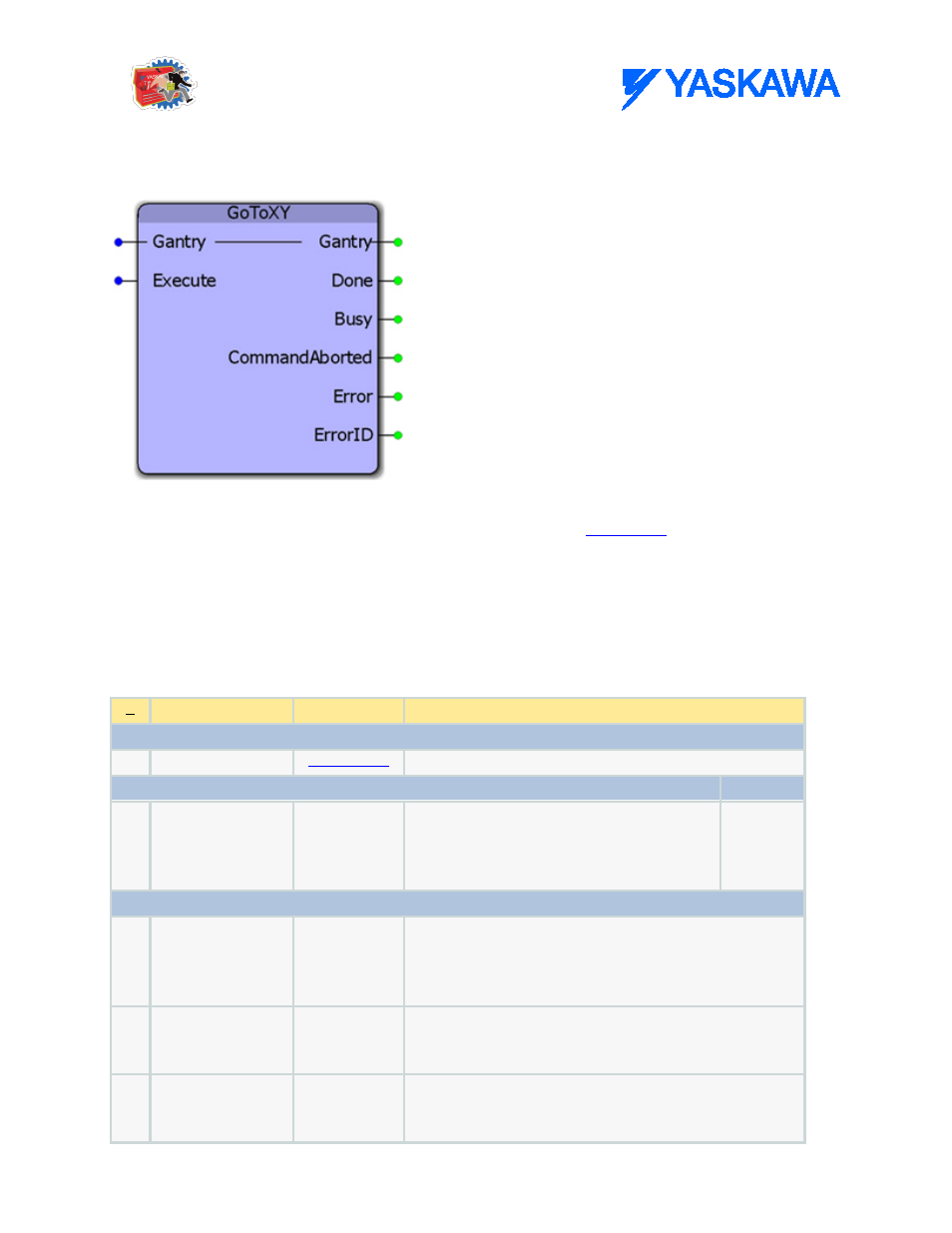
Gantry Toolbox: Function Blocks
MotionWorks IEC61131-3 Toolboxes: 2013-09-13
268
GotoXY
This function block will perform an absolute move the X and Y axes to a specific location within the gantry
coordinate system. The absolute X and Y positions must be specified in
function block. This block calculates the required acceleration, deceleration and velocity for each axis and then
executes an MC_MoveAbsolute function block simultaneously for each to create straight line motion at the tool
point, however this is not considered an interpolated motion. If configured, no motion on the Z axis will occur.
Parameters
*
Parameter
Data Type
Description
VAR_IN_OUT
V
Gantry
Contains all information pertaining to a gantry system.
VAR_INPUT
Default
B
Execute
BOOL
Upon the rising edge, all other function block
inputs are read and the function is initiated.
To modify an input, change the value and re-
trigger the execute input.
FALSE
VAR_OUTPUT
B
Done
BOOL
Set high when the commanded action has been completed
successfully. If another block takes control before the
action is completed, the Done output will not be set. This
output is reset when execute goes low.
B
Busy
BOOL
Set high upon the rising edge of the 'Execute' or 'Enable'
input, and reset if Done, CommandAborted, or Error is
true.
B
CommandAborted
BOOL
Set high if motion is aborted by another motion command
or MC_Stop. This output is cleared with the same behavior
as the Done output.