Using the panel operator – Yaskawa Large Capacity Sigma II Series User Manual
Page 247
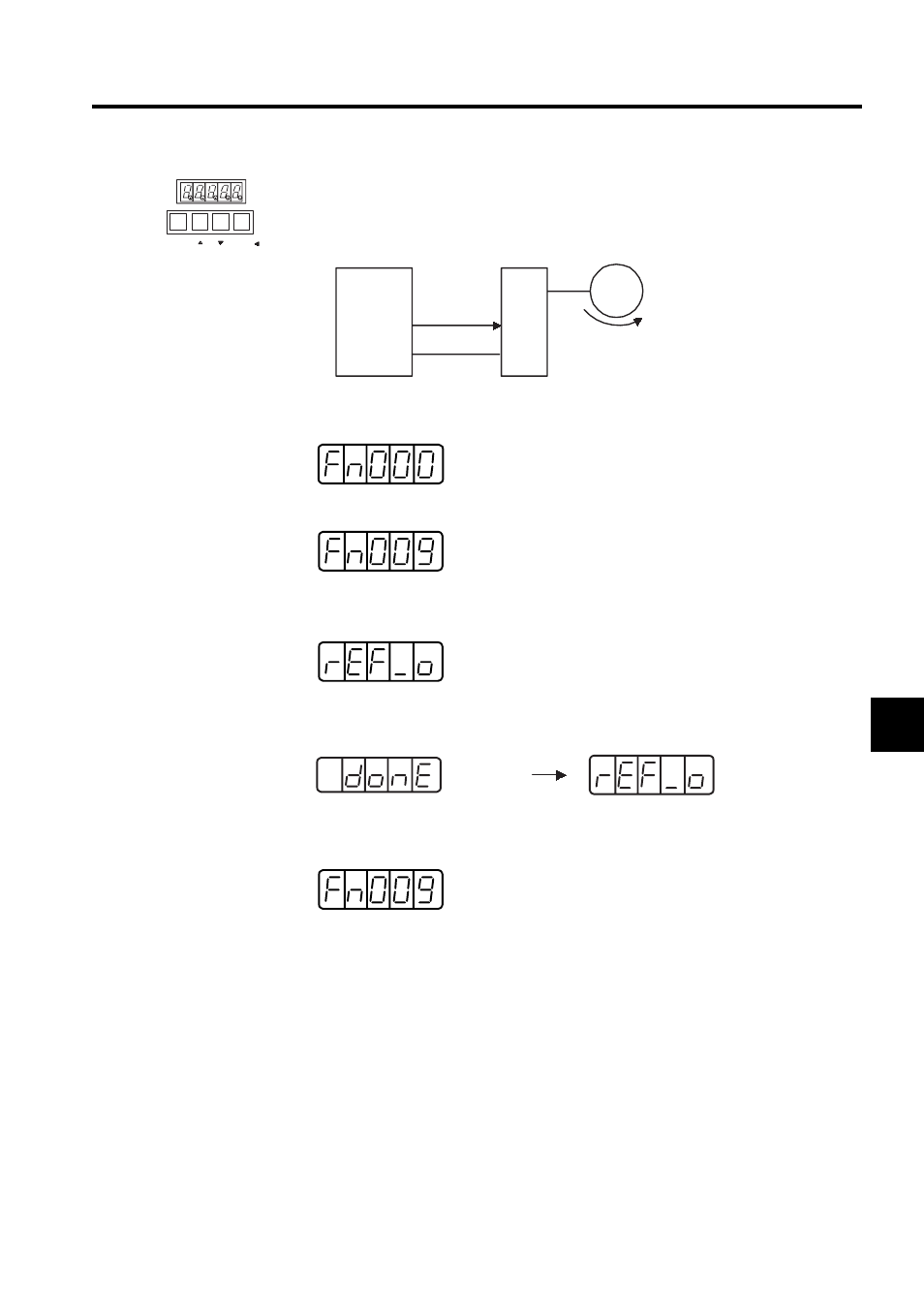
6.2 Applied Operation
6-27
6
Using the Panel Operator
1. Input the (intended) 0 V reference voltage from the host controller or external circuit.
2. Press the MODE/SET Key to select the auxiliary function mode.
3. Press the Up or Down Cursor Key to select the parameter Fn009.
4. Press the DATA/SHIFT Key for a minimum of one second. The following display will
appear.
5. Press the MODE/SET Key and the following display will flash for one second. The ref-
erence offset will be automatically adjusted.
6. Press the DATA/SHIFT Key for a minimum of one second to return to the auxiliary
function mode display.
This completes the speed/torque reference offset automatic adjustment.
MODE/SET
DATE/
Servomotor
Slow rotation
(Servo ON)
SERVOPACK
Servo OFF
0V speed
or torque
reference
Host
controller
Flashing for
one second