Important – Yaskawa Large Capacity Sigma II Series User Manual
Page 69
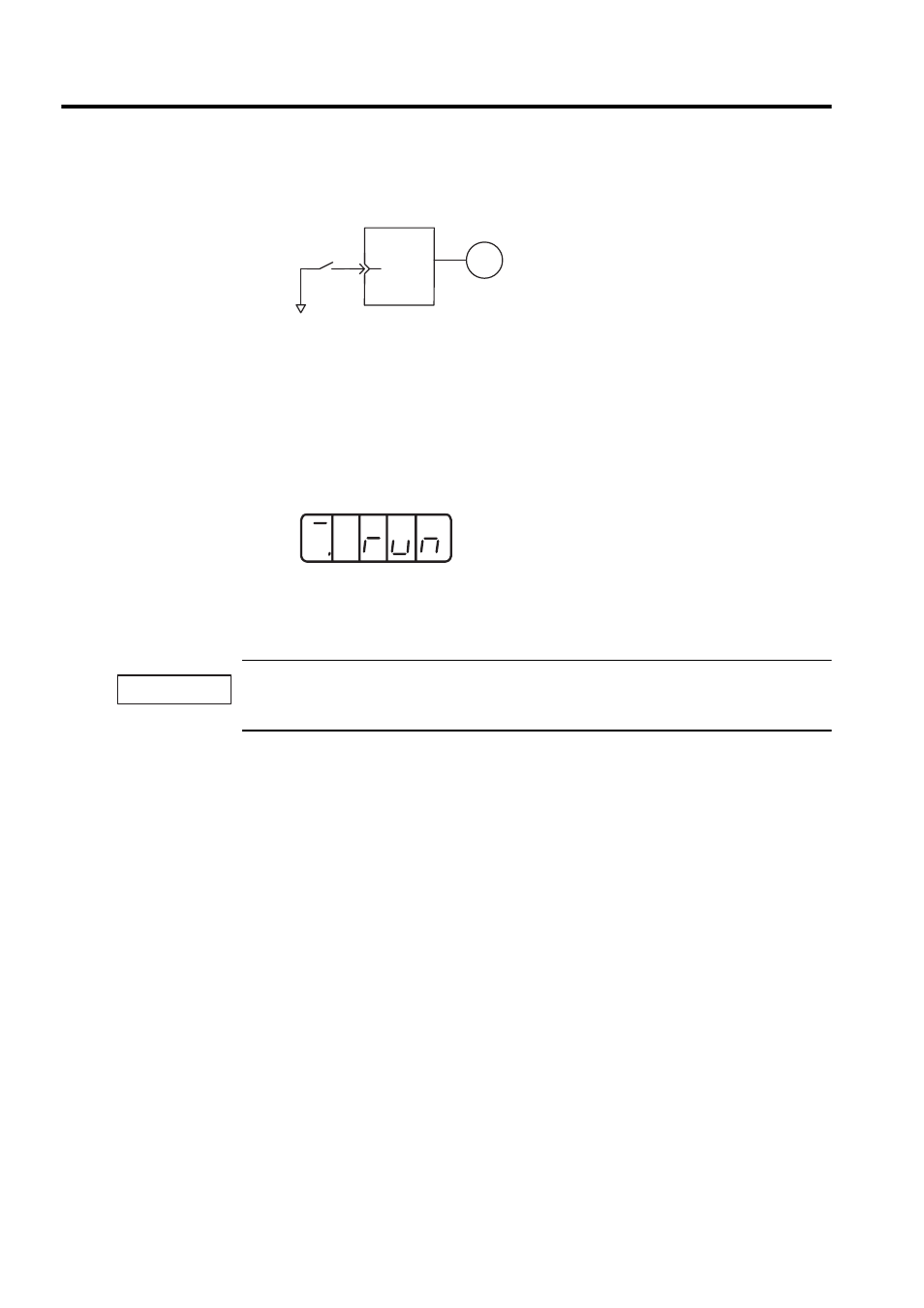
3 Trial Operation
3.1.1 Step 1: Trial Operation for Servomotor without Load
3-6
7. Turn ON the servo.
Turn ON the servo using the following procedure.
a) Make sure there are no reference signals input.
• Set V-REF (CN1-5) and T-REF (CN1-9) to 0 V for speed and torque control.
• Set PULS (CN1-7) and SIGN (CN1-11) to low for position control.
b) Turn ON the servo ON signal.
Set /S-ON (CN1-40) to 0 V. If normal, the servomotor will turn ON and the LED
indicator on the front panel will display as shown above. If an alarm display appears,
take appropriate action as described in 8.2 Troubleshooting.
If there is noise in the reference voltage for speed control, the “-” on the left of the 7-segment LED
may flash.
8. Operate using reference input.
The operating procedure here depends on the parameter settings (control mode selection
at memory switch Pn000.1). Use the following procedure for operations with speed and
position control.
M
/S-ON
0V
CN1-40
Servomotor
SERVOPACK
Turns ON the servo.
Display with the servo ON.
IMPORTANT