Print job accounting client software, P. 107 – Oki MC363dn User Manual
Page 107
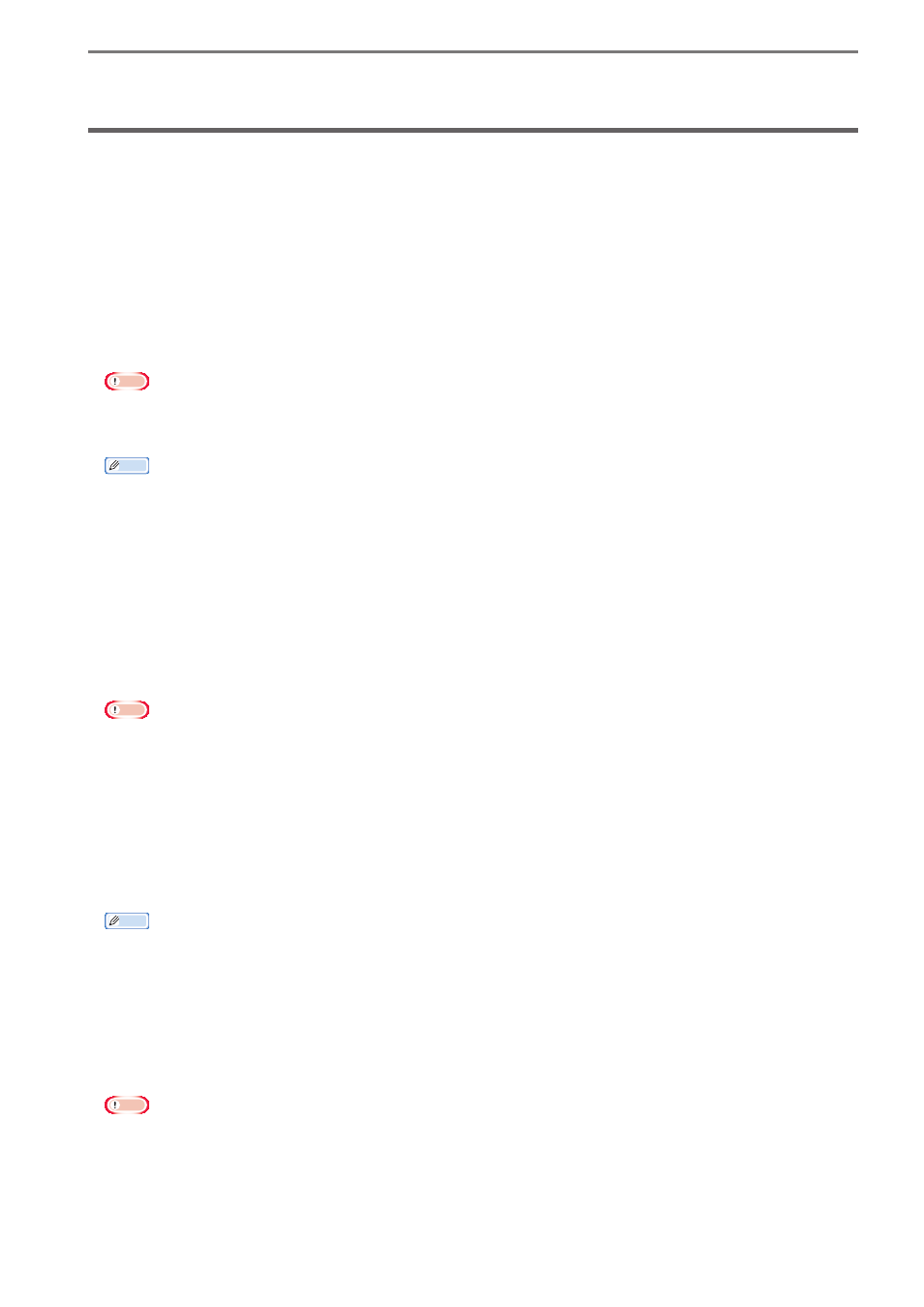
- 107 -
6. Print Job Accounting Client Software
6. Print Job Accounting Client Software
The client software needs to be installed on client computers if identifying users by user ID
(PIN). Configure the [Print Policy] settings if identifying users. ⇒ P. 146
By installing the client software on the computers that the users use for their printing (client
computers) and setting user IDs (PINs), Usage limitations (print limitations, print volume
limitations) for the users can be set and job logs can be collected.
Set the job account modes of the client software and then set user names and user IDs
(PINs) to identify printing users in sPSV.
There are four job account modes for setting user names and user IDs.
Note
The job account mode does not change in Mac OS X. For information on setting user IDs in
Mac OS X, see “When Using Mac OS X” (P. 114).
Memo
Job account mode settings can only be configured with a driver that supports print job
accounting.
(1) Tab Mode
The tab for setting the user name and user ID to the print driver properties is displayed.
It is used by the users themselves to set or change the user name and user ID.
(2) Pop-up Mode
A pop-up window for setting the user name and user ID to be sent for each print job is displayed.
It is used when 1 computer is used by multiple users.
Note
• Do not select this when using the simple user switching function.
• Even if printing is performed on the shared printer client side, the input window is not
displayed. Use the hide Mode for shared printers.
(3) Hide Mode
The screen for setting the user name and user ID is not displayed.
When printing, users are first identified as Windows login users. Their user ID (PIN) is then acquired
according to the cross-referencing table set in the client software. A cross-referencing table therefore
needs to be set beforehand by the administrator.
Memo
Furthermore, the same user ID can be set for multiple login users. This is used when
batch-managing users by department.
(4) Unsupported Mode (Default setting)
User identification is not performed, and all jobs are recognized as “unregistered ID”. The user name
is the user name used to log in to Windows, and the user ID is 0 in the job log. Used when user
recognition is not needed.
Note
When the drivers are updated or reinstalled, the mode returns to unsupported mode.
Therefore, the job account mode must be reset. However, it is not necessary to reconfigure
the mode settings when a check mark is used to set a function that sets all drivers to the
same mode.