Using in unsupported mode, Setting the same user id for all users” (p. 113) – Oki MC363dn User Manual
Page 113
Advertising
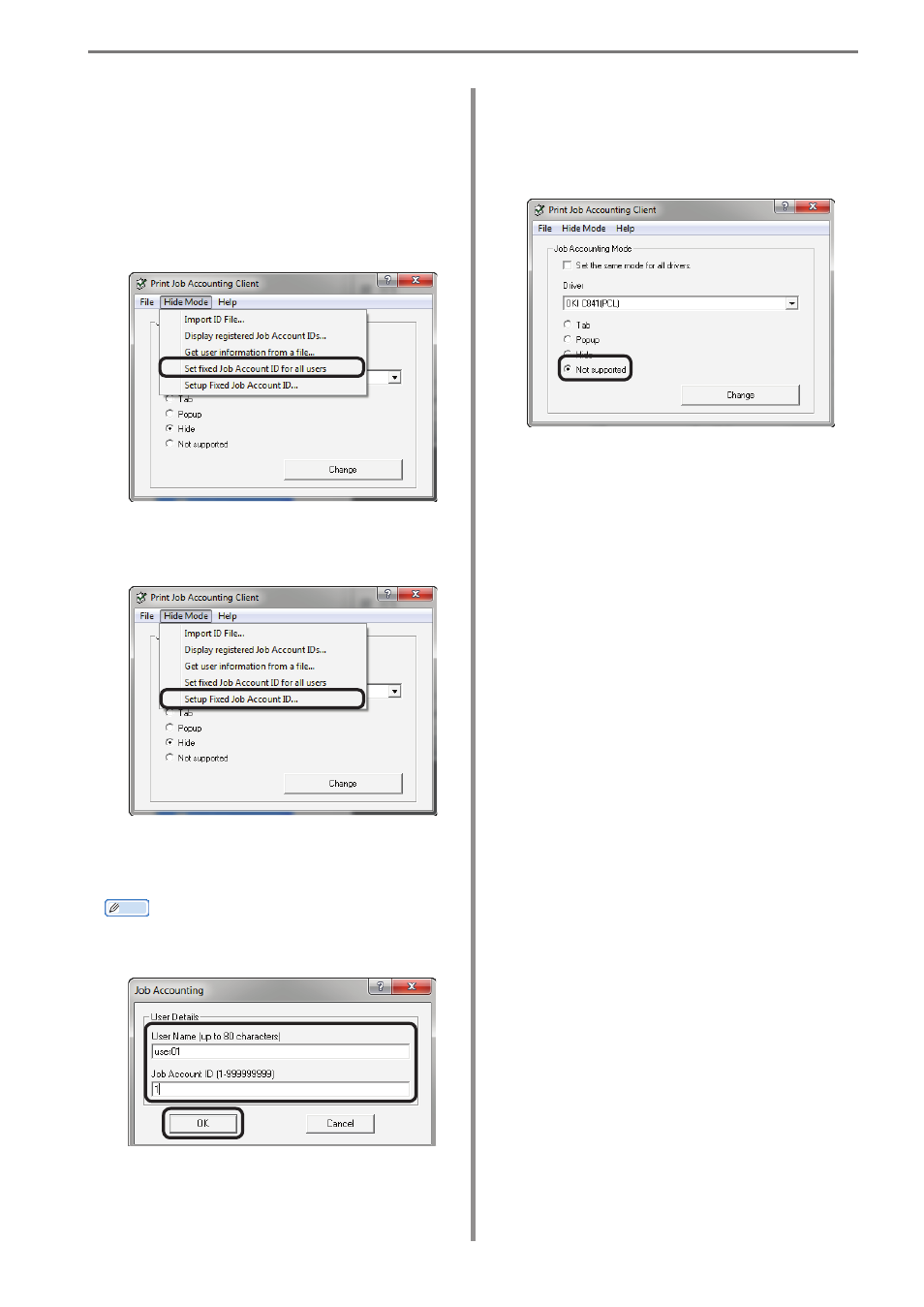
6. Print Job Accounting Client Software
- 113 -
Setting the Same User ID for All
Users
1
Follow the instructions in “Setting the
Job Account Mode” (P. 108) to switch to
hidden mode.
2
Check [Set fixed Job Account ID for all
users] in the [Hide Mode] menu.
3
Select [Setup Fixed Job Account ID] in the
[Hide Mode] menu.
4
Enter the user name and user ID, and click
[OK].
Memo
When the user name is omitted, the login
user name is used as the user name.
5
Select [File] menu > [Close].
6
Print from the application.
Using in Unsupported Mode
1
Follow the instructions in “Setting the
Job Account Mode” (P. 108) to switch to
unsupported mode.
2
Print from the application.
Advertising