Adding from the job log, Creating a csv file to add in a batch, Adding unregistered user settings – Oki MC363dn User Manual
Page 150: P. 150
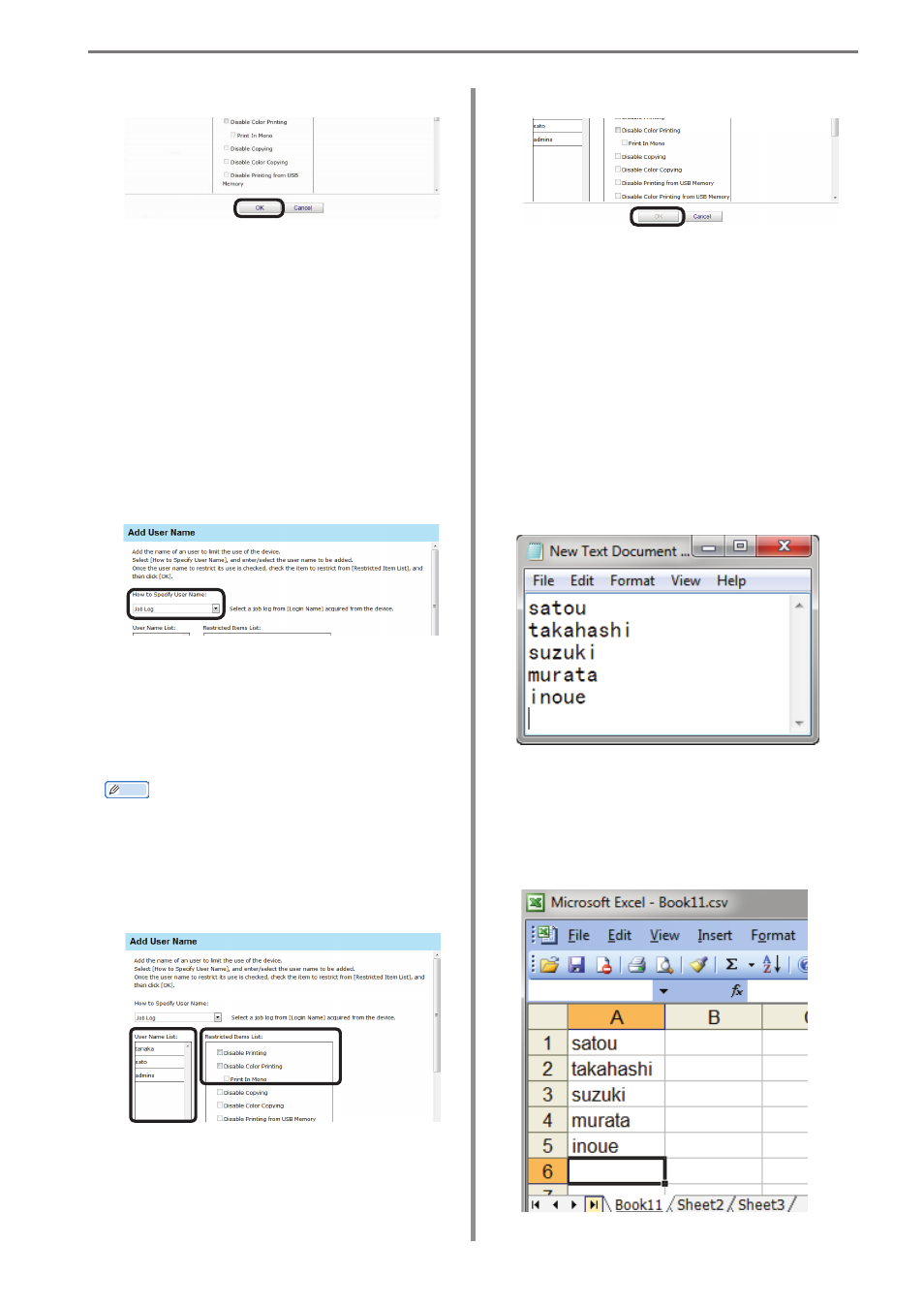
9. Restricting Device Use
- 150 -
4
Click [OK].
5
Refer to “Adding from the User” (P. 147)
steps
14
and
15
to register the device.
Creating a CSV File to Add in
a Batch
You can create a CSV file that contains the
user names, and add settings to the user
names by importing the file.
1
Create a CSV file using software such as
Notepad, Excel, etc.
<For Notepad>
(1) Write one user name on each line.
(2) Save in text format with the extension
“CSV”.
<For Excel>
4
Click [OK].
5
Refer to“Adding from the User” (P. 147)
steps
14
and
15
to register the device.
Adding from the Job Log
Use restrictions can be set to the user
names included in an acquired job log.
1
Refer to “Adding from the User” (P. 147)
steps
1
to
6
to open the [Add User Name]
window.
2
Select [Job Log] from [How to Specify
User Name].
3
Select the user name to add from the [User
Name List] and configure the settings in
the [Restricted Items List].
For details on restriction items, see “Usage
Limitations” (P. 143).
Memo
When specifying the user name using job
log, items other than [Prohibit Printing]
and [Prohibit Color Printing] are gray
because the user name is not registered as
an sPSV user.