Manage] tab, P. 80 – Oki MC363dn User Manual
Page 80
Advertising
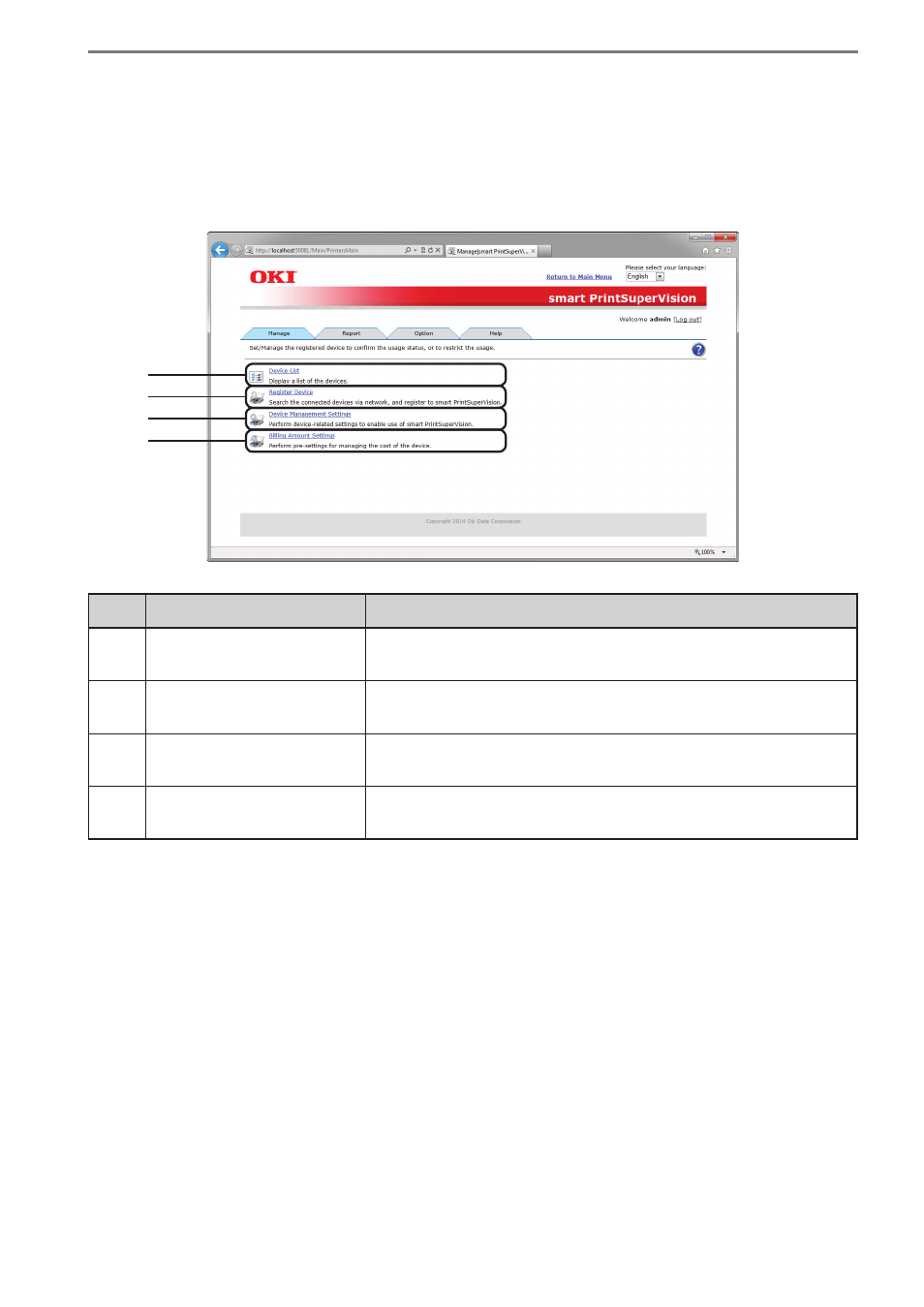
- 80 -
5. smart PrintSuperVision (sPSV)
[Manage] Tab
[Details Screen] > [Manage]
Set/Manage the registered device to confirm the usage status, or to restrict the usage.
(1)
(2)
(3)
(4)
No.
Item
Details
(1)
[Device List]
Check the device list information. Click to switch to the
details screen. ⇒ P. 81
(2)
[Register Device]*
Search for devices connected to the network and register to
sPSV. Click to switch to the details screen. ⇒ P. 83
(3)
[Device Management
Settings]
Configure device settings related to the use of sPSV. Click to
switch to the details screen. ⇒ P. 84
(4)
[Billing Amount
Settings]*
Perform pre-settings for managing the cost of the device.
Click to switch to the details screen. ⇒ P. 87
*Log in as an administrator to configure these settings.
Advertising