Oki MC363dn User Manual
Page 46
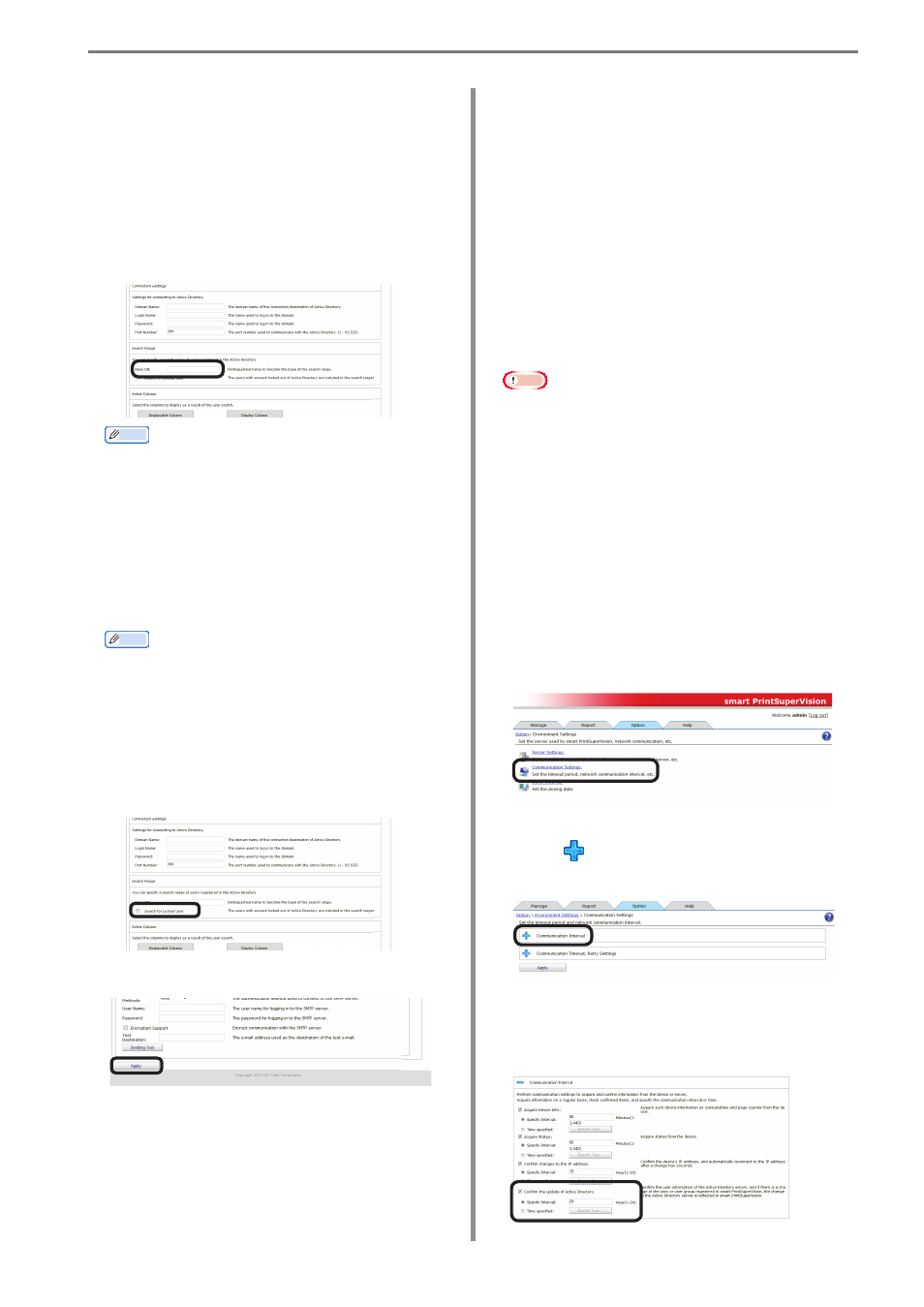
- 46 -
4. If Using Active Directory
5
To change the Active Directory to search,
enter that target in “Base DN”. An example
of input when the domain name is [domain.
local] is shown below.
When there is no OU: CN=Users,
DC=domain, DC=local
When OU is specified: OU=OU name,
DC=domain, DC=local
Memo
• If these values are not entered, the
search is made based on DC=domain,
DC=local.
• The search time can be reduced by
specifying the OU because the search is
only performed within the specified OU.
6
Check [Search for Locked User.] to search
for users whose accounts are locked.
Memo
Users with locked accounts are users
whose accounts have been locked due to a
login failure caused by factors beyond their
control such as security policies. Checking
[Search for Locked User.] when searching
prevents these users from being excluded
during registration.
7
Click [Apply].
Changing the Time or
Interval at Which Update
of Active Directory is
Confirmed
The user and user group information
on the Active Directory Server can be
monitored, and changes to information
can be updated. Monitoring of auto
status refresh is enabled by default, but
the monitoring schedule settings can be
changed.
Note
When a new user that belongs to a group
that is to be monitored in the Active
Directory is added, users can be registered
to the device until the maximum number of
users that can be registered to the device
is reached. After the maximum number of
users that can be registered is reached,
subsequent users cannot be registered to
the device.
1
Set in [Details Screen] > [Option] >
[Environment Settings] > [Communication
Settings].
2
Click in [Communication Interval] to
open the settings window.
3
Check [Confirm the update of Active
Directory.] and specify the interval or time
of the update.