Login window – Oki MC363dn User Manual
Page 50
Advertising
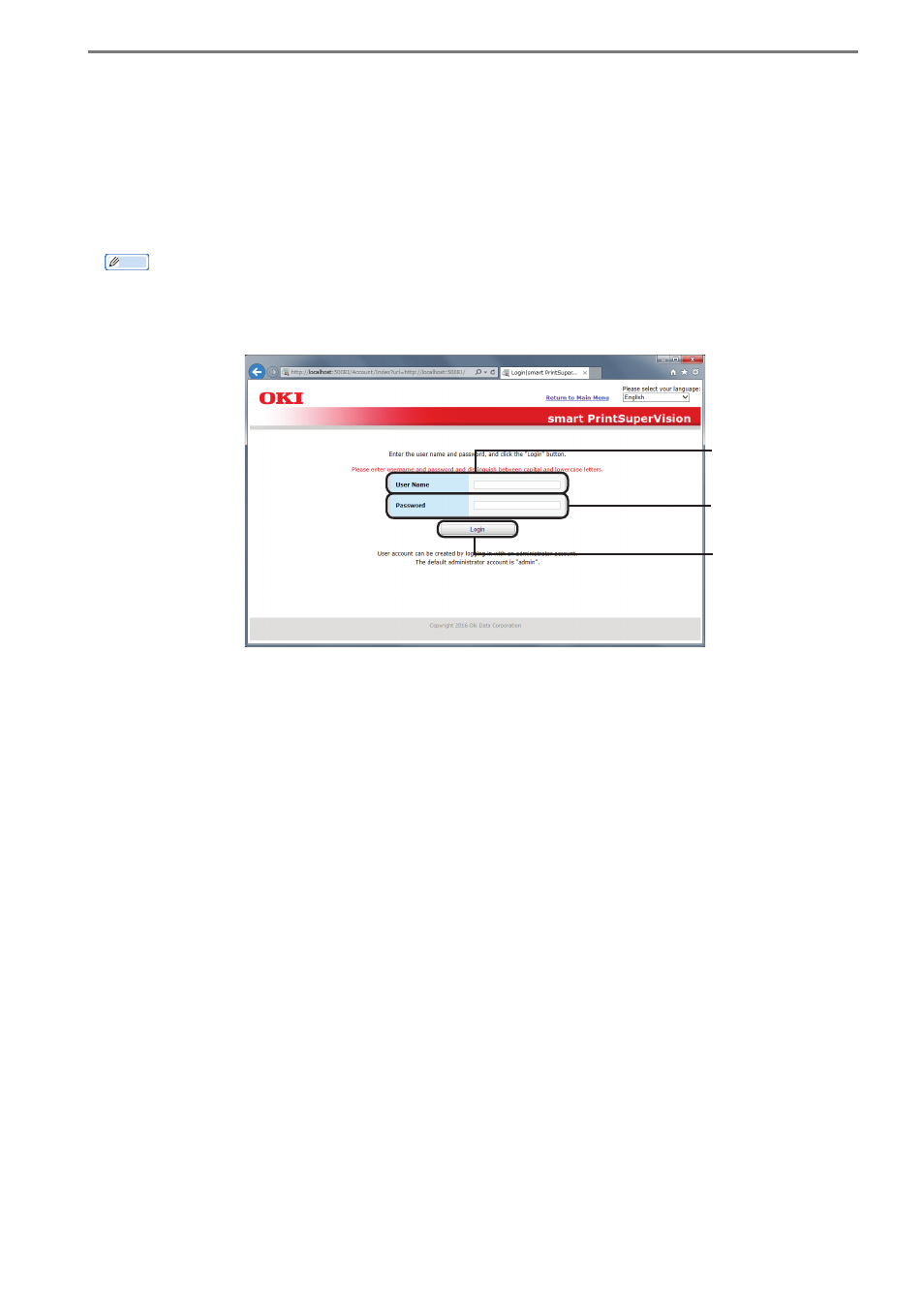
- 50 -
5. smart PrintSuperVision (sPSV)
Login Window
Click [Login] to display the login window. Enter the [User Name] and [Password] and click the
[Login] button.
The following user is set as the administrator.
[User Name]: admin
[Password]: password
Memo
The default password can be changed. To change the password, see “Changing User/User
Group Information” (P. 135).
[User Name]
[Password]
[Login]
Login Window
Advertising