Managing job logs, What can be done with job logs, Configuring the job log acquisition settings – Oki MC363dn User Manual
Page 192: Changing job items to be displayed, P. 192
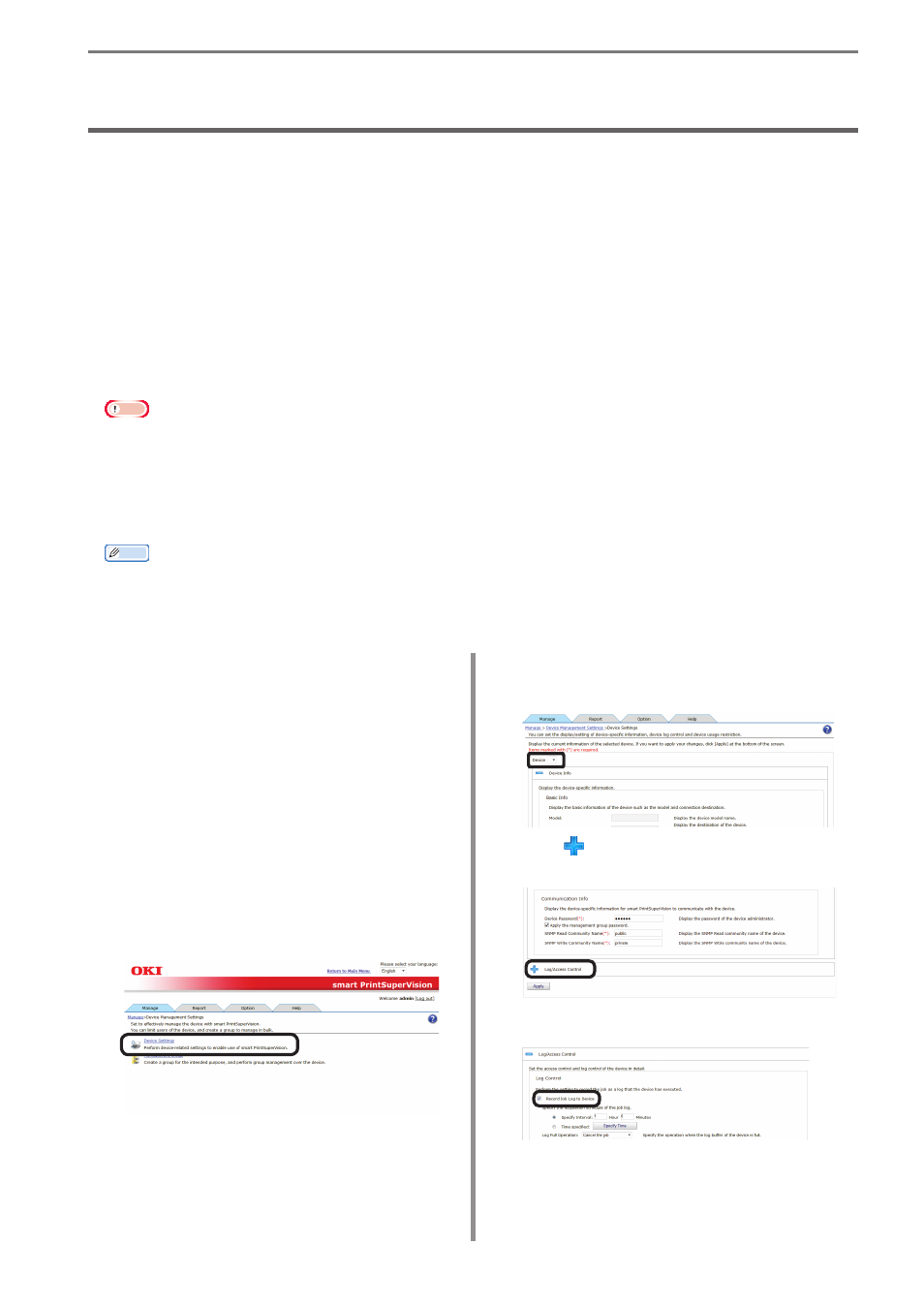
- 192 -
12. Managing Job Logs
12. Managing Job Logs
This section explains settings for acquiring job logs, and operations such as displaying,
deleting or summarizing job logs.
What Can Be Done with Job Logs
In sPSV, various information about print jobs such as who, when, and which device was used
for print jobs and operational information for copies, faxes, etc. is stored on the device’s SD
memory card, built-in hard disk or flash memory. This information is called the job log. sPSV
acquires job logs from devices according to a set schedule.
By collecting job logs, it is possible to check how much individuals are printing, and how much
a specific device is being used.
Note
• A job log entry is made when one or more sheets are printed. Furthermore, job log
entries are made in the event of usage limitations such as when printing is prohibited,
or when a print job is canceled because color printing is prohibited.
• However, job log entries are not made when the device power is turned OFF during
processing or printing, or if printing cannot be performed because the device has an
error.
Memo
See “Information That Can Be Acquired as a Job Log” (P. 243) for information that can be
acquired as job log entries and “Items That Can Be Aggregated” (P. 248) for items that
can be summarized.
Configuring the Job Log
Acquisition Settings
In order for sPSV to acquire job logs, the
devices need to be set to record job logs.
To acquire job logs, set the device to
record job logs.
1
Check that the power of the device from
which to acquire job logs is turned on.
2
Set from [Details Screen] > [Manage] >
[Device Management Settings] > [Device
Settings].
3
Select the device from which to acquire
the job log in [Device].
4
Click in [Log/Access Control] to open
the settings window.
5
Check [Record Job Log to Device].