Back up/restore – Oki MC363dn User Manual
Page 221
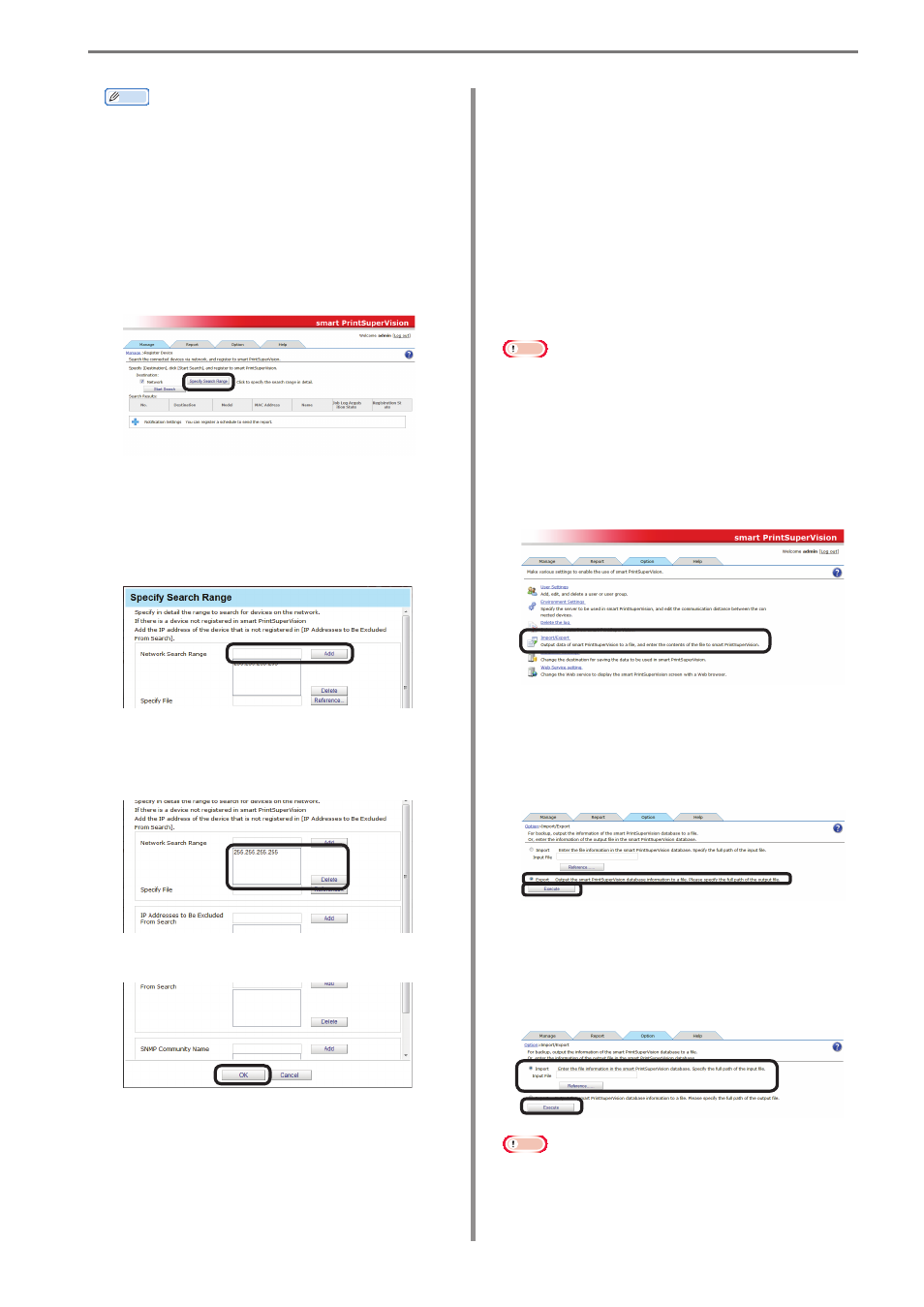
14. Other Functions
- 221 -
Memo
Perform the following steps to change
the range in which to search for devices
whose IP address has changed.
1
Change the range in which to search for
devices whose IP address has changed
from [Details Screen] > [Manage] >
[Register Device] > [Specify Search
Range].
2
To add a search range, enter the range of
IP addresses to be searched in [Network
Search Range] and click [Add]. Either
broadcast IP addresses or unicast IP
addresses can be added.
3
To delete a search range, select the search
range to be deleted from the search range
list, and click [Delete].
4
Click [OK].
Back Up/Restore
Information in sPSV databases can be
backed up.
The files containing the backed up
information can be restored on other
computers where sPSV is installed.
This makes it possible to manage the
information on another computer in the
event of a malfunction in the computer
currently being used.
Note
• Imports and exports can only be
configured from computers on which
sPSV is installed.
• Log in as an sPSV administrator to
configure the settings.
1
Configure the settings from [Details
Screen] > [Option] > [Import/Export].
<Backing up>
(1) Select [Export], and click [Execute].
(2) Click [Save] in the web browser dialog
window.
<Restoring>
(1) Select [Import], and click [Reference...].
(2) Select the file to be imported and click
[Execute].
Note
Store exported files on a different
computer.