Changing the web service settings – Oki MC363dn User Manual
Page 208
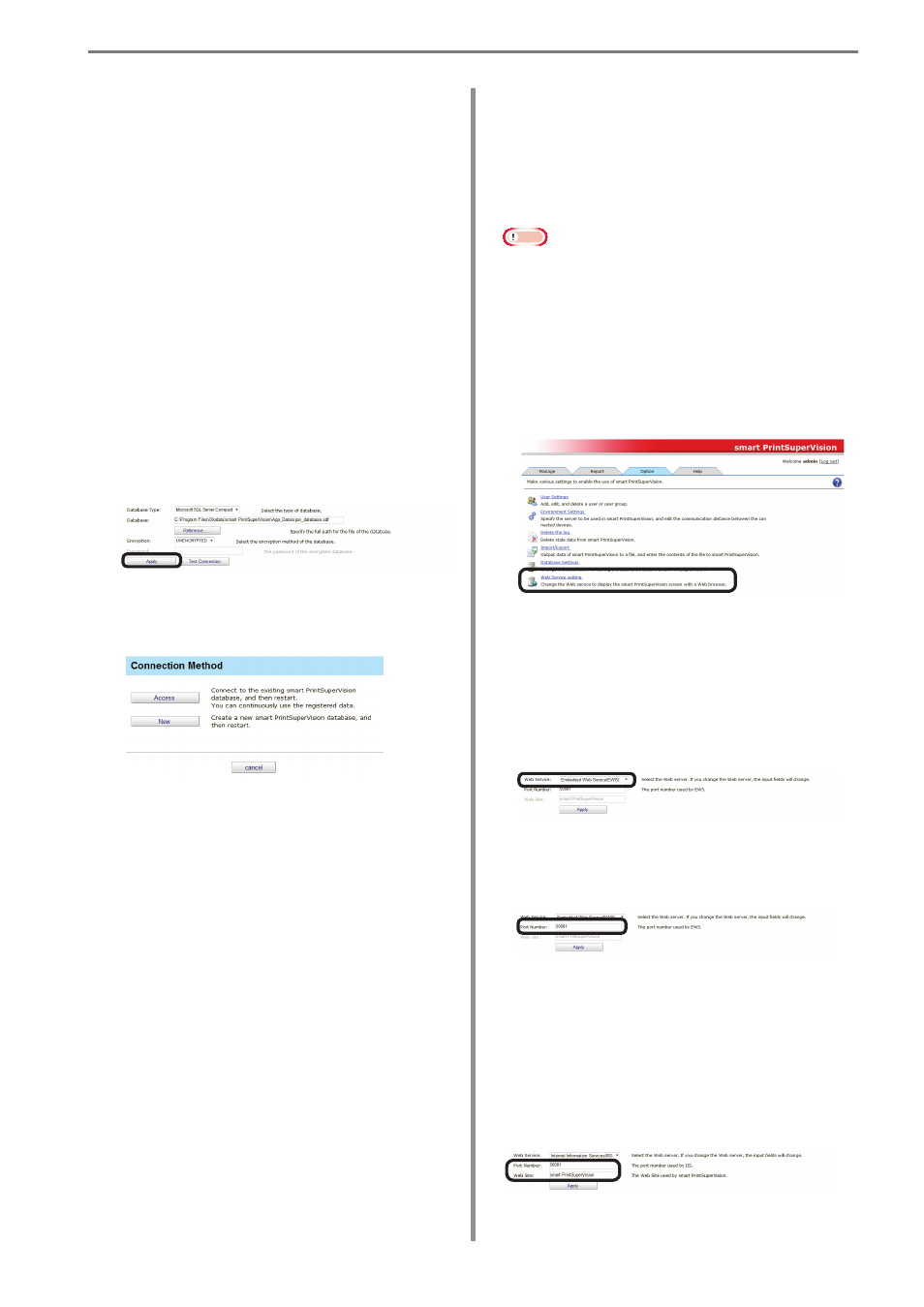
13. Environment Settings
- 208 -
[SQL Server Authentication]
Authenticated connection will be made using
the user permission for user authentication
registered in the database.
[Password]
Specify the user authentication password for
SQL Server. This does not need to be entered if
[Windows Authentication] is specified.
[User Name]
Specify a user name for authentication with
SQL Server. This does not need to be entered if
[Windows Authentication] is specified.
[Test Connection]
Performs a test connection with the above
settings.
3
Click [Apply].
4
Select the confirmation method in the
connection method confirmation window.
[Access]
Connects to the existing database and restarts
sPSV. Registered data is retained.
[New]
Creates a new database and restarts sPSV.
Changing the Web Service
Settings
This section explains how to change the
web service settings for displaying the
management window.
Note
• Web service settings can only be
configured from computers on which
sPSV is installed.
• Log in as a sPSV administrator to
configure the settings.
1
Configure the settings from [Details
Screen] > [Option] > [Web Service
setting].
2
Select the web service to be used from
[Web Service]. An embedded web service
(EWS) or Internet Information Services
(IIS) can be selected as the web service.
The setting window varies depending on
the web service selected.
<Web Service (EWS)>
Configure the settings for each item.
[Port Number]
Specify the
port number used by the EWS.
(default: 50081, range: 1 - 65535)
<Internet Information Services (IIS)>
Configure the settings for each item.