Setting up spsv, Administrator (administrator pc) – Oki MC363dn User Manual
Page 23
Advertising
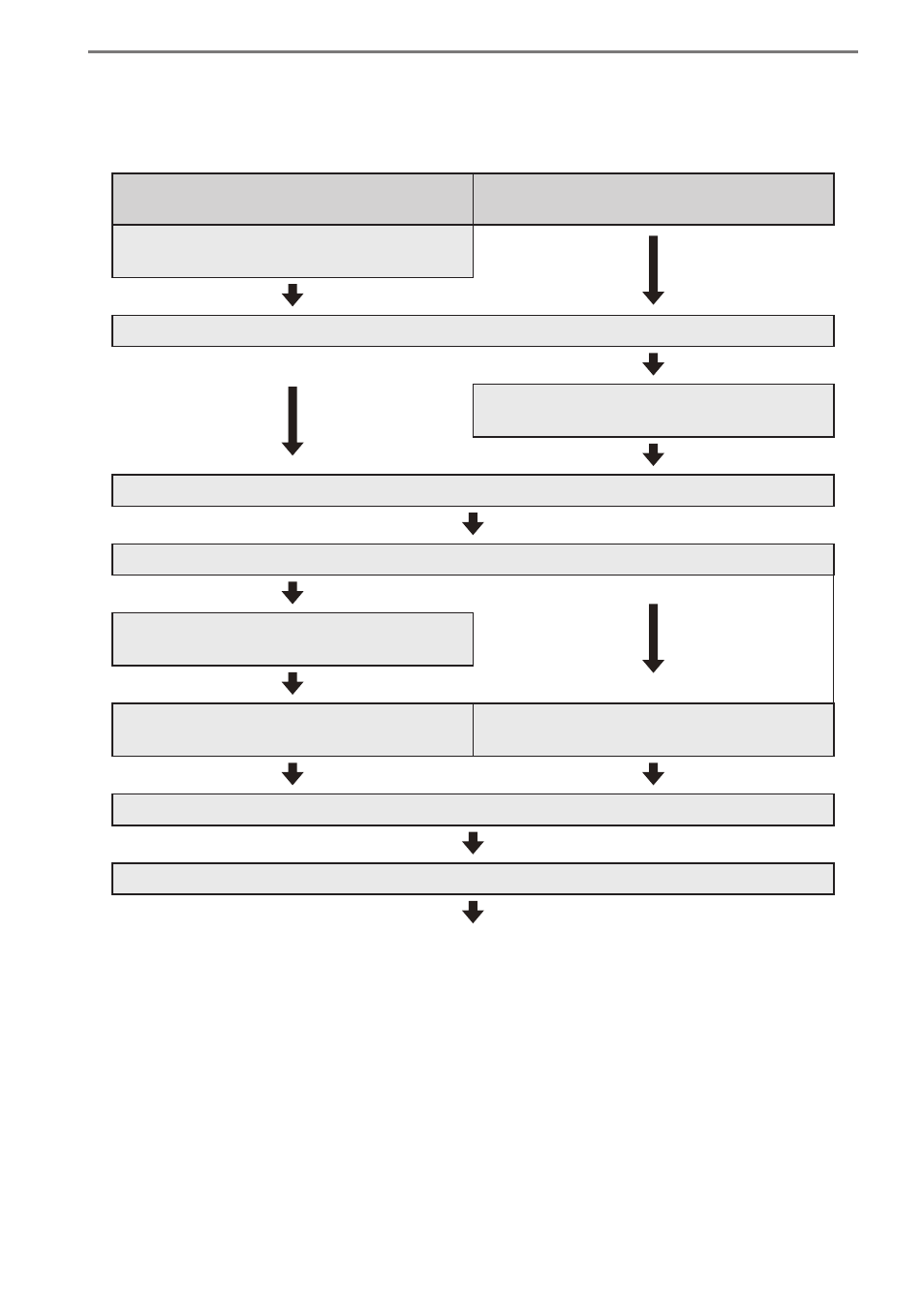
- 23 -
1. Introduction
Setting Up sPSV
Administrator (Administrator PC)
Individual management
Active Directory-linked
management
Prepare a PIN, user name and login
password for each user.
Install sPSV on the server computer. ⇒ P. 37
Configure the settings for connecting to
Active Directory. ⇒ P. 45
Configure devices in sPSV. ⇒ P. 118
Register management groups in sPSV. ⇒ P. 125
Register the PIN and user name
of each user in sPSV. ⇒ P. 130
Register user groups in sPSV.
⇒ P. 131
Add users/user groups from Active
Directory. ⇒ P. 138
Set usage limitations for users/user groups in sPSV. ⇒ P. 143
Configure usable volume settings. ⇒ P. 170
Advertising