Oki MC363dn User Manual
Page 120
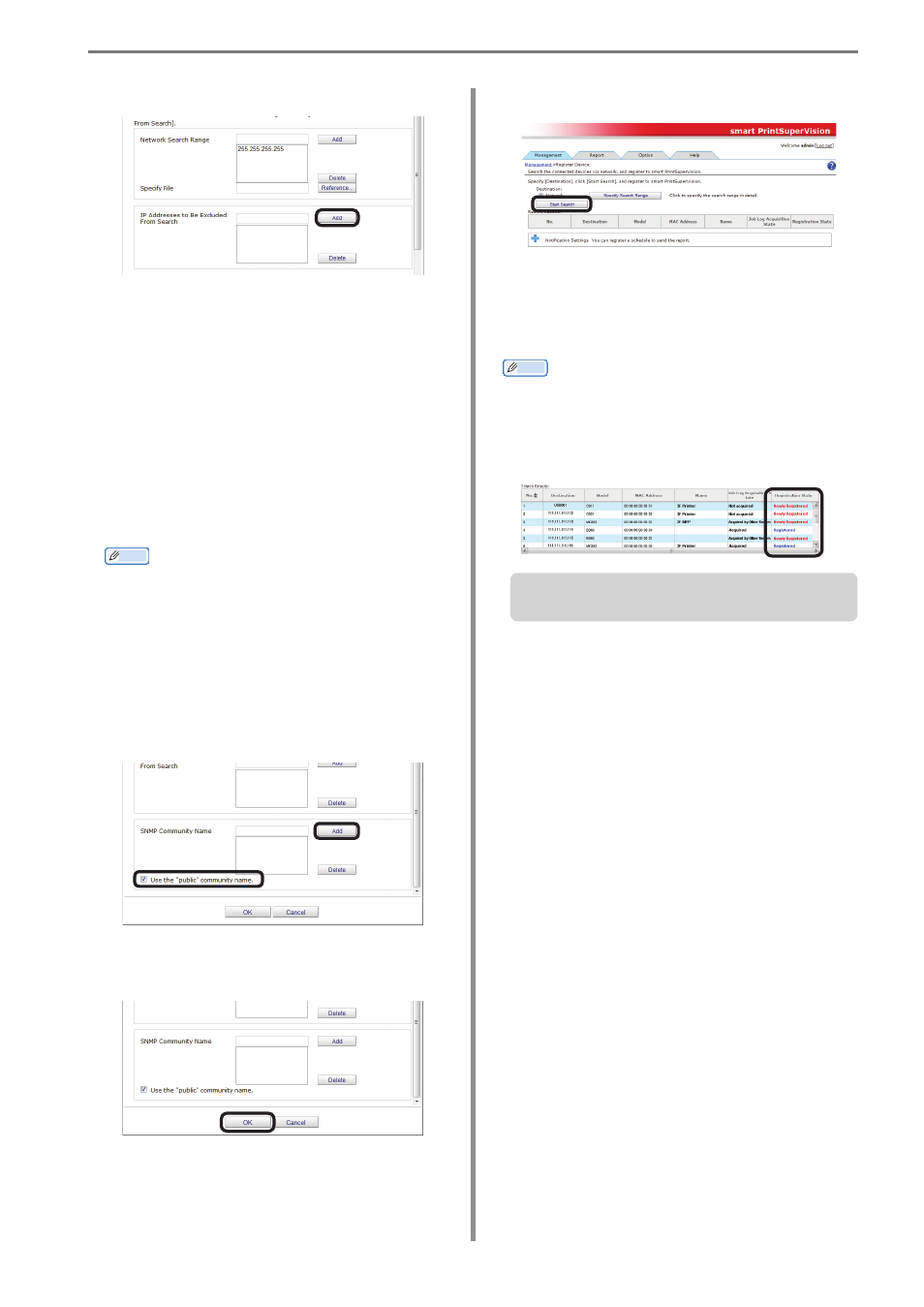
7. Registering and Managing Devices
- 120 -
(2) Click [Add].
<Searching by [SNMP Community
Name]>
(1) Enter community names for SNMP
communication in the entry field (range of
characters that can be entered: ASCII code,
0x20 - 0x7E, up to 128 characters per item,
up to 200 items).
(2) Check [Use “public” as the community
name.] to execute communication with
“public” as the community name (This is
checked by default).
Memo
The network is searched for the community
names added in this window. (For example,
if “public” and “private” are registered
as communities and “10.49.132.255”
is specified as the search range,
“10.49.132.255” is searched for “public”
and “private” respectively.)
(3)
Click [Add].
4
Click [OK] and close the [Specify Search
Range] window.
5
Click [Start Search].
6
A list of detected devices is displayed in
[Search Results]. [Newly Registered] is
displayed as the [Registration State] of
devices automatically registered in sPSV.
Memo
If there are devices that you do not want
to register, these devices need to be
omitted by adding their IP addresses to [IP
addresses to be omitted].
Next, proceed to “Configure the Settings of the
Registered Devices” (P. 121).