Example settings – Oki MC363dn User Manual
Page 15
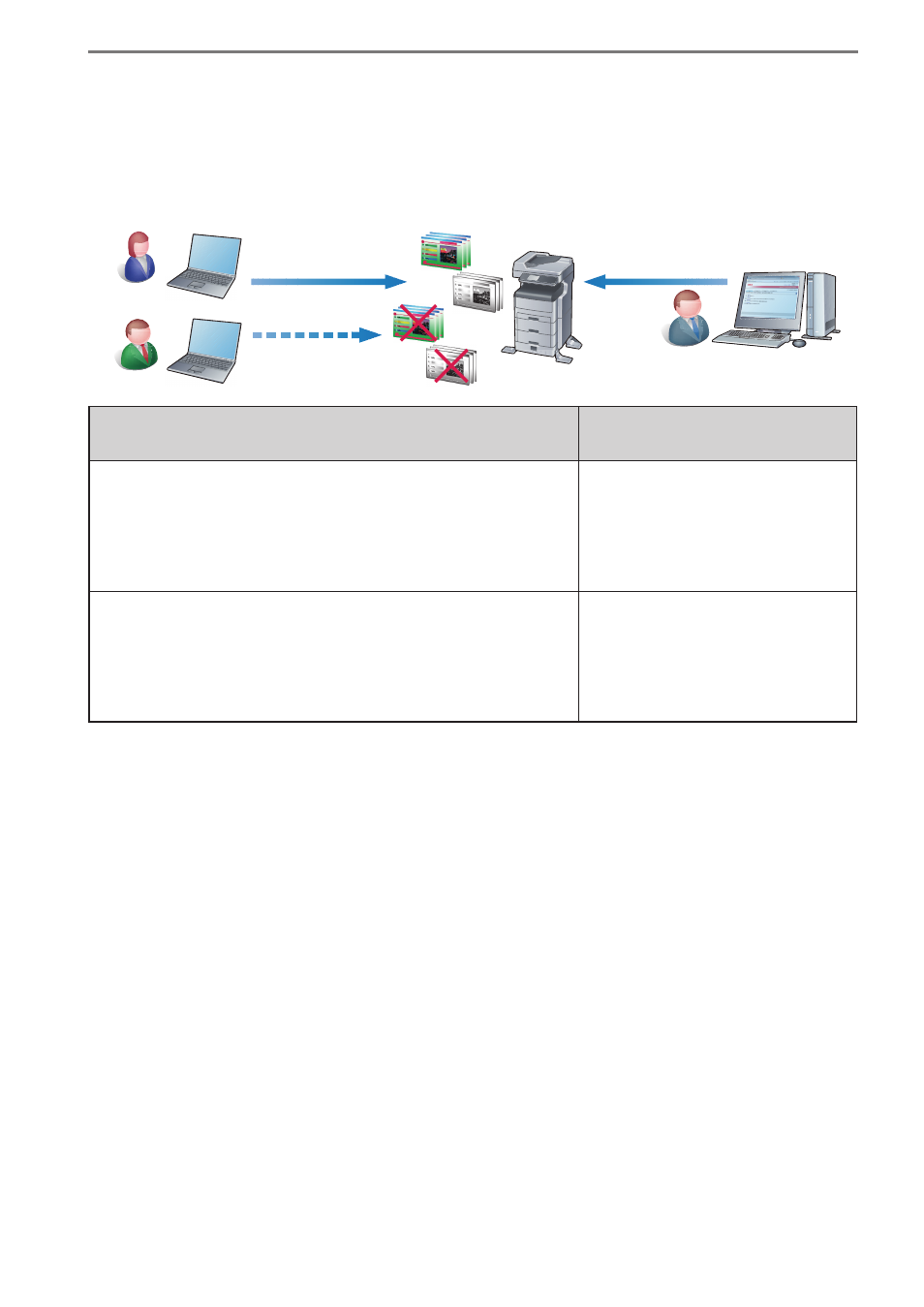
- 15 -
1. Introduction
Example Settings
The table below shows examples of settings for each method of setting use restrictions and
summarizing job logs.
When you want to permit printing for registered users only. (prohibit
printing by unregistered users.)
Unregistered
Users
Registered
Users
Cannot print
Set to allow printing only
for registered users
sPSV administrator
Can print
Configuring the settings in sPSV
Configuring the settings in the
client software
(1) Register users permitted to print in sPSV. ⇒ P. 130
(2) Assign registered users printing permission for devices and
set “Prohibit printing” as the usage restriction for unregistered
users (Other Login Names). ⇒ P. 147, P. 153
(3) Set the printing policy as “Identify users by PIN” and register
this setting to the device. ⇒ P. 149
Set the user IDs (PINs) of users that
are permitted to print. ⇒ P. 107
(1) Register users permitted to print in sPSV. ⇒ P. 130
(2) Assign registered users printing permission for devices and
set “Prohibit printing” as the usage restriction for unregistered
users (Other Login Names). ⇒ P. 147, P. 153
(3) Set the printing policy as “Identify users by user name” and
register this setting to the device. ⇒ P. 149
The client software is not used.