Oki MC363dn User Manual
Page 90
Advertising
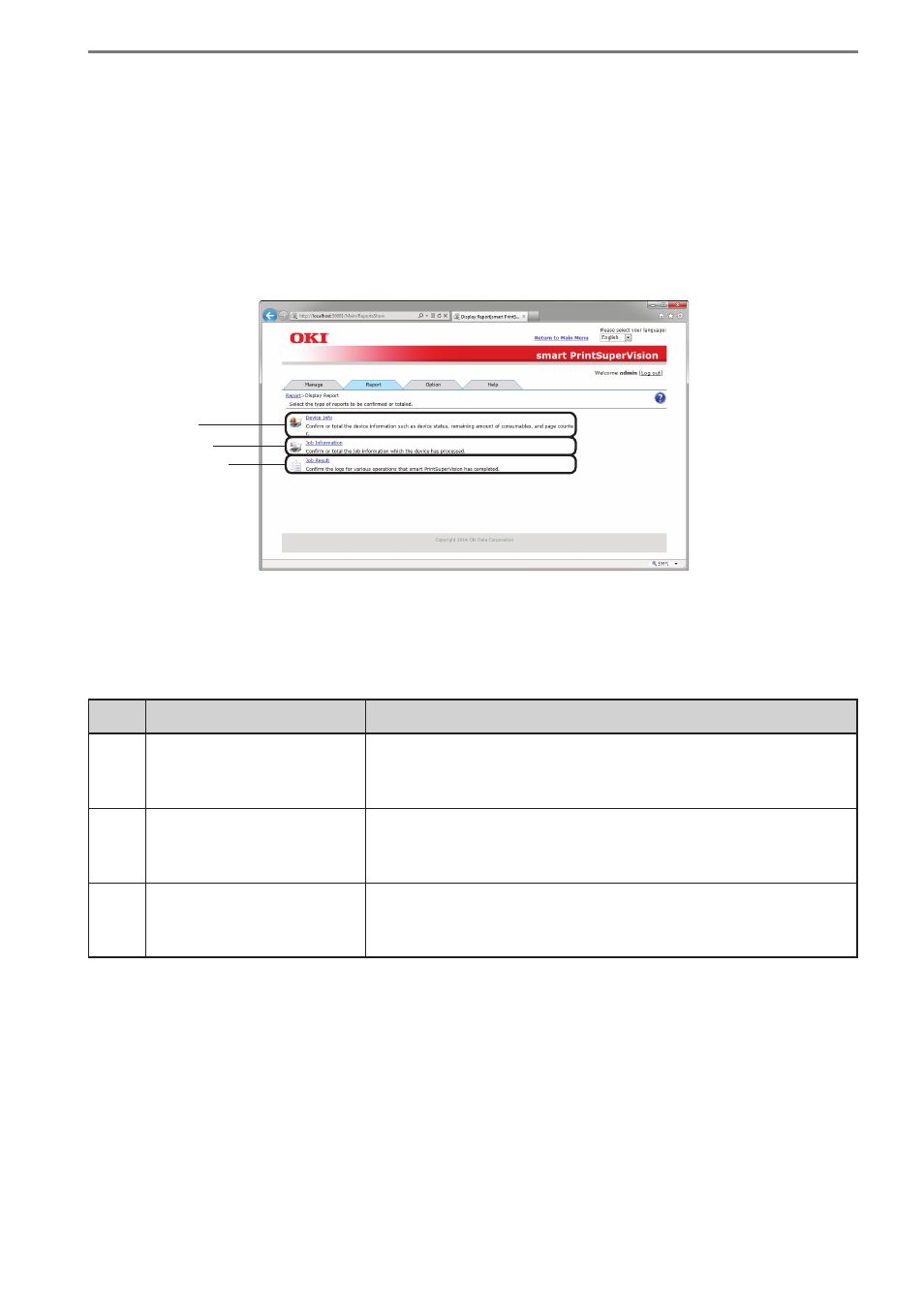
- 90 -
5. smart PrintSuperVision (sPSV)
[Display Report]
[Details Screen] > [Report] > [Display Report]
Check the status or usage amount of registered devices.
No.
Item
Details
(1)
[Device Info]
Check the amount of maintenance items used, remaining
amount of consumables or the device usage status.
Switch to the device info page.
(2)
[Job Information]
Check the information jobs in which the device was used.
Switch to the job information page.
Can be used by the administrator or default user.
(3)
[Job Result]
Check the sPSV operating status.
Switch to the job result page.
Can be used by the administrator.
(1)
(2)
(3)
Advertising